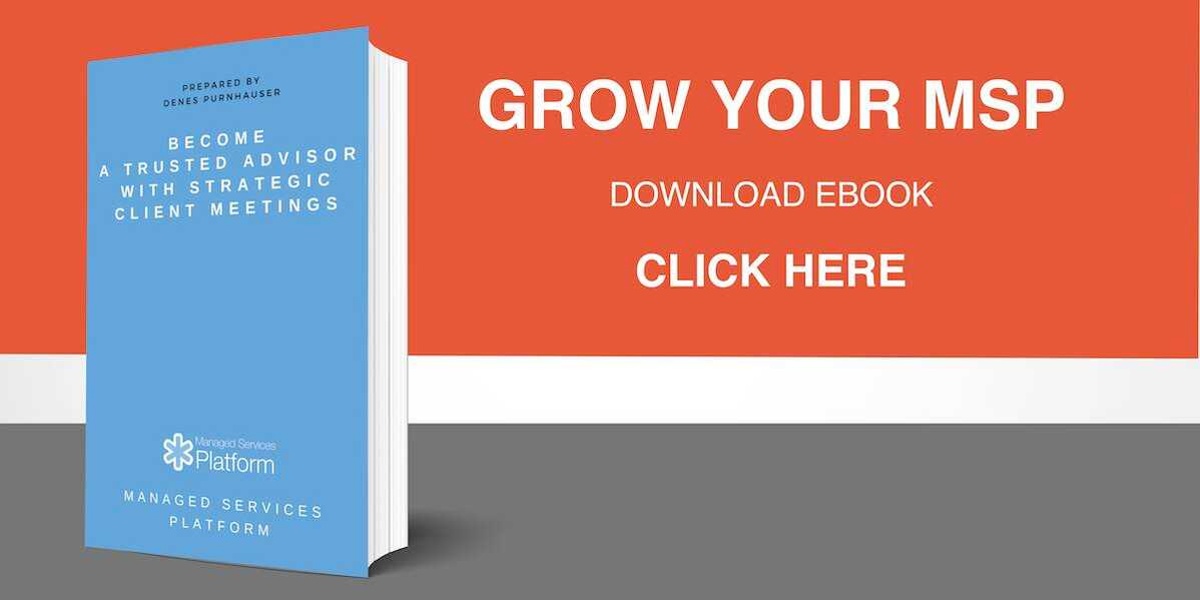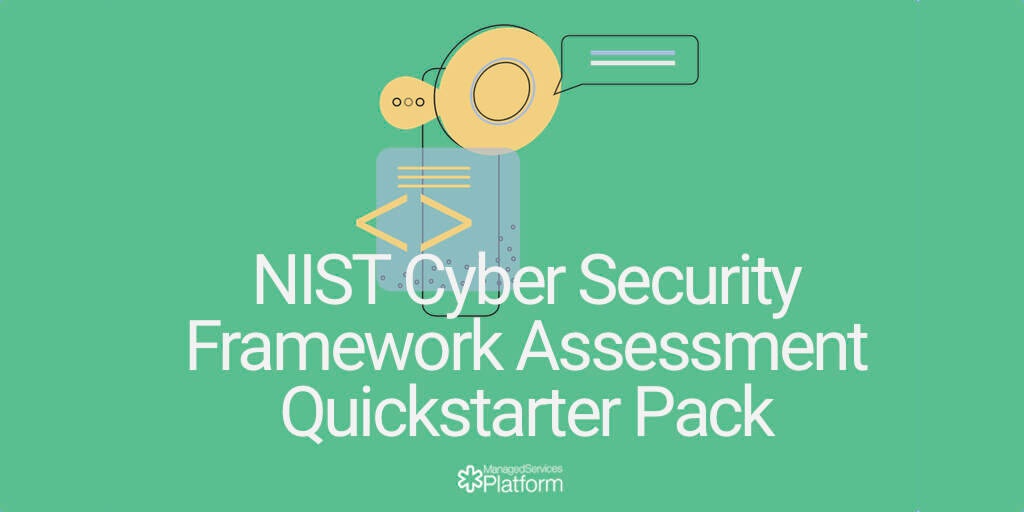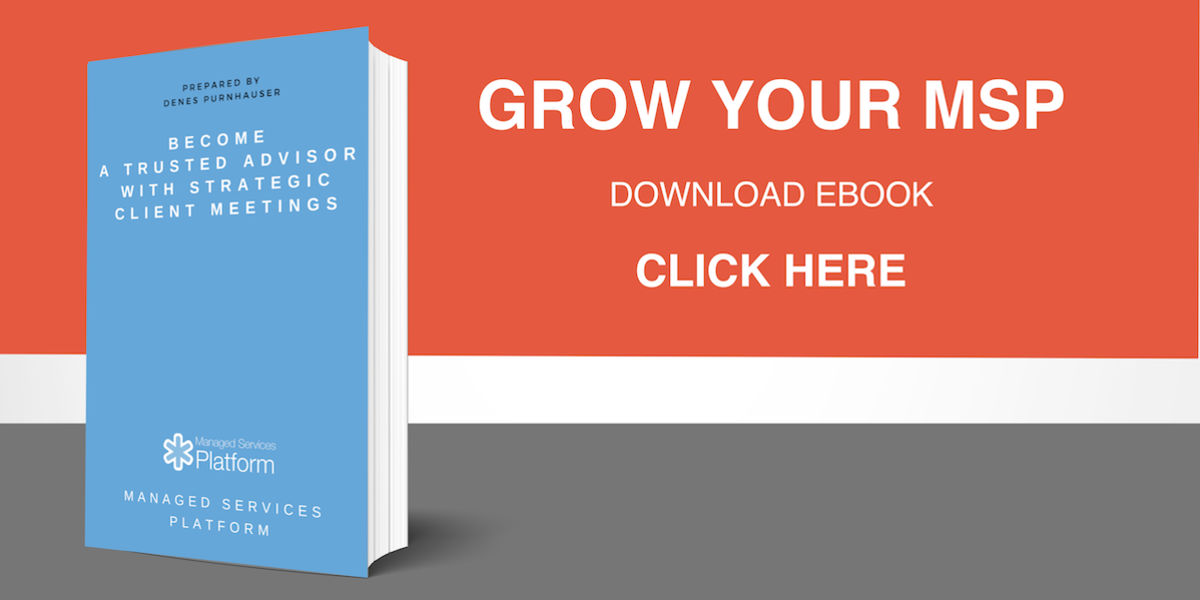Merger meant for you
By Adam Walter on April 1 2021
Virtual C and Managed Services Platform have been working together to create tools to increase customer success since 2017. Together we have created a turnkey product line with all the tools, templates, coaching and resources necessary for success. These all form the battle-tested Humanize IT framework that many of you are familiar with.
This merger will help the MSP community address the increased pressure of staying competitive through client engagement and demonstrating strategic value to clients.
You might be asking one big question: what is the goal of this merger?
The goal is to enable MSPs of all sizes to work less and achieve higher client engagement through one seamless solution. This will help give more streamlined help and allow us to serve you better.
One thing this pandemic has made clear is that MSPs can no longer wait to improve their client engagement, QBRs and IT strategy processes. MSPs now know the need to demonstrate their value to clients and standardize their technology stack in order to stay competitive.
MSPs often lack clear direction, knowledge, resources and time to make this a reality. That results in price pressure, client churn and lost profitability.
Managed Services Platform has developed one of the most advanced software tool sets for vCIOs and Account Managers. They enable MSPs to engage clients, differentiate from competition and help standardize their operation. Humanize IT has been a partner with Managed Services Platform since 2017, providing coaching, consultation, templates, reports and community in order to implement vCIO and Account Management best practices on the platform.
This is an exciting announcement that will allow all around better and more efficient use for you! Check back at our blog for more information about this merger in the coming weeks or for further questions email us.
How Salespeople Close IT Projects Faster?
By Myles Olson on January 28 2021
We’re all too well aware of the enormous amount of work that goes into the preparation phase of every client IT project. From the idea stage (we need to replace the server architecture) to actually being able to send a proper quote ($18,500 with labour cost) the MSP spends dozens of hours coming up with the IT project plan and the numbers. The hours are tracked as “sales” hours spending time on those quotes but at the end of the day most of those projects never take off. Everybody is bummed, the client calls off the opportunity, the team writes off the time to a “lost opportunity” category and life goes on. However there is a totally legitimate, battle-tested sales tactic that a few MSPs use to cut this unproductive and morale-draining busy work. Let's get into the details.
WATCH our free RECORDED webinar and we'll explore how to prepare
client meetings even more efficiently
What is the real problem?
Once you do the work and prepare the IT project quote, then three things can happen:
- Client loses interest during the process, the pain is not there anymore and the issue is pushed to “next quarter”
- Client realizes they have higher priorities seeing the $18,500 quote and saying “we did not budget it in”
- Client starts negotiating but eventually goes ahead
The real problem is that the client receives all the critical information needed for the decision only AFTER you’ve poured dozens of hours into the project scope and planning process, and when the pain and problems are likely not that pressing anymore. That leads to lost opportunities AND time.
The information came too late in the process and was probably much more precise than needed for actually making the decision.

How to fix this?
Salespeople use a process to overcome this problem. Their goals are:
- Strike while the iron is hot - “move things along while they’re in focus“
- Qualify the client’s budget against the solution - “are they ready to pay?”
- Make a “reversible” decision - “do not be pushy”
- Get a “letter of intent” from the client - “evidence of the priority”
They are not pushing people or being salesy. They want to deliver all the information to the client as soon as possible for decision making AND to get proper feedback, to enable them to invest in the opportunity.
They want to move the decision making way up in the process in order to qualify good opportunities and avoid those with less chance of success.

The two best practices they are using are the price testing and the pre-approval in order to move the decision event PRIOR to the excessive work of planning and quoting.
Step 1. - Price Test
The first thing to qualify a client for a certain project is a price test. This is a verbal agreement from the client that within certain conditions they are good to go. At this point it’s pretty hard to guess the right price for us (lack of proper scope) or to commit to any price. So they are qualified for the opportunity with a price test to make sure it’s worth the time.
They use a price range ($16,000 - $20,000) rather than a hard number ($18,500). This reflects the assessment of the magnitude of the work. It does not really make a difference if it is $16,000 or $20,000 to make the preliminary decision. But the client isn’t left guessing between $5,000 or $100,000 and has a reliable budget range.
Second, the salespeople cannot commit anything to the client yet. Instead of saying: “This would be about $16,000 - $20,000 to deploy the solution. Can you afford that?”, they’ll say “last time we solved this problem for a similar size organization it was about $16,000 - $20,000; is this in a range worth solving the problem?”.
You see the difference?
Managed Services Platform Tips
- The IT project roadmap is a perfect place to play with numbers in the budget sheet
- Predefined project templates help to vaguely scope the projects without extensive work
- As these projects are likely going to be custom feel free to add the templates to the roadmap and start editing with them
Step 2. - Pre Approval
Talking is useful but writing is a different level of commitment. Most clients do not realize how much work goes into the project preparation phase, and innocently send you to craft a proposal like they’re fishing. If they realized that this is a bigger commitment on your part, they might take this more seriously.
When companies are making their bigger deals involving a lot of work from both parties they sign a paper called “Letter of Intent”. This agreement is not legally binding but strong enough to demonstrate interest from both parties to invest more time and money.
In your case this is something like a “Pre Approval”. The pre approval requires only a number from the price test and a defined results and outcomes to solve the problem.
If the project scope is templated then you are able to get approval right away. If not you can write a quick brief and send for pre-approval.
Managed Services Platform Tips
- The proposal process is ideal for asking for pre-approval
- You can link your “Terms and Conditions” to the proposal to offset legal obligations
- You can use the note section to state that this is only a “letter of intent” and not legally binding
Conclusion
This is how you protect your time and resources and work only on IT project plans and quotes if both parties have agreed on the boundaries. Most managed services providers are operating in a high trust environment with clients. If the client is aware of the “additional work” needed to actually prepare a proper quote, understands the goal of a project and knows the potential investment, they can easily pre-approve multiple projects. That puts the tech team in a better position to invest more time in higher probability opportunities and not hustle opportunities with no potential for success.
How to Schedule QBRs for Engagement
By Denes Purnhauser on January 14 2021
Most MSPs have a hard time not only engaging executives in QBRs but even being able to sit down with clients, as they don’t see the value they add to their business. The goal of scheduling a QBR is more about selling them the process, benefits and the results so they see the value and look forward to these events.
We are going to discover the minimum requirements of scheduling an engaging session with the right people in the client’s organization. As a result you are going to get more executive level decision makers in your meetings with higher anticipation.
UPSELL YOUR CLIENTS WITH STRATEGIC QUARTERLY BUSINESS REVIEWS AND IT STRATEGY MEETINGS
Define the Value and Benefits for the client
Without defining the value and benefit of the upcoming QBR people will be less likely to engage. You want to make sure you aim for the highest possible level in the organization, even just for the main contact person.
Consider these ideas from the client’s perspective to craft your message accordingly. We have found these messages effective if crafted properly:
- The ultimate goal of the QBR - “IT is an integral part of the corporate operations. Our goal is to make it as efficient as possible and support the company goals effectively. To deliver continuous value to your organization we need direction, priorities and to understand your goals to serve you better.”
- Benefits for the client - “During the session we are going to discuss IT Infrastructure, IT Cybersecurity, Office Productivity and Technology Strategy related questions. That makes the board aware of the opportunities to improve their business and achieve their goals.
During the session we can review certain performance indicators, make decisions and answer questions. Then we generate action items we can distribute among the teams.” - Pain relievers for the client - “We made sure that this process is very efficient so we do not waste anybody’s time. We discuss business topics, priorities and directions with executives in plain english, to help us engage your team for the execution part.
That means you invest 2 hours every quarter and you do not have to worry about the technology any further. We get the approval to go to the right direction in helping your business to excel.” - Cliffhanger - so they do not want to miss out - “During our session we are going to walk you through a specific best practice with Office 365 that’s saved thousands of dollars in productivity for other clients. We are going to let you know the top 3 cybersecurity tricks that hackers are using recently.”
If you have your own templates such as above for your style, then you can always customize these letters with the client and add more specifics.
Productivity Tips with Managed Services Platform:
- Create a template of this email and add it to their report as a content widget so that you always have the last message on file
- Track the client’s roles in your QBR template so you always know who is responsible for what on the client side to deliver the messages accordingly
Client Experience Tips with Managed Services Platform:
- Record a short video on your phone, embed that to your content widget and send for a personal touch alongside the letter.
- Create a snapshot and copy the content to your email and share the report with them so they can see the previous Quarter’s topic, results etc.
Issues, Risks:
- Your QBRs should deliver the value you highlight here, and as you mature the value is going to increase
Do not over-promise, if the experience doesn’t deliver you might lose the executives for a while
2. Schedule the meeting professionally
Although the best way is to create an annual predefined calendar with each client, the individual meetings have to be always scheduled.
This part is very critical as the client always can make an attempt to skip the session - “everything is great we do not need a session now” - or worse, defer the session to a lower level employee without real decision making power - “let Jannie do this for me, I’m busy with other things”. Therefore reiterating the value and having the value proposition on hand is very helpful.
Using a calendar invitation tool is always great as it helps the client to pick the time from your calendar. However, it requires their diligent action to schedule the session so you might give up the control of the process.
A good tactic is to actually send them a direct invite 2-3 weeks in advance AND ask them to choose a different time if it does not work. Now there is a meeting in their calendar and they have to take action to cancel it or reschedule, but you avoid an open loop.
Productivity Tips with Managed Services Platform:
- Set the client touchpoints (Annual, Quarterly, Monthly or no Touch) for a client so that you will always keep track of who needs a meeting for a given month
- Block Days in your week for QBRs, like every Tuesday AM / Wednesday / Thursday PM so you can stack multiple sessions
- If you have the Client Engagement Score (CES™) module you can generate the specific activities based on playbooks upfront
Client Experience Tips with Managed Services Platform:
- Embed your Calendar Tool to a content widget so they can choose a time easily
Issues, Risks:
- It’s best to have a certain date pre-scheduled with every client in your calendar.
- Getting into an open loop can be easy, so be diligent in getting something on the calendar
Conclusion
Your goal is not just to get to their calendar to make sure we have the session with client executives. We want them to want you to be there with anticipation, being engaged and looking forward to the session with you.
To accomplish that you should craft the value proposition of the session and schedule the meeting professionally.
The State of the vCIO in 2020
By Dr Peter Torbagyi on January 7 2021
Every year Managed Services Platform publishes a report about the state of the vCIO. We summarize the experiences of the largest vCIO community in the world. We’re not just interested in the major trends in the technology space, but how those impacted the vCIO role and responsibilities.
STRUCTURE, MANAGE AND AUTOMATE YOUR ACCOUNT MANAGEMENT AND VCIO PROCESESS
Name and focus
The use of a vCIO or Virtual CIO job title is not as common as we would think. The title has been overused for glorified account management for many low maturity MSPs in the past. Therefore the progressive “real vCIOs” wanted to differentiate themselves. This effort led to many different names of the job such as (Technical) Account Manager, IT Consultant, IT Advisor, and even more recently, the title of Digital Transformation Advisor.
Not only the name seemed to be shift from the ‘technology” narrative, but the role itself expanded with more business functions. Planning, budgeting and architecture have been in the job description for a while, however recently we see more organizational, execution, project portfolio management, application management and business intelligence components are coming to the surface.
As COVID-19 has pushed Digital Transformation initiatives, the IT manager role had to adopt to focus on more business outcomes rather than focusing only the technology deliverables.
Responsibilities
In order to avoid misunderstandings, we have summarized client engagement responsibilities in the following quadrants. Because the title doesn’t hold great significance, we are classifying members according to their business-strategic responsibilities. As such, a vCIO’s communication strategy and long term directions should be with client executives through regular Strategy Business Overviews, Technical Landscapes and Strategy Scoreboards.
Another important characteristic of a vCIO job should be as a full-time dedicated professional, who can supply a regular strategic-business communication channel with clients. Without regular communication this strategic focus can be lost, along with the real business goals, which are to increase a tactical line for advancements in technology.
Challenges for small MSPs
Many times the efforts of small MSPs with less than 15-20 employees are in vain because the owner(s), who attend this job, are often neither able to delegate the vCIO role nor do they have enough time to fulfill that role themselves. In our experience, large companies with more than 25-30 employees are able to build a team of several full-time, dedicated professional vCIOs, which can be a human guarantee for the earlier mentioned regular strategic-business communication.
Consequently, the lack of success generates a continuous migration of vCIOs, especially between MSPs with less than 20-25 employees who cannot assign enough resources for building professional vCIO services through proper hiring, continual training and process development methods.

Skills of the job
Commenting on a human guarantee for delivering successful vCIO success services, it is important to note that however the majority of vCIOs (79%) have more than 10 years experience in the managed IT services market, they typically have been in their current positions for less than 5 years. These numbers show two things:
On one side, a significant part of them came from the technical side, which means that they previously held an engineering or support operation position. That’s why they usually designate Information Technology and Engineering as a primary function, Business Development and Sales as a secondary function, followed by Operations and Project Management, and finally, Consultation functions.
However, as a practical matter, these priorities should be in reverse. These numbers reveal why a lot of vCIOs cannot prevail as a business-trusted advisor, as they should be. Such vCIOs can be viewed as simple technical account managers, who are absent of adequate business skills/abilities and who continue their old technical lines of communication in IT infrastructure, network system backups, DRPs, and support ticket reviews.
Learn more about the 12 mistakes vCIOs make



Interesting findings
It’s strange that although we are a software development company we emphasize the human and process factors of successful delivery of vCIO services. This is because we realize that these two factors are at least as important as the right utilization of the right tool. Furthermore, there are prerequisites for any tool utilization fulfillment. This understanding ignited the collaboration with Humanize IT and Digital Maturity Group and the development of new tactical assessments that IT needs with MSP clients, such as remote meeting security risks, cybersecurity, public cloud adoption and application integration.
These three factors: human factors, processes factors, tool factors, are a key component of the profitable vCIO services.
Growth of the community
When we asked our clients about their MRR growth, only 30 percent have expressed experiences with an average growth greater than 20 percent over the years when they used our platform and another 24 percent have expressed experiences with an average MRR growth that ranges between 1 to 10 percent. The gap between these two groups shows that the world economy, including managed services, were increasing before the COVID era and MSPs were able to show a solid growth with low effort.
But the world has got everything upside down with COVID and the aforementioned regular strategic-business communication has become overrated. Due to the current trends, businesses are cutting expenditures, and if an MSP cannot verify and project their real business service values, they will surely lose a significant edge by not being able to adapt to the changing trends.

See previous reports:
- Managed Services Platform vCIO Report 2019
- Reporting vCIOs in the United States of America - 2015
- Reporting vCIOs in Canada - 2015
- Reporting vCIOs in Australia - 2015
- Reporting vCIOs in New Zealand - 2015
If you currently do not have vCIO services, but still intend to implement them in the future, we will be able to support your efforts with an exclusive coaching package and our client meeting report tool as well.
Client Engagement in 2021 New Features
By Denes Purnhauser on December 10 2020
At Managed Services Platform our vision has always been to turn technically heavy client meetings into engaging value added business conversations.
2020 has brought new challenges for Account Managers and vCIOs. Client meetings became remote, the duration of sessions shrank, the topics in QBRs steadily increased and clients got very apprehensive about investing in general.
We would like to go through the upcoming new features to make sure you can solve those challenge.
#1 - Communicate cyber security with executives
Despite all the trends favouring cyber security related services, the gap is still growing between the real value of cyber security services and their perceived business value. The cyber security assessments are technical, executives do not see the value of investing in cyber security and often expect it to be covered by the service providers already.
One of the major features is focusing on cyber security communication. We have not just created a new solution set for NIST Cyber Security Communication but the Essential 8 for Australia and Cyber Essentials (EU) is on the way. The report’s proposal section with the proposal feature supports a complete communication tool to make sure executives get to the point of making decisions and you can demonstrate the value over time.
These new functions not only enable a better conversation about cyber security but makes you more productive too.
#2 - COMMUNICATING HW/SW ASSET UPGRADES TO EXECUTIVES WITHOUT BEING SALESY
Hardware lifecycle management is critical. Careful though - explaining the investments needed as a result of out-of-warranty issues can feel salesy and lack the business sense of hardware replacements.
The new asset management features allow you to import both hardware and software assets from your various systems. You can associate the assets with project templates. This way you can use the project templates to explain the business cases for the hardware upgrades in an easier way. For example, amend the communication from a “servers out of warranty” technology narrative to a “server modernization” business narrative.
These new functions not only enable a better conversation about hardware asset and lifecycle management but make you more productive too.
#3 - GET PROJECTS APPROVED AFTER QBRS WITHOUT A LENGTHY QUOTE PROCESS
The more time passes between the client meeting and proposal/quote the less likely the project will be authorized. The quicker you can let them sign a proposal the greater the likelihood of winning projects will be.
The new proposal features allow you to generate a proposal in seconds based on your projects in the report. You can list the projects for which you need authorization, send a tokenized link and let the client sign off. These proposals can be considered as letters of intent and also means you can block the budget for projects quickly. This lets you get the ball rolling as soon as possible.
The new functions not only help to close more project and service revenues but saves time for both you and your clients.
#4 - SPENDING TOO MUCH TIME SETTING PRIORITIES TO MAKE SURE ALL CLIENT MEETINGS ARE DONE ON TIME?
Most of your clients need more touchpoints with you remotely. The more client meetings you need to handle the more likely clients will slip between the cracks.
The new Client Touchpoint features help you to seal those cracks. It allows you to set reminders for clients based on their annual, quarterly or even monthly touchpoint segments. We remind your team about the clients who need to be contacted in the given period and we list the clients who are at risk. We also let you send all client touchpoints to your Connectwise/Autotask as tickets.
These new functions not only deliver peace of mind but also increase the execution of client meetings.
#5 - STREAMLINE THE COMPLETE CLIENT MEETING PROCESS ACROSS PSAS
To streamline your client meetings you need to get information from your PSA before the session and usually have to pass info back for the team to execute. Now both PSAs have the complete workflow.
Before your meeting you can sync the projects, opportunities and assets from clients so that you can prepare for the meetings in minutes. Then after your session you are able to pass back tickets, projects, opportunities to your team closing the loop. We add more functions to Connectwise and revamp the complete Autotask integration.
These functions are not only speeding up the process but provide a complete repeatable process for client meetings.
We release the functions starting in December 2020 till early February 2021. Keep an eye on the blog for the upcoming functions.
How to help executives make strategic decisions in the bathroom
By Denes Purnhauser on April 15 2020
The two most prevalent trends in client engagement are the increased frequency and remote delivery of meetings. We see, however, another trend that may surprise you, and its impact is as significant in your client meetings as in your sales meetings.
The power of the traditional printed collaterals, pdf reports, and personal influence is fading from future decision-making processes. This trend shows that your client executives and prospects might be making strategic decisions sitting on the toilet….
I do not want to bury the lead. Our tool is used to prepare, deliver and follow up important client meetings. We measure engagement with shared reports and we’ve just found out that the majority of follow-up items from client meetings such as QBR Reports, Strategy Reports, and Sales Proposals are opened on mobile devices.
This shows not just a surprising shift in engagement, attention span, information processing and decision making in general, but should send a wake-up call for every client-facing employee: the way to win deals, approve projects and upgrade contracts is not just doing the same thing in zoom.
Every account manager, vCIO and sales executive should rethink how their processes can help them succeed not just in the next 30-60 days but the years to come.
Here are 6 quick tips to think about in this new era of decision making:
1. Pro setup is not a luxury
At Managed Services Platform we’ve been performing ONLY remote meetings. We have first-hand experience with closing new clients more easily and showing off our services with confidence when the quality of our media - visual and audio - is non-amateur. Even your client’s trusted technology company loses credibility if your setup looks like home-movies brought to work.
- Pro lighting front (led lights for $150-400)
- Pro 4K webcam ($150)
- Pro Microphone ($100)
- Pro Background (well lit greenscreen or photo backdrop)
Ask us in chat and we’ll send you a good setup Amazon shopping cart example.
2. Add more engagement to remote meetings
Sales and client meetings are all about human influence. Shifting this experience to remote meetings can introduce a suite of barriers to the communication. Often the sound is choppy, body language doesn’t track, and your audience feels disconnected. Here are a couple things you can do to keep the realism in your remote meetings:
- Send an agenda ahead so people can prepare… even if it’s in the meeting invite
- Send any pre-work the other party needs to do in advance
- Ask questions frequently through the meeting
3. Follow up with a short video
Yes I know you can record a session with zoom and send it to the client. But this is like expecting them to read the 40 page proposal you'd have sent them in the past. This ain’t gonna fly. Let’s record a quick video with your webcam and put that into the report like it was designed for it.
- Use https://www.vidyard.com/ or https://wistia.com/soapbox which will help you record your video inside your browser, share the screen and share with a client in a minute
- Keep it under 5 minutes long
- Summarize the findings of the meeting and the action items
- Make sure anybody who wasn’t an attendee can understand the video (as we hope they pass it onto a teammate for follow up)
4. Create collaterals to promote quick decision making
Now your executive is likely watching your video while cooking dinner with the kids jumping around, or while walking the dog. You can’t count on deep concentration from your audience, and they want a shortened decision-making process. What you need them to do is send an email back with the word “Yes”.
- Send a complete report as a reference only
- Ask one question in one email right in the subject line so they can answer yes or no
- Put only the additional information like parts of the report that are related to the question into the email
- Do not get wordy - send a clear goal and calls to action
5. Always close the loop
Never finish a meeting without setting up the next one. This is Business 101 but in this remote work era calendars are full and chaotic with mixed family commitments and disrupted routines.
- Use an online scheduling tool and open it during the meeting
- Don’t wait until after the meeting or let them pick later (they won’t)
- Make sure you set the agenda and the time for the meeting before you leave
6. Increase the meeting frequency because meetings are cheap!
Imagine doing a meeting remotely with 1 minute to set up and 1 minute to close. You no longer need to travel 30 minutes, park, get in the building and find a coffee. Conducting quick 15 minute follow up calls is easy and cheap. These meetings generate focus on you and on the decisions they need to make. So let’s set up quick sessions to give them this focus time.
- Increase the meeting frequency with short sessions
- Set up recurring weekly sessions until the decision is made
- Put in the effort to use the meetings wisely so you’re not wasting anyone’s time
Even if you’re still doing client meetings or sales meetings things have been changed fundamentally. These are quick tactical tips that you can expand on. It’s just as important to polish your remote meeting style in the new era to ensure your clients make the decisions you’re professionally advocating.
Times Are Tough, We Hope These Changes Help
By Denes Purnhauser on March 25 2020
We are currently living through a period of uncertainty we'll never forget. We are going to go through this together. Like many of you, we are trying to do what we can to help our customers and the larger community navigate this challenging time. Here are details on plans that will hopefully help, as well as a sincere ask from us for your input on what more we could do.
We are adding free tools, upgrades, solution sets, partner help, new functions, community access and self-help materials to help you to recession proof your MSP! Here are the details
Actions We are taking
Adding free tools: Businesses of all types and sizes are finding themselves in the position of having to move whole portions of their operation online. To help your clients adapt, we have made our paid Grader functionality with Self Assessments and Lead Magnets completely free. (available now)
Adding free upgrades: At this time of change, you need to keep in regular contact with your customers and stay connected to their communities. Therefore, for the next 90 days we add the Client Engagement Scoring and Account Management module to each member to let you proactively plan your client meetings and measure engagement. (from 1st of April)
Adding free Solution Sets: To flatten the curve for your clients and yourself, you need to proactively engage your clients and give them confidence that their infrastructure is secure and able to scale with remote work. We created a COVID-19 Remote Work Readiness Self Assessment and a COVID-19 Remote Work Audit with 24 Remediation Project Templates last week. (available now)
Adding partner help: You need programs that free up your time instead of giving you extra work. We have designed programs with partners to make your MSP recession proof without you doing the heavy lifting:
- A complete, well designed, out of the box vCIO Framework
- A unique program setting you up with qualified leads and sales meetings with a completed Needs Assessment report
- A complete Productized Cybersecurity Program that helps you monetizing on cybersecurity
All programs have been accepting early adopters in limited amounts, please contact me for details. (available now)
Adding new features: We added new features to offer you focus during this time of distraction and uncertainty. These are the three functions to support you and your team:
- the dashboard functions to see your reports, project pipeline and activities in a single page (available now)
- a weekly personalized email digest explaining your growth progress, activities and performance (available now)
- Personal Calendar Sync to Client Engagement Activities (available now)
Adding Self-Help Materials: you do not have time to learn and slowly implement. You need to execute things quickly. We have been updating the Help to be very detailed, we apply in-app tours and explainers for features and functions. We’re extending our weekly live training with COVID-19 Remote Work related tools. (continuous updates)
Adding an Online Community: Connect to others and learn from each other. We are launching the Managed Service Community with Expert Partners. Existing peer groups have been using the community for a while, now we expand this to all members.
Please, We Want to Hear From You
What we’ve just laid out is a start — our start — for how to help keep businesses moving and growing. But we know that every business’ circumstances are different, and we want to know more about the challenges you’re facing.
Please share your questions, feedback, and suggestions with us by replying to this post. (I will read every single one of your emails).
We wish you the best and look forward to better times.
Managed Services Platform team

Managed Services Platform Account Manager Report 2019
By Dr Peter Torbagyi on December 13 2019
In our previous blog post, we reviewed how we typically see our vCIO community members from 2019, so now let’s look at another report regarding our other active community of more than 700 account managers that are working with us today.
Generate client engagement with five qbrs in 30 days
Like in the case of our vCIO community, the language composition shows a clear majority of English-speaking countries. 62% are from the United States, 10% for both Australia and Canada, and 5% for the United Kingdom and New Zealand respectively.
The most active movement of account managers is concentrated in the United States, Eastern Coast. However, the most numerous account manager nucleus is scattered in California, North Carolina, and Texas. The largest city groups are in New York and San Francisco; furthermore, we should mention Toronto, Canada and London, UK as well.
Considering that the most active account manager groups are scattered throughout the United States, its no wonder as to why their educational experiences aren't centralized in any American university. However, at the beginning of the list, classic technical education centers can be seen: Berkeley, Stanford, MIT and Harvard.
The account manager function is related with technical account management topics like sales, information technology, engineering, support and only partially related with business management topics such as IT consulting, business development, finance and project management.

Between the groups and forums, hot topics are more technology-related than any other; virtualization, Microsoft Office 365 and recently cloud computing, NIST cyber security. It should be noted that smaller MSPs usually deliver these services through outsourcing or assistance from an MSSP or CCSP partners. In order to develop these transformations internally for MSPs, we have launched our “Build a Better MSP” expert guide program with a wide range of building business solutions for the SMB space.
Unfortunately, only a small minority of account managers feel the importance in developing their business management skills, like consulting, communication, decisiveness, problem-solving and leadership. The technology dominance usually happens when owners of MSPs with less than 15 employees perform the account management role themselves, among many others. And most of these MSPs are challenged with the commodization trap of their service offering. So they look for new cloud or security services that can differentiate themselves from other MSP competitors.
Regarding their experiences, we can say that qualified and veteran account manager experts are a majority in managed services providers with more than 15 employees: 70% have more than 10 years of experience in the technology market and the other 21% have between 6 and 10 years of experience. That’s why they have a high percentage of account managers at seniority level positions. The other reason that account managers find themselves in senior level positions, as mentioned further above, is that CEOs are usually the executives of small MSPs with less than 10-15 employees, but are also often the Account Managers as well.
Often small MSPs do not have dedicated Account Managers, while the mid-size MSPs with more than 15 employees are challenged with MSP Account Manager turnover problems, because more than 50% of them have less than 2 years experience with the organization. That's why MSP owners try to give their account managers a clear playbook of activities that they can manage and fulfill with clients. Likewise, they would visibility gain access into their account manager activities.
So what are typical and successful MSPs like with account management services?
- Small MSPs usually have resource problems because the owners or executives try to provide account management services themselves, among many other roles, which is the reason why they can not be full-blooded professionals who don’t always have time resource problems.
- Account managers are dedicated professionals from a mid-sized MSP with more than 15 employees but owners of these businesses are challenged with employees for which the solution should be developed into a scalable business consultative service with processes, predefined segments and tools that support their executive and monitoring demand.
- Account managers have strong technological backgrounds and interests, but only a small minority are interested in developing their consultative and business-related skills. However, like vCIOs, should feel comfortable talking with small to mid-sized business executives, and last but not least, they should understand how to put technological solutions into a business solutions context.
Be sure to download our growth guide below, and for more information on how to build, strengthen or create a more efficient Account Management offering, check out our account management Growth Solutions here on our homepage.
- vCIOs in United States
- vCIOs in New Zealand
- vCIOs in Australia
- vCIOs in Canada
- Managed Services Platform vCIO report
Unleash Your Growth Potential
By Denes Purnhauser on October 11 2019
Whether you’re a “one-man-band”, an emerging MSP with a handful of people, a team about to reach the 20 people mark or even a large 50+ organization you have one thing in common: you may have reached a growth plateau and want to unleash your potential to get to the next level. In hindsight you can recognize that it all comes back to bottlenecks in your organization’s capabilities to unleash those potentials role by role: Account Management, vCIO, Technical Account Management, IT Sales, Cyber Security and even the owners. All of them have low-hanging-fruit opportunities and by snagging those you can get to the next level in a smooth, predictable way.
Understand your Untapped Growth Potential
Let's first check your company roles and how they can be bottlenecks in your growth.

- Account managers are not providing a predictable stream of projects and cannot support a steady cash-flow
- vCIOs are not upgrading clients to strategic-business vCIO services and cannot get paid by clients
- Technical Account Managers are not adopting new technology standards and cannot set the base for efficient service delivery
- Owners are not setting proper structure for AM/vCIO and cannot keep the team accountable
- Sales People are not getting in front of ideal prospects and cannot differentiate themselves from the competition
- vCSOs are not upgrading clients to modern cyber security services and cannot get paid by clients
You might be a small company and you as the owner might be wearing all of these hats. If you had to choose only one, which would be the most important?
Unleash your Growth Potential one role at a time
Working on every role at the same time will not let you focus or ever achieve a breakthrough. Pick the "rock" you want to work on during the specific quarter and focus on that role. Here are some examples how:

Watch the complete seminar to learn how to unleash your potential with different roles in your organization. Expert guides will walk you through making it happen.
- How to grow with Account Management: Sell High-Value, standard projects with a proactive process by Myles Olson
- How to grow with vCIO: Drive Strategic Conversations and take on the execution by Adam Walter
- How to grow with Technical Account Management: Develop Technology Standards and Adopt them with all of your clients by Skip Ziegler
- How to grow with Sales: Generate qualified leads and differentiate with client experience by Mark Woldman
- How to grow with Cyber Security: Make cyber security make sense to clients and offer packages they can buy by Caleb Christopher
- How to grow with Focus on Execution: Create structures for AM/vCIO, keep the team in focus and ensure accountability by Elissa Kulczycki
How to Unleash your Growth Potential
The traditional way of developing a company is to develop best practices, implement those to the normal daily life and keep vigilant with them during the day-to-day operation. As you have no resources this leads to bursts of projects without sustainable outcomes. Think about why the six roles of your company still have bottlenecks.
Your potential of growth depends on three things:
- Your Talent - the strengths of your team
- Experts help you - people can take the workload from your shoulders
- Tools help you - applications can offer you a productive framework and streamlined execution
By building your MSP with Expert Guides and Purpose-Built Software you will drastically cut the time to success. This will help you to leverage your current resources to break through the barriers and stop spinning your wheels.
5 Steps for sustainable growth
Growing your business can be accomplished through a series of quick high intensity bursts, but will manifest in unsustainable growth with short peaks of results. We want to make sure you have a long-term vision, and can break down the big rocks to stones you can deliver. Those big rocks don’t fit through your system - fix the bottleneck and keep it sustainable. Then move your attention to the next goal but build on top of the previous efforts.

- Platform Orientation Meeting - if you have no membership yet, let's start exploring your goals and discover how the platform might serve your growth
- Growth Readiness Assessment - assess your readiness of growth and identify the bottlenecks holding you back and preventing your breakthrough
- Smart Growth Action Plan - build a SMART goal and plan your next steps to achieve those goals with an action plan
- Execute your Rock - do it by yourself, pick an expert guide's education or engage with a 1-many or 1-1 program to push things through
- Repeat - Go back to the drawing board, choose your next goal and execute the rock of the next quarter....
Conclusion
Regardless of your company size you always have growth potential. By identifying the low-hanging-fruit with one role, you are able to generate the momentum and the positive cash needed to fuel further growth. Being more conscious, focusing on one role at a time and making sure the role will stay sustainable will deliver a compounding positive effect over time.
Packaging and Delivering Scalable vCIO Services
By Dr Peter Torbagyi on October 17 2016

Carrie Simpson, Founder and CEO of Managed Sales Pros talked with Denes Purnhauser, CEO of ReframeYourClients, and shared the most common mistakes IT managed services providers make when it comes to building their vCIO offerings, and how you can increase your MRR with the correct approach.
The topics in this webinar were:
- Why vCIO services are critical to keep clients engaged in the long run
- The five biggest mistakes managed services providers are making with their vCIO services
- Why service productization is the reliable way to scale a Managed Service Organization
- How to make vCIO services scalable with service productization
- Process of service productization
- The right pricing model for MSP and vCIO services
Read More about Managed Sales Pros and cold calling best practices.
START GROWING WITH VCIO RELATED RESOURCES FOR FREE

Delivering Business Focused QBRs
ADAM WALTER AT VIRTUAL C
You would like to be a high-value business partner in your client’s eyes rather than a basic technology service provider. Your Quarterly Business Review process is a critical part of influencing their engagement up to a higher level. Watch this recorded webinar with our virtual CIO expert guide, Adam Walter, who has shared his 5 step process to make any technical QBR into a business-focused one.

6 Best Practices of Top Performing vCIOs
ADAM WALTER AT VIRTUAL C
Watch this interview with our virtual CIO expert guide, Adam Walter, to learn how to be more engaged with clients by finding best practices for becoming a trusted business advisor in 6 single steps.