
The two most prevalent trends in client engagement are the increased frequency and remote delivery of meetings. We see, however, another trend that may surprise you, and its impact is as significant in your client meetings as in your sales meetings.
The power of the traditional printed collaterals, pdf reports, and personal influence is fading from future decision-making processes. This trend shows that your client executives and prospects might be making strategic decisions sitting on the toilet….
I do not want to bury the lead. Our tool is used to prepare, deliver and follow up important client meetings. We measure engagement with shared reports and we’ve just found out that the majority of follow-up items from client meetings such as QBR Reports, Strategy Reports, and Sales Proposals are opened on mobile devices.
This shows not just a surprising shift in engagement, attention span, information processing and decision making in general, but should send a wake-up call for every client-facing employee: the way to win deals, approve projects and upgrade contracts is not just doing the same thing in zoom.
Every account manager, vCIO and sales executive should rethink how their processes can help them succeed not just in the next 30-60 days but the years to come.
Here are 6 quick tips to think about in this new era of decision making:
1. Pro setup is not a luxury
At Managed Services Platform we’ve been performing ONLY remote meetings. We have first-hand experience with closing new clients more easily and showing off our services with confidence when the quality of our media - visual and audio - is non-amateur. Even your client’s trusted technology company loses credibility if your setup looks like home-movies brought to work.
- Pro lighting front (led lights for $150-400)
- Pro 4K webcam ($150)
- Pro Microphone ($100)
- Pro Background (well lit greenscreen or photo backdrop)
Ask us in chat and we’ll send you a good setup Amazon shopping cart example.
2. Add more engagement to remote meetings
Sales and client meetings are all about human influence. Shifting this experience to remote meetings can introduce a suite of barriers to the communication. Often the sound is choppy, body language doesn’t track, and your audience feels disconnected. Here are a couple things you can do to keep the realism in your remote meetings:
- Send an agenda ahead so people can prepare… even if it’s in the meeting invite
- Send any pre-work the other party needs to do in advance
- Ask questions frequently through the meeting
3. Follow up with a short video
Yes I know you can record a session with zoom and send it to the client. But this is like expecting them to read the 40 page proposal you'd have sent them in the past. This ain’t gonna fly. Let’s record a quick video with your webcam and put that into the report like it was designed for it.
- Use https://www.vidyard.com/ or https://wistia.com/soapbox which will help you record your video inside your browser, share the screen and share with a client in a minute
- Keep it under 5 minutes long
- Summarize the findings of the meeting and the action items
- Make sure anybody who wasn’t an attendee can understand the video (as we hope they pass it onto a teammate for follow up)
4. Create collaterals to promote quick decision making
Now your executive is likely watching your video while cooking dinner with the kids jumping around, or while walking the dog. You can’t count on deep concentration from your audience, and they want a shortened decision-making process. What you need them to do is send an email back with the word “Yes”.
- Send a complete report as a reference only
- Ask one question in one email right in the subject line so they can answer yes or no
- Put only the additional information like parts of the report that are related to the question into the email
- Do not get wordy - send a clear goal and calls to action
5. Always close the loop
Never finish a meeting without setting up the next one. This is Business 101 but in this remote work era calendars are full and chaotic with mixed family commitments and disrupted routines.
- Use an online scheduling tool and open it during the meeting
- Don’t wait until after the meeting or let them pick later (they won’t)
- Make sure you set the agenda and the time for the meeting before you leave
6. Increase the meeting frequency because meetings are cheap!
Imagine doing a meeting remotely with 1 minute to set up and 1 minute to close. You no longer need to travel 30 minutes, park, get in the building and find a coffee. Conducting quick 15 minute follow up calls is easy and cheap. These meetings generate focus on you and on the decisions they need to make. So let’s set up quick sessions to give them this focus time.
- Increase the meeting frequency with short sessions
- Set up recurring weekly sessions until the decision is made
- Put in the effort to use the meetings wisely so you’re not wasting anyone’s time
Even if you’re still doing client meetings or sales meetings things have been changed fundamentally. These are quick tactical tips that you can expand on. It’s just as important to polish your remote meeting style in the new era to ensure your clients make the decisions you’re professionally advocating.



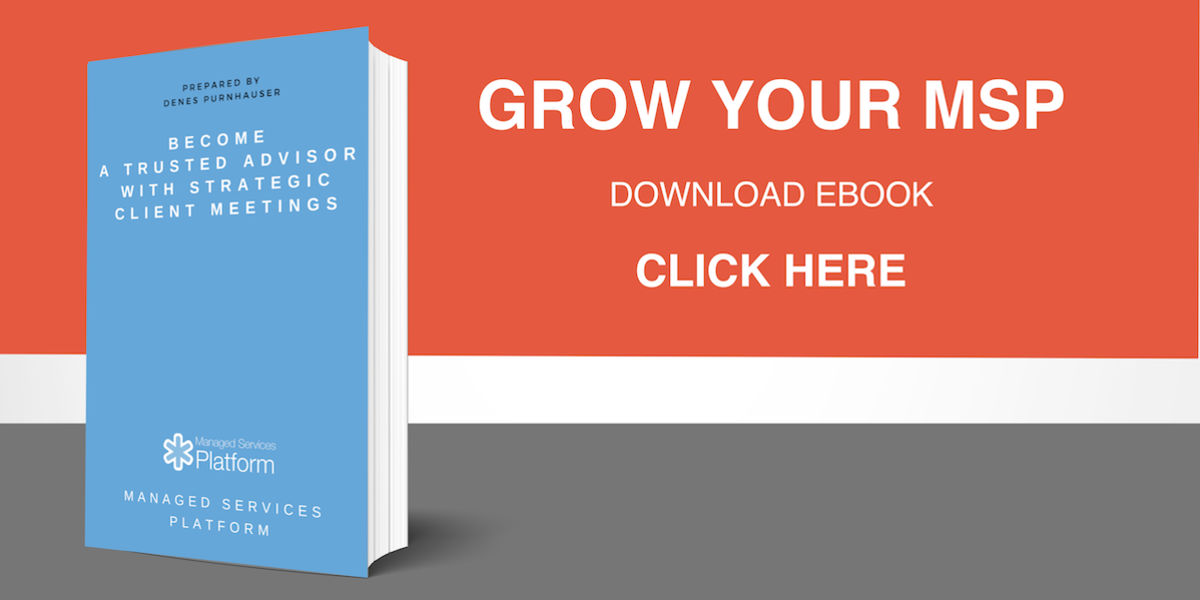
Submit a comment