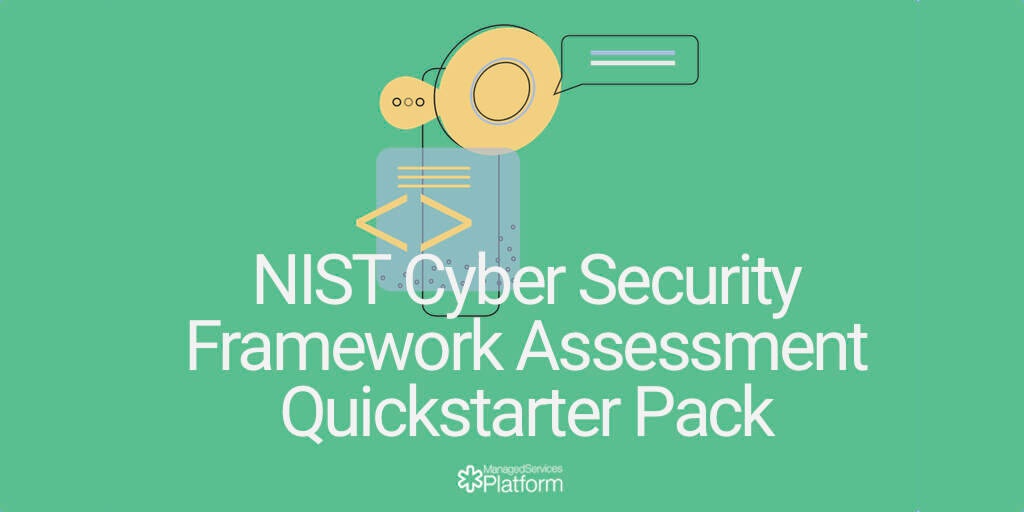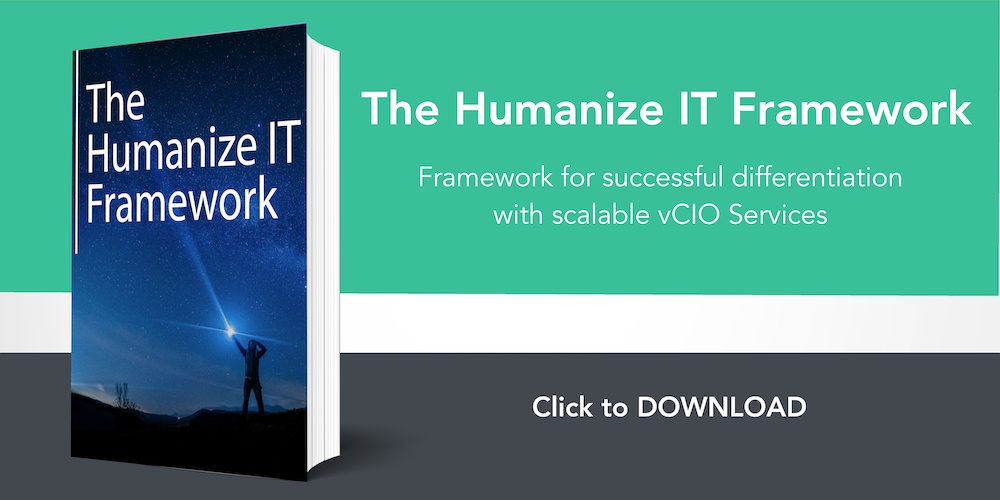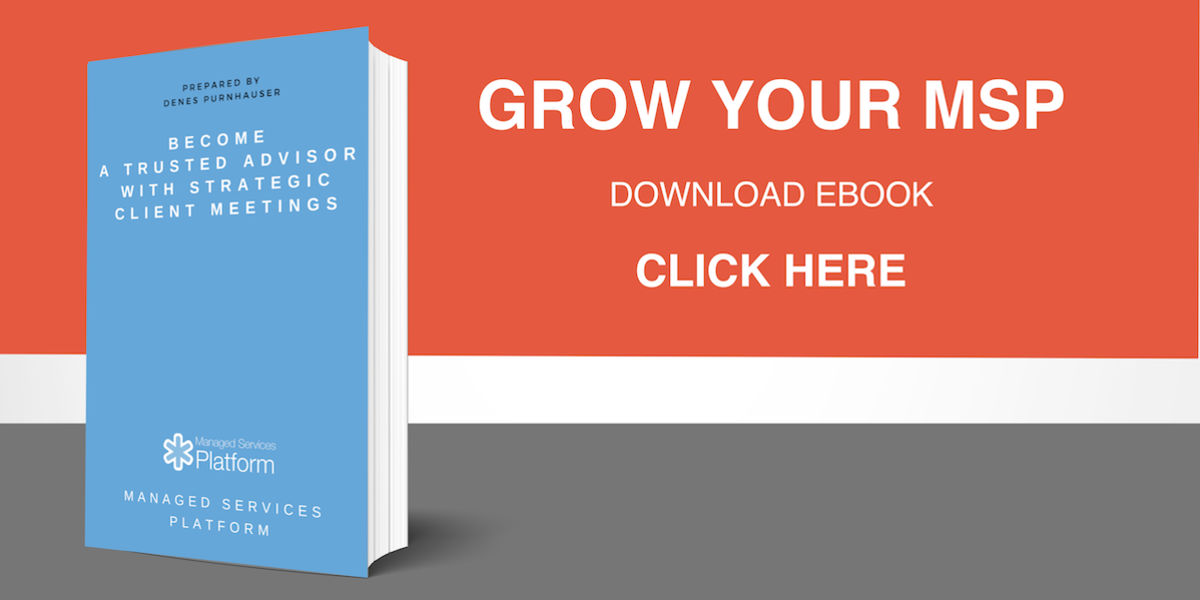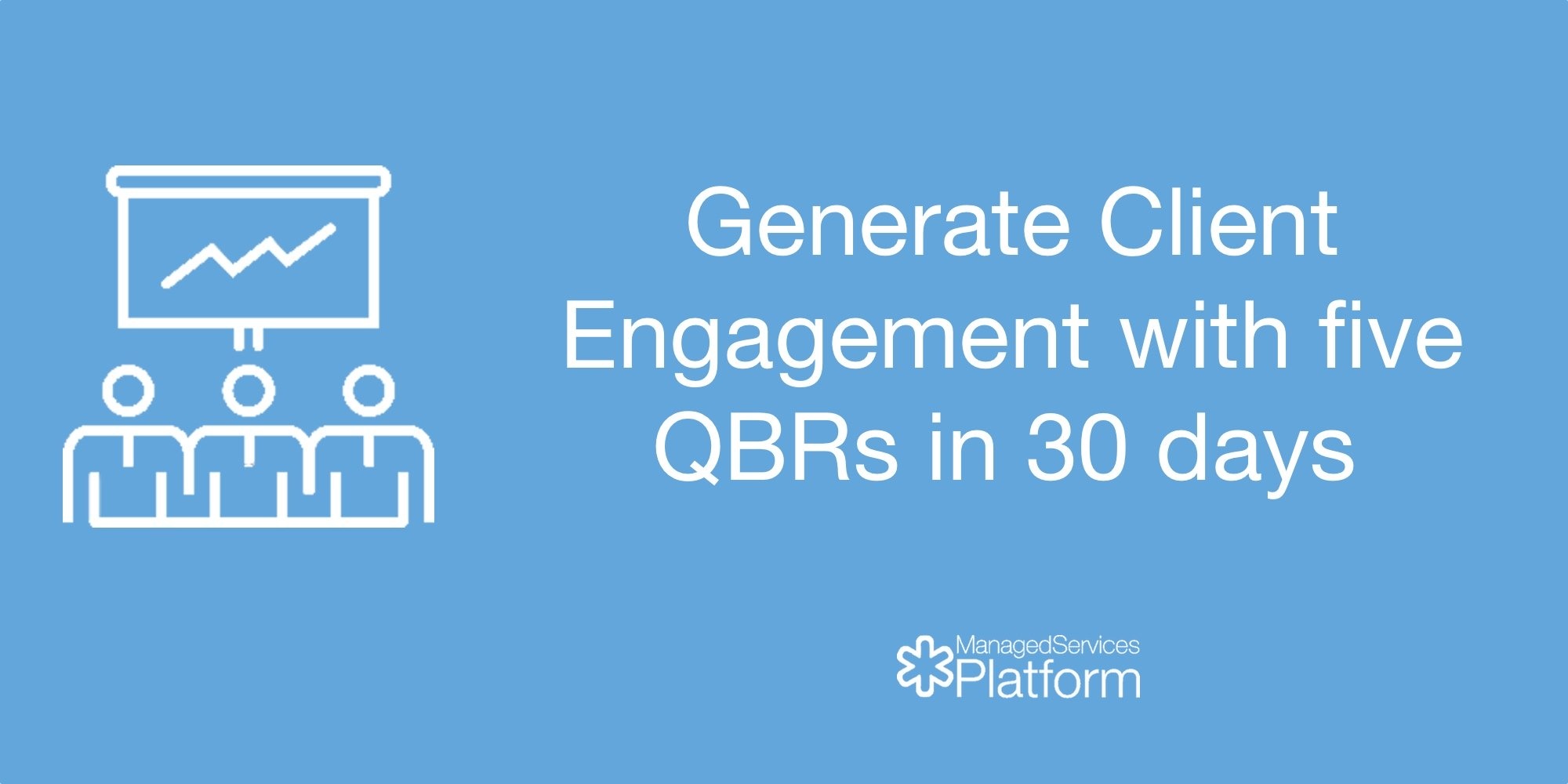Value of Relationships
By Adam Walter on April 11 2022
Apple Podcasts: https://apple.co/2NHRRDl
Spotify: https://spoti.fi/3AyHCUd
People have to realize that relationships matter no matter what industry you’re in. If you can understand that, then you’ll be much more successful. It’s the same for MSPs. Relationships are extremely important for both you and your clients.
MSPs are known for going in and fixing technology while the person isn’t at their desk. But, does the MSP actually know the person or why they need their computer fixed? Do they know what they do at their business? These things are way more important than you may realize.
As you go about your business, you should be deliberate about building relationships with your clients so that you can be the best asset for them and so they trust your advice. It all goes back to strategic engagement — you don’t have to be an expert in your customer’s business, they’re already the expert in that. If you’re only engaging with the end-users when they’re not around and simply fixing the technical issues they are having, then you’re missing out on the opportunity to connect with them. We need to open ourselves up a bit because, when we do that, we begin to foster the business-focused relationships as well.
You may not see the value in these relationships, but trust us — there is extreme value! If you are not choosing to interact with your customers, you may be missing out on opportunities for bigger projects. The information that you learn from conversations can open up the flood gates for future projects and the trust that you have with clients who you have relationships with will help and your clients succeed.
Let’s look at doctors as an example. If you have a regular doctor that you go to a couple times a year for regular checkups and other types of appointments, then you have a relationship with them. They know about your history and they understand what has worked for you in the past, which helps them know what coud work in the future. You are most likely going to feel more comfortable and trusting with this doctor rather than an urgent care doctor that you only go to when you’re not feeling well or something needs checked out. The relationship and understanding that the regular doctor has with you is valuable.
This is not just just something that you have to feel obligated to do. It’s going to pay back by allowing you to accomplish more by knowing the person you’re working with or working for.
Now, there are going to be people that you don’t match with culturally, and that is good to know. You can help those people out by finding an MSP that will match their style of relationship or company better.
Besides the abstract value relationships bring the table, they have very concrete dollar amount attached to them as well. If your client knows you and you have a relationship with them, your suggestions for products and solutions will be more likely to be put in place. Your clients will be more likely to spend the money on something that you believe will help them because they know that you are on their side. This is valuable!
Ultimately, MSPs have to decide what types of relationships you want so you and your clients can get the most value out of them.
How to Schedule QBRs for Engagement
By Denes Purnhauser on January 14 2021
Most MSPs have a hard time not only engaging executives in QBRs but even being able to sit down with clients, as they don’t see the value they add to their business. The goal of scheduling a QBR is more about selling them the process, benefits and the results so they see the value and look forward to these events.
We are going to discover the minimum requirements of scheduling an engaging session with the right people in the client’s organization. As a result you are going to get more executive level decision makers in your meetings with higher anticipation.
UPSELL YOUR CLIENTS WITH STRATEGIC QUARTERLY BUSINESS REVIEWS AND IT STRATEGY MEETINGS
Define the Value and Benefits for the client
Without defining the value and benefit of the upcoming QBR people will be less likely to engage. You want to make sure you aim for the highest possible level in the organization, even just for the main contact person.
Consider these ideas from the client’s perspective to craft your message accordingly. We have found these messages effective if crafted properly:
- The ultimate goal of the QBR - “IT is an integral part of the corporate operations. Our goal is to make it as efficient as possible and support the company goals effectively. To deliver continuous value to your organization we need direction, priorities and to understand your goals to serve you better.”
- Benefits for the client - “During the session we are going to discuss IT Infrastructure, IT Cybersecurity, Office Productivity and Technology Strategy related questions. That makes the board aware of the opportunities to improve their business and achieve their goals.
During the session we can review certain performance indicators, make decisions and answer questions. Then we generate action items we can distribute among the teams.” - Pain relievers for the client - “We made sure that this process is very efficient so we do not waste anybody’s time. We discuss business topics, priorities and directions with executives in plain english, to help us engage your team for the execution part.
That means you invest 2 hours every quarter and you do not have to worry about the technology any further. We get the approval to go to the right direction in helping your business to excel.” - Cliffhanger - so they do not want to miss out - “During our session we are going to walk you through a specific best practice with Office 365 that’s saved thousands of dollars in productivity for other clients. We are going to let you know the top 3 cybersecurity tricks that hackers are using recently.”
If you have your own templates such as above for your style, then you can always customize these letters with the client and add more specifics.
Productivity Tips with Managed Services Platform:
- Create a template of this email and add it to their report as a content widget so that you always have the last message on file
- Track the client’s roles in your QBR template so you always know who is responsible for what on the client side to deliver the messages accordingly
Client Experience Tips with Managed Services Platform:
- Record a short video on your phone, embed that to your content widget and send for a personal touch alongside the letter.
- Create a snapshot and copy the content to your email and share the report with them so they can see the previous Quarter’s topic, results etc.
Issues, Risks:
- Your QBRs should deliver the value you highlight here, and as you mature the value is going to increase
Do not over-promise, if the experience doesn’t deliver you might lose the executives for a while
2. Schedule the meeting professionally
Although the best way is to create an annual predefined calendar with each client, the individual meetings have to be always scheduled.
This part is very critical as the client always can make an attempt to skip the session - “everything is great we do not need a session now” - or worse, defer the session to a lower level employee without real decision making power - “let Jannie do this for me, I’m busy with other things”. Therefore reiterating the value and having the value proposition on hand is very helpful.
Using a calendar invitation tool is always great as it helps the client to pick the time from your calendar. However, it requires their diligent action to schedule the session so you might give up the control of the process.
A good tactic is to actually send them a direct invite 2-3 weeks in advance AND ask them to choose a different time if it does not work. Now there is a meeting in their calendar and they have to take action to cancel it or reschedule, but you avoid an open loop.
Productivity Tips with Managed Services Platform:
- Set the client touchpoints (Annual, Quarterly, Monthly or no Touch) for a client so that you will always keep track of who needs a meeting for a given month
- Block Days in your week for QBRs, like every Tuesday AM / Wednesday / Thursday PM so you can stack multiple sessions
- If you have the Client Engagement Score (CES™) module you can generate the specific activities based on playbooks upfront
Client Experience Tips with Managed Services Platform:
- Embed your Calendar Tool to a content widget so they can choose a time easily
Issues, Risks:
- It’s best to have a certain date pre-scheduled with every client in your calendar.
- Getting into an open loop can be easy, so be diligent in getting something on the calendar
Conclusion
Your goal is not just to get to their calendar to make sure we have the session with client executives. We want them to want you to be there with anticipation, being engaged and looking forward to the session with you.
To accomplish that you should craft the value proposition of the session and schedule the meeting professionally.
Client Engagement in 2021 New Features
By Denes Purnhauser on December 10 2020
At Managed Services Platform our vision has always been to turn technically heavy client meetings into engaging value added business conversations.
2020 has brought new challenges for Account Managers and vCIOs. Client meetings became remote, the duration of sessions shrank, the topics in QBRs steadily increased and clients got very apprehensive about investing in general.
We would like to go through the upcoming new features to make sure you can solve those challenge.
#1 - Communicate cyber security with executives
Despite all the trends favouring cyber security related services, the gap is still growing between the real value of cyber security services and their perceived business value. The cyber security assessments are technical, executives do not see the value of investing in cyber security and often expect it to be covered by the service providers already.
One of the major features is focusing on cyber security communication. We have not just created a new solution set for NIST Cyber Security Communication but the Essential 8 for Australia and Cyber Essentials (EU) is on the way. The report’s proposal section with the proposal feature supports a complete communication tool to make sure executives get to the point of making decisions and you can demonstrate the value over time.
These new functions not only enable a better conversation about cyber security but makes you more productive too.
#2 - COMMUNICATING HW/SW ASSET UPGRADES TO EXECUTIVES WITHOUT BEING SALESY
Hardware lifecycle management is critical. Careful though - explaining the investments needed as a result of out-of-warranty issues can feel salesy and lack the business sense of hardware replacements.
The new asset management features allow you to import both hardware and software assets from your various systems. You can associate the assets with project templates. This way you can use the project templates to explain the business cases for the hardware upgrades in an easier way. For example, amend the communication from a “servers out of warranty” technology narrative to a “server modernization” business narrative.
These new functions not only enable a better conversation about hardware asset and lifecycle management but make you more productive too.
#3 - GET PROJECTS APPROVED AFTER QBRS WITHOUT A LENGTHY QUOTE PROCESS
The more time passes between the client meeting and proposal/quote the less likely the project will be authorized. The quicker you can let them sign a proposal the greater the likelihood of winning projects will be.
The new proposal features allow you to generate a proposal in seconds based on your projects in the report. You can list the projects for which you need authorization, send a tokenized link and let the client sign off. These proposals can be considered as letters of intent and also means you can block the budget for projects quickly. This lets you get the ball rolling as soon as possible.
The new functions not only help to close more project and service revenues but saves time for both you and your clients.
#4 - SPENDING TOO MUCH TIME SETTING PRIORITIES TO MAKE SURE ALL CLIENT MEETINGS ARE DONE ON TIME?
Most of your clients need more touchpoints with you remotely. The more client meetings you need to handle the more likely clients will slip between the cracks.
The new Client Touchpoint features help you to seal those cracks. It allows you to set reminders for clients based on their annual, quarterly or even monthly touchpoint segments. We remind your team about the clients who need to be contacted in the given period and we list the clients who are at risk. We also let you send all client touchpoints to your Connectwise/Autotask as tickets.
These new functions not only deliver peace of mind but also increase the execution of client meetings.
#5 - STREAMLINE THE COMPLETE CLIENT MEETING PROCESS ACROSS PSAS
To streamline your client meetings you need to get information from your PSA before the session and usually have to pass info back for the team to execute. Now both PSAs have the complete workflow.
Before your meeting you can sync the projects, opportunities and assets from clients so that you can prepare for the meetings in minutes. Then after your session you are able to pass back tickets, projects, opportunities to your team closing the loop. We add more functions to Connectwise and revamp the complete Autotask integration.
These functions are not only speeding up the process but provide a complete repeatable process for client meetings.
We release the functions starting in December 2020 till early February 2021. Keep an eye on the blog for the upcoming functions.
Your web conference setup sucks (and how to fix it)
By Adam Walter on May 5 2020
In today’s distributed workforce everyone is settling into a routine. Many, however, haven't really put objective thought into how their presence is viewed by their clients. We are still playing by old rules: dress nice, speak clearly, have a predefined agenda. This is no longer the case, and it takes a back seat to web presence. So, for those of you who don’t want to read this whole thing, here are the 3 things you need to know.
- Your web setup is too casual and unprofessional.
- Your current setup will cost you customers in the long run.
- For less than the cost of a new outfit you can distinguish yourself.
We have been given a lot of grace lately but this is going to change. There is a right way to present yourself online, just as there is a right way to present yourself in an in-person meeting. Would you show up to a meeting without considering your appearance? Right now you think you look nice but in reality you are coming across like a 5th year college senior. Let us show you how you could look with a little work and you can decide if it is worth it.
Honestly you are being outperformed by twitch kids in their mom’s basement. Let's fix that.
Your sound sucks
One of the problems we have with web meetings is that even if you are dressed for success you can still look and sound like crap. That three piece suit will not save you if your microphone makes you sound like you are under water. Let me say this clearly:
Sound is King.
It no longer matters how many thousands of dollars you have spent on a wardrobe, your customer will not pay attention if they cannot understand you.
For less than a pair of cheap shoes you can upgrade your microphone. Blue Snowball mics are pretty much idiot proof. However, feel free to do your own research. But get ANYTHING that is not a built in mic on a webcam or laptop.
You look terrible
Most built in webcams as well are horrible. Some of you are lucky enough to have a high def camera but they still have crappy lenses.There is only so much you can do with a tiny lens that was meant for quick conversations and government spying. A good camera is less than a sport coat from an outlet store. Getting a Logitech Brio will make that colorful outfit really look stunning even in low light.
Also lets talk light, your houses are dark places. Instead of new pants, get a ring light or soft box from your favorite vendor, brighter is better, but make it dimmable because you value your eyes. Open your windows, sit them on one side of you, do not look directly into them. One side of your body should be lighter than the other.
FLOOD your room with light.
If you think you have too much light in your room you are wrong. For comparison I have 3 west facing windows 9 sq ft each wide open and 2x15,000 Lux lights at 6800K. You should be able to do surgery in my room. So...no, your room isn’t too bright.
In web meetings your eyes need to stay focused just below the camera, not on the screen. Have a hard time with eye contact? Now is your time to shine. Do NOT look at people unless you are trying to read expressions, look just below your webcam while presenting, this will keep people’s attention and make them feel like you are talking to them.
Follow these basic rules and when you interact with people you will stand out. If you are bidding for new clients you will look amazing and they will want this professional to be on their team. The right basic setup will differentiate you from everyone else. All for less than the cost of a new outfit.
How to craft a perfect QBR Process
By Denes Purnhauser on April 23 2020
Quarterly Business Reviews are tricky. Some clients are not engaged with your QBRs and require a different approach, some clients don't justify the time spent on a QBR every quarter, and some clients are more mature and need different reports, even some demanding complete technology roadmaps and updates...do you need a custom QBR template for each client?! If there's no one fit-for-all QBR process or template it seems that scaling Account Management and vCIO is going to be near impossible, since every client is different.
In this article we show you a method to assess the complexity of your QBR needs and the time you can afford to run those meetings. Then we introduce three different types of QBRs with all the major agenda points, and we'll show you how those QBRs look in an example.
So you'd like to get set up and running quickly with your QBRs to generate client engagement and opportunities with Project Roadmaps?
The vast amount of selection of report templates, widgets and software functions can be overwhelming when you start. We put together a quick guide to let you choose not only the templates but the best approach and software functions as well.
STRUCTURE, MANAGE AND AUTOMATE YOUR ACCOUNT MANAGEMENT AND VCIO PROCESESS
Prerequisites:
Before we jump in, just a reminder of the four roles of Client Engagement. If you have not yet read the article you might start there. The four roles that make you a high value business partner
A quick refresher: The idea is that there are four critical roles your company needs in order to engage a client. These roles are distributed among Strategic/Tactical and Business/Technology domains. The challenges is to make sure you command all domains and communicate priorities with clients. This is a basis of planning and designing a QBR.

With respect to the four roles in your QBR there are communication agenda items for each:
What we are going to address here is which role and which agenda should be covered with the different types of clients and circumstances.
Walkthrough:
In this video we are going through the 3 steps that will find you the best template for your QBR.
- How to do a quick self assessment - now you know what approaches you might need
- How to choose from the three approaches - now you know what the different approaches do
- How to perform each approach - now you know what topics are covered and how
Step 1: Self Assessment
Not all QBRs are created equal. Each MSP has their own way to interact with clients based on their current situation.
To choose the right template for your QBR you must first assess your current situation to determine the best course of action.

Assess the Complexity Scale
You should decide whether you have small, medium or high complexity in regard to QBRs.
We often see MSPs develop the wrong type of QBR process for their current complexity. When considering the complexity of your report, keep in mind how many people will be reviewing it and what roles they fill at your clients' offices. This will help you tailor the content to the appropriate audience for maximum relevant value.
Average Client Size
-
- Large client 75+ seats (high)
- Mid size client 25-75 seats (medium)
- Small client 25- seats (low)
The larger your clients are the more complex their business and IT environments can be. This requires assembling more complex reports delivered to different stakeholders.
Your Team Size:
-
- A Team delivers QBRs (high)
- A single Account Manager or vCIO delivers (medium)
- The MSP Owner delivers (low)
The bigger your team is the more communication, alignment and internal documentation is needed to stay productive.
Audience:
-
- Business Focus and Technical focus with multiple stakeholders (high)
- Mostly Business Focus with Executives (medium)
- Mostly Office Managers or IT Coordinators (low)
The more people involved throughout the QBR process the more alignment, communication and documentation is needed to get ideas and approvals across.
Decide the Complexity: High / Medium / Low
Considering your answers decide whether you need a Small / Medium or High Complexity approach.
Assess the Effort Scale
You should decide how much time you would like to allocate on the development and the maintenance of the QBRs. This helps to make sure that the process is conducted efficiently and won't be wasted effort.
We have seen small, less mature MSPs trying to jump too high on the maturity scale and then either not be able to develop the process they wanted or unequipped to sustain the QBRs.
Time for learning and implementation
-
- Less than 3 hours of initial implementation time (low effort)
- 3-7 hours of initial development time (medium effort)
- 7-10 hours of initial development time (high effort)
While it is possible to edit and customize the templates, we recommend you start by using the templates as provided. Once you've learned the basics, then, if you have the time and or resources, spend time on customization.
Preparing a client report:
-
- Less than 30 minutes per QBR (low effort)
- 1 hour per QBR (medium effort)
- Up to 2 hours per QBR (high effort)
The more time you can dedicate to a QBR the more widgets you can use and the more software functions you can leverage to generate more engaging processes with clients.
Maturity of the current processes:
-
- You have a current process in place with automation (low effort)
- You have a process but need better automation (medium effort)
- You do not have a current process / best practice (high effort)
The more mature your current QBR process the less time you need to develop your processes and deliver them.
Decide on the Effort: High / Medium / Low
Based on your answers decide whether you have a Small, Medium or High Effort approach.
2. Three Approaches of QBRs
Based on the Complexity / Effort scales, choose which template you'd like to start with.
The reports mentioned are additive, so you can start with a simpler approach then gradually add more components making your report more mature. You will not have to recreate existing reports as they can be updated as you go.

| Features Included in the Template | Basic | Advanced | Expert |
| Instructions | |||
| How to use the template | X | X | X |
| How to use the report tool | X | X | X |
| Change Log Checklist | - | X | X |
| Quarterly Business Review | |||
| Cover Page | X | X | X |
| Meeting Agenda | - | X | X |
| Strategy and Directions | |||
| Strategy Business Overview | - | X | X |
| What's New | - | X | X |
| Technology Landscape | - | X | X |
| Scorecard Summary | - | - | X |
| Technology Roadmap | |||
| Technology Health: Overview | X | X | X |
| Technology Health: Categories | X | X | X |
| Technology Roadmap | X | X | X |
| Technology Project Details | X | X | X |
| Technology Health: Detailed Assessment | X | X | X |
| Technology Operations | |||
| Technology Operations Tasks | - | - | X |
| Technology Operations Scorecard | - | - | X |
| Technology Operations Monthly Call Notes | - | - | X |
| Technology Operations Ticket Board | - | X | X |
| Technology Operations Critical Systems | - | X | X |
| Technology Operations Warranty Report | - | X | X |
| Technology Services | |||
| Technology Services Customer Satisfaction | - | X | X |
| Technology Services Reviews | - | - | X |
| Technology Services Team Scorecard | - | - | X |
| Client Scorecard | - | - | X |
| Technology Services Master Service Agreement | - | - | X |
| Technology Services Selector | - | - | X |
| Tools | |||
| Client Engagement Roles Explainer | - | X | X |
| Next QBR Scheduler | - | - | X |
| Cost of Downtime Calculator | - | - | X |
| Office Productivity Calculator | - | - | X |
| Return on Investment Calculator | - | - | X |
Basic QBR
If the effort is medium or low and the complexity is medium or low we suggest you use the Basic QBR.
The process uses a simple IT Infrastructure Audit with a generic MSP IT Infrastructure Health Assessment. It helps to quickly assess a client, prepare the report, farm projects and handle all tactical elements ad-hoc.

- Simple and ideal for ad-hoc meetings
- Very quick adoption time (2-3 hours)
- Great for technical related conversations
- Can be done irregularly once or twice a year
- Farming projects to a roadmap
- Very quick preparation time (~30 minute)
Advanced QBR
If both the effort and the complexity sit in the middle we suggest the QBR report template and simply removing or hiding most of the widgets.
The process uses more content widgets to make recurring meetings possible such as meeting agenda, executive overview, what's new, technology landscape and widgets with embedded technology reports such as Brightgauge.
This can leverage the tool's Snapshot feature to show progress over time.

- Add a regular cadence
- Clarity on progress and value
- Accountability with logging the meetings
Expert QBR Approach
If your team is large and your clients are demanding or you are offering this process as a part of a paid engagement we suggest to go all-in. The modular report builder is going to give you many options and functions to use. Again, you can start small and add functions along the way.
Scorecards can be used for getting insights from internal resources, users or their executive team through simple questionnaires, and pushed into scorecards.
Service Review widget is a way that you can associate service bundles to your clients and review the offered services one-by-one. This is a great way to officially review your services with high maturity and demanding clients.

- Very versatile approach for handling very complex use cases
- Can be branded to your organization for use as an internal report (for internal IT teams)
- High level of PSA integrations allows you to develop very efficient workflows
- The report can be version controlled by an admin and lower permission users can only complete reports
- Combining with the Client Engagement Software overall Client Engagement Scores can be generated
Conclusion
Finding the right way to craft and effectively deliver your QBR requires the following:
- Understanding your Client Engagement roles
- Understanding the QBR agenda for each role
- Understanding what level of complexity in QBRs your clients require
- Understanding how much effort you can put behind a QBR
- Choice of an approach (or multiple if needed)
- Designing the agenda items
- Building a dynamic report that reflects the required outcomes
It might be intimidating but for Managed Services Clients you just need to go through the decision making process and pick our pre-built templates. Customize what you need but always consider the required time of development and delivery implications of those developments.
How to help executives make strategic decisions in the bathroom
By Denes Purnhauser on April 15 2020
The two most prevalent trends in client engagement are the increased frequency and remote delivery of meetings. We see, however, another trend that may surprise you, and its impact is as significant in your client meetings as in your sales meetings.
The power of the traditional printed collaterals, pdf reports, and personal influence is fading from future decision-making processes. This trend shows that your client executives and prospects might be making strategic decisions sitting on the toilet….
I do not want to bury the lead. Our tool is used to prepare, deliver and follow up important client meetings. We measure engagement with shared reports and we’ve just found out that the majority of follow-up items from client meetings such as QBR Reports, Strategy Reports, and Sales Proposals are opened on mobile devices.
This shows not just a surprising shift in engagement, attention span, information processing and decision making in general, but should send a wake-up call for every client-facing employee: the way to win deals, approve projects and upgrade contracts is not just doing the same thing in zoom.
Every account manager, vCIO and sales executive should rethink how their processes can help them succeed not just in the next 30-60 days but the years to come.
Here are 6 quick tips to think about in this new era of decision making:
1. Pro setup is not a luxury
At Managed Services Platform we’ve been performing ONLY remote meetings. We have first-hand experience with closing new clients more easily and showing off our services with confidence when the quality of our media - visual and audio - is non-amateur. Even your client’s trusted technology company loses credibility if your setup looks like home-movies brought to work.
- Pro lighting front (led lights for $150-400)
- Pro 4K webcam ($150)
- Pro Microphone ($100)
- Pro Background (well lit greenscreen or photo backdrop)
Ask us in chat and we’ll send you a good setup Amazon shopping cart example.
2. Add more engagement to remote meetings
Sales and client meetings are all about human influence. Shifting this experience to remote meetings can introduce a suite of barriers to the communication. Often the sound is choppy, body language doesn’t track, and your audience feels disconnected. Here are a couple things you can do to keep the realism in your remote meetings:
- Send an agenda ahead so people can prepare… even if it’s in the meeting invite
- Send any pre-work the other party needs to do in advance
- Ask questions frequently through the meeting
3. Follow up with a short video
Yes I know you can record a session with zoom and send it to the client. But this is like expecting them to read the 40 page proposal you'd have sent them in the past. This ain’t gonna fly. Let’s record a quick video with your webcam and put that into the report like it was designed for it.
- Use https://www.vidyard.com/ or https://wistia.com/soapbox which will help you record your video inside your browser, share the screen and share with a client in a minute
- Keep it under 5 minutes long
- Summarize the findings of the meeting and the action items
- Make sure anybody who wasn’t an attendee can understand the video (as we hope they pass it onto a teammate for follow up)
4. Create collaterals to promote quick decision making
Now your executive is likely watching your video while cooking dinner with the kids jumping around, or while walking the dog. You can’t count on deep concentration from your audience, and they want a shortened decision-making process. What you need them to do is send an email back with the word “Yes”.
- Send a complete report as a reference only
- Ask one question in one email right in the subject line so they can answer yes or no
- Put only the additional information like parts of the report that are related to the question into the email
- Do not get wordy - send a clear goal and calls to action
5. Always close the loop
Never finish a meeting without setting up the next one. This is Business 101 but in this remote work era calendars are full and chaotic with mixed family commitments and disrupted routines.
- Use an online scheduling tool and open it during the meeting
- Don’t wait until after the meeting or let them pick later (they won’t)
- Make sure you set the agenda and the time for the meeting before you leave
6. Increase the meeting frequency because meetings are cheap!
Imagine doing a meeting remotely with 1 minute to set up and 1 minute to close. You no longer need to travel 30 minutes, park, get in the building and find a coffee. Conducting quick 15 minute follow up calls is easy and cheap. These meetings generate focus on you and on the decisions they need to make. So let’s set up quick sessions to give them this focus time.
- Increase the meeting frequency with short sessions
- Set up recurring weekly sessions until the decision is made
- Put in the effort to use the meetings wisely so you’re not wasting anyone’s time
Even if you’re still doing client meetings or sales meetings things have been changed fundamentally. These are quick tactical tips that you can expand on. It’s just as important to polish your remote meeting style in the new era to ensure your clients make the decisions you’re professionally advocating.
5 Steps to Run Effective Client Meetings Remotely!
By Myles Olson on March 31 2020
Without the ability to meet in person and present your ideas, it may be difficult to keep your clients engaged in IT support services. Spending on IT may not be seen as essential when your clients are struggling. But when has technology ever been more relevant to the success of business and the economy?
How will you communicate your value and the relevance of your services or are you prepared to risk losing MRR right now?
In speaking to our members we have learned what makes a client meeting engaging while working remotely. I put together a quick guide for you outlining the most effective features they have been using in remote client meetings.
1. Gather information effectively
Share the audit / assessment widget of the report through a link with your technicians. They’re able to complete the current state and make notes so you have a better picture of the status of your clients’ environments. The Service Review widget also helps your techs quickly go through services and highlight issues in a simple RED/YELLOW/GREEN and notes format. You can send a scorecard survey to your clients to gather information from key stakeholders. This way you get more buy in for the meeting as you involve them to the conversation early on. We also recommend importing all current projects and opportunities from Connectwise to your project roadmaps before the session.
2. Brief before the online session
Recording a quick screencast with your webcam turned on is a simple but very powerful way to engage your audience ahead of the meeting. This also saves a ton of time. You can embed the video in a content widget on the top of the report and then use the public share function to send it to your clients by email. Make sure you hide all sections and widgets which are not necessary to share prior to the meeting. Do not overwhelm your audience. You can protect, rebrand, personalize and track engagement by using a link shortener service.
3. Present the report through the online meeting
If clients are not involved during a remote meeting, they will start multitasking, checking emails and becoming less engaged. Use the report’s interactive functions (scores, project roadmap, infographics etc.) to make this more interactive. You can use the scorecard functions just like “webinar polls”. Send the scorecard questionnaire links to them during the session which they can complete as you talk. Then show them the results to get input and more engagement.
4. Generate action items
This is more critical than ever to get actionable outcomes from the meeting to ensure accountability on both sides. Use one content widget to have the agenda items in front of you, and list all the action items they need to do and your team will do after the session. It might be obvious but facilitating online sessions and taking notes can be sometimes challenging. You can find a task creation ability on the top of each widget. It allows you to keep the widget’s content on the screen and add the tasks at the same time.
5. Follow up effectively
Share the meeting recording after the session, but the best way is to record a quick debrief video right after the meeting and embed it into the report. Then you turn every quick note into specific action items you can share internally and with the clients. This way everybody understands the context and also you can see who watched the video and for how long to get some feedback about the engagement. Use the Task widget to summarize the next steps and export them to PSA tickets. If you use connectwise you can sync the complete project roadmap with Connectwise opportunities and projects.
By following these steps you can turn your in-person QBRs, Audits and Strategy meetings into effective, productive and profitable remote sessions. You’re the hero to your clients’ businesses right now!
How to transition to High-Value Business Partners during the recession
By Denes Purnhauser on March 25 2020
The narrative is about to change now. With the recession coming only high-value and proven partnerships are going to last. All fat is going to be on the chopping block. High-value strategic relationships with technology providers will be critical for all organizations. In this blog I teamed up with Rich Anderson to probe some thoughts on the opportunities and conduct a practical walkthrough with inspiration on how to actually do it.
1. What are the opportunities?
This crisis has been demonstrating to executives worldwide how technology readiness, agility and remote work are key to business. The expectation for service providers is shifting quickly from "give us computers to work from home" to "help our people adopt applications quicker, be more tech savvy and grow a culture of ready remote work." Here are some tips to transition to the high-value partner model as quickly as possible!
- How to shine as an MSP during the crisis
- Why adoption of technologies is now a must for clients now
- How to take credit if your clients were prepared
- Why IT can be again a visible and important business resource in the future
- How to show a plan and become a guide of clients
- How to redefine the narrative and become a business advisor
- How to communicate with different types of clients through the crises
- How to flatten the curve internally to cope with the overload of work
- How to become a coach, mentor and guide
- What is the role of leadership
- How to create a contingency plan for your MSP
2. How to make this happen?
Epic effort came from our team, members and Virtual-C to make this COVID-19 Remote Work a reality. Rich is sharing his process and thoughts on how to take leadership and clarify communication with the COVID-19 Remote Work Readiness Self Assessment Grader and Audit Report.
- How to generate a mini questionnaire to gather input from clients and prospects quickly
- How to qualify clients to run an in depth audit to create a technology roadmap to make them ready for remote work
- What are the key points of the readiness assessments?
- How to gather input and evidence from your tech team
- How to gather input and evidence from their users to strengthen your case
- How to fill the project roadmap with valuable projects
My Conclusion:
This is the time not to brake, but to push the pedal to the metal. Let's seize this opportunity! In spite of the current unprecedented stresses this is your time to shine and lead your clients through the crisis.
If you are able to assess your client's current position, communicate that effectively, then generate a vision and plan for them to move into the future, then you are recession-proof, and your business can only come out of all this stronger!
How We Predict the IT Industry Will Adapt to a New Crisis
By Adam Walter on March 25 2020
One of the best things about IT is that we thrive on change. Even when the world is on fire, we are at our best — we have come through for society several times over within the last 20 years alone. Our resilience and adaptability are what make our industry so valuable.
STAY RELEVANT, EXPAND YOUR REACH AND
ACHIEVE YOUR FULL POTENTIAL!
Crisis-Fueled Cyber Security Services
Even in the dial up days, we knew cyber security was important. However, after the 9/11 terrorist attacks, we saw a boom in security initiatives. Technology personnel stepped up and a whole new realm of cyber security was born.
Crisis-Fueled Cloud Services
After the recession hit in 2008, we saw a massive change in how we do business. SaaS had been around for years, but it wasn’t until we learned that we needed more robust applications to support a diverse workforce that we saw businesses really invest in them. Stability of budget, consistent delivery models, and able to scale on a moment’s notice? Business signed up!
What New IT Services Will This Crisis Fuel?
The previous two examples bring us to our current situation in 2020. We have been aware of work-from-home strategies in the past, but many companies saw it as just a perk. Well...now it is a necessity. With the ongoing COVID-19 pandemic, we have businesses asking questions about continuity and work-from-home now more than ever. Once again, we are seeing technology professionals step up and deliver school, business, and personal connectivity to hundreds of millions of people overnight!
What should we expect as a technical profession? I predict the death of the traditional, brick-and-mortar company. We are about to fully enter the era of distributed workforces. We have been seeing this develop gradually, but now it’s manifested into reality. We should expect high-priority requests for diversified networks that allow users to work from anywhere. We should also expect tech spending to increase dramatically, while other projects get placed on the back burner.
Additionally, I predict another technical boom. Within the next year we will see entire businesses coming to market in order to deliver work-from-home offices, complete with seminars, workshops and best practices. We will see a more open-minded culture toward virtual assistants and other virtual employees. Is your company ready for this challenge?
What do you need to do now to get ahead of the curve?
Once you have some breathing room, will you help your clients create robust home offices that are interconnected as well as their brick-and-mortar is?
I believe every tech company needs to provide their clients with the following over the coming year:
- A STRONG delivery of distributed workforce strategy
- Technology that’s aligned with business initiatives
- Remote assistance that’s better than on-site
Get these three things ready; if you have the distributed workforce product prepared, your next step is to up your game with business alignment. Don’t drive this as a technology solution; it’s a business solution! I may be biased, but vCIO strategies will help you here. You need to be ready to show your clients how your distributed workforce strategy will not disrupt their business.
Lastly, you need to up your game on remote assistance. Remote tech support should not just be “good enough”. You should consistently be delivering your clients an even better IT experience than they are used to. No more pinching pennies here — this is the place to heavily invest in to support those distributed workforces.
Welcome to the new age. I know everything is chaotic right now, but we are about to go on another ride.
Change is in the air. Are you ready?
Remote Work Readiness Insights from MSPs
By Myles Olson on March 18 2020
Thoughts from our Covid-19 Remote Work Readiness Webinars
We're certainly living in unprecedented times right now. With many businesses looking to stay productive while sending staff home to work, there's never been a time when technology has been so crucial to the economy. Now is the time for MSPs and IT Solutions Providers to leadership with technology solutions that will save their clients.
With the help of our Member Community and Virtual-C, we put together a few tools to help MSPs clearly articulate the value of their remote work technologies and support. We see it as 3 primary areas of focus:
- Effectively communicate with your clients that there are remote work solutions which will allow them to keep their businesses running. This is done by auditing your clients current remote work readiness.
- Create an action plan, with clear deliverables and defined steps that both the clients and your team can understand and follow. This is done by creating a roadmap of projects for deployment.
- Manage your teams resources and triage clients needs using readiness self-assessments. This is done by letting clients answer a short survey to gather insights into their perceived needs so your team can focus on those in need.
We hosted a couple of webinars and asked approximately 100 MSPs their thoughts on remote work readiness from their clients' perspective, and their own. Here's what we learned.
 |
 |
In looking at remote work readiness from the clients' perspective, MSPs were split between feeling their clients were unsure or feeling somewhat prepared with help.
From the MSPs perspective, it was overwhelming that there is a great deal of work to do in getting the clients working remotely.
IT will undoubtedly be an essential service throughout this difficult time. By uniting our communities and empowering businesses to survive, you will be the hero.