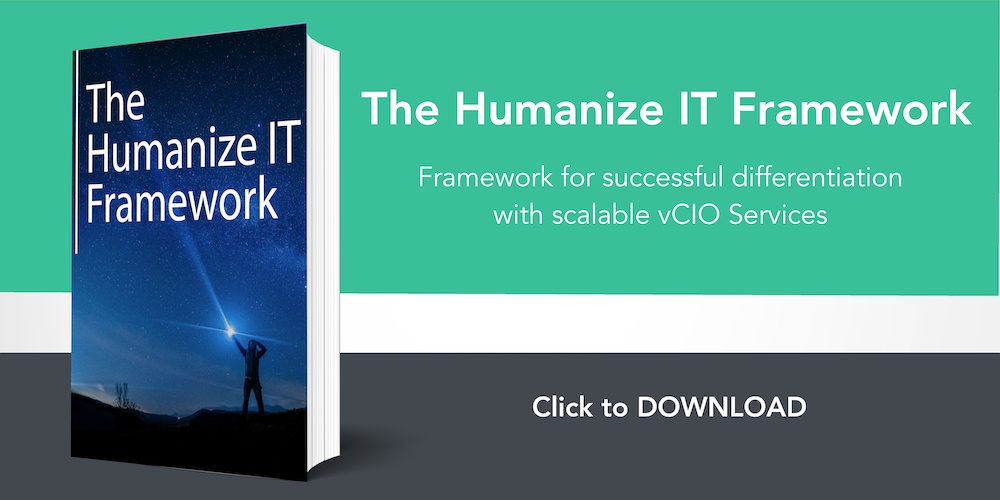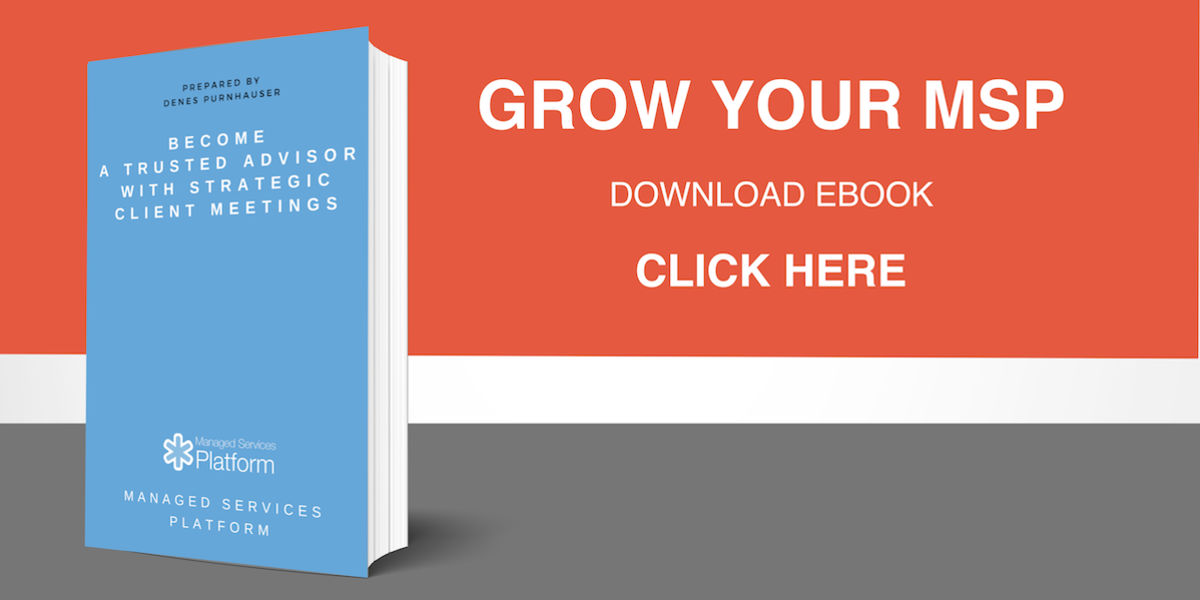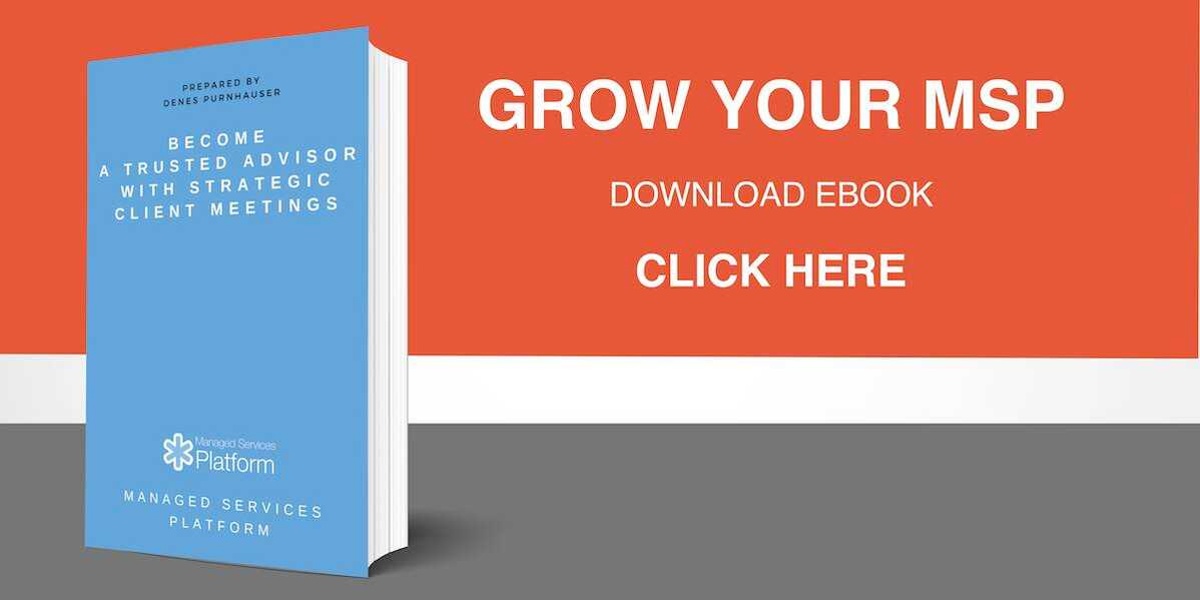Podcast That Bridges the Gap Between Business and Technology
By Denes Purnhauser on June 10 2020
I have long been a huge podcast fan. I listen when I drive, hike or while working out, but I had trouble finding something great to share with our MSP community. I told this to Adam Walter about a year ago and he took up the challenge. Now after hearing the 7th episode of his Humanize IT podcast, I decided to put out this blog for our audience to make sure the word got out. I love this new voice and narrative about how to differentiate, how to serve and how to run an MSP of the future. He has been interviewing the most forward thinking MSP leaders about how to make IT more human, how to drive great conversations and how to deliver business value to clients.
Check out the latest episodes here. Thanks to Adam for doing this for the community!
Based on Wikipedia Humanize means to "make (something) more humane or civilized." The main concept of the Humanize IT podcast is to bridge the gap between business and technology — a fun, educational podcast that will keep you relevant, maximize your value and help your clients see you as a trusted partner. In each episode, hosts Adam Walter, Skip Ziegler and other industry experts will show business owners, technology professionals and problem-solvers how to excel their careers with a new, more conversation-based approach to IT!
In this episode, they kick off the "Tales From Around the World" series. This first episode features Richard Bauer, an engineer from South Africa's own Cape Town. We hear about how they are being affected and some of the positive items they are seeing. From homemade pineapple beer to remote work strategies, we cover it all. Richard is a client of ours and a very forward thinking guy.
Tools allow us to either fix things more quickly or, if used incorrectly, break things in epic new ways. Bob Mohr joins them for a lively conversation regarding all the tools we amass over time. Whether you're a plumber or a technician, we all have tools we trust, and there are always new tools emerging that we must adapt to and integrate along the way. Bob is one of the mastermind behind our vCIO programs.


As a professional, it's your responsibility to not only deliver value, but communicate it, as well. If you don't take charge of your communication channels, you'll likely walk into a trap where you and your clients have differing expectations of each other. This podcast will help you ensure everyone is on the same page.
As business professionals, we often get so caught up in the latest and greatest technology that we forget how far we've come. In this entertaining blast-from-the-past episode, we talk about problems from a bygone era — the days of countless floppy disks and crazy hardware. No matter how advanced technology gets, it's always good to remember where we started.
Listen, subscribe and engage and again thanks for Adam, Skip and the Virtual-C team to made it happen!
How to craft a perfect QBR Process
By Denes Purnhauser on April 23 2020
Quarterly Business Reviews are tricky. Some clients are not engaged with your QBRs and require a different approach, some clients don't justify the time spent on a QBR every quarter, and some clients are more mature and need different reports, even some demanding complete technology roadmaps and updates...do you need a custom QBR template for each client?! If there's no one fit-for-all QBR process or template it seems that scaling Account Management and vCIO is going to be near impossible, since every client is different.
In this article we show you a method to assess the complexity of your QBR needs and the time you can afford to run those meetings. Then we introduce three different types of QBRs with all the major agenda points, and we'll show you how those QBRs look in an example.
So you'd like to get set up and running quickly with your QBRs to generate client engagement and opportunities with Project Roadmaps?
The vast amount of selection of report templates, widgets and software functions can be overwhelming when you start. We put together a quick guide to let you choose not only the templates but the best approach and software functions as well.
STRUCTURE, MANAGE AND AUTOMATE YOUR ACCOUNT MANAGEMENT AND VCIO PROCESESS
Prerequisites:
Before we jump in, just a reminder of the four roles of Client Engagement. If you have not yet read the article you might start there. The four roles that make you a high value business partner
A quick refresher: The idea is that there are four critical roles your company needs in order to engage a client. These roles are distributed among Strategic/Tactical and Business/Technology domains. The challenges is to make sure you command all domains and communicate priorities with clients. This is a basis of planning and designing a QBR.

With respect to the four roles in your QBR there are communication agenda items for each:
What we are going to address here is which role and which agenda should be covered with the different types of clients and circumstances.
Walkthrough:
In this video we are going through the 3 steps that will find you the best template for your QBR.
- How to do a quick self assessment - now you know what approaches you might need
- How to choose from the three approaches - now you know what the different approaches do
- How to perform each approach - now you know what topics are covered and how
Step 1: Self Assessment
Not all QBRs are created equal. Each MSP has their own way to interact with clients based on their current situation.
To choose the right template for your QBR you must first assess your current situation to determine the best course of action.

Assess the Complexity Scale
You should decide whether you have small, medium or high complexity in regard to QBRs.
We often see MSPs develop the wrong type of QBR process for their current complexity. When considering the complexity of your report, keep in mind how many people will be reviewing it and what roles they fill at your clients' offices. This will help you tailor the content to the appropriate audience for maximum relevant value.
Average Client Size
-
- Large client 75+ seats (high)
- Mid size client 25-75 seats (medium)
- Small client 25- seats (low)
The larger your clients are the more complex their business and IT environments can be. This requires assembling more complex reports delivered to different stakeholders.
Your Team Size:
-
- A Team delivers QBRs (high)
- A single Account Manager or vCIO delivers (medium)
- The MSP Owner delivers (low)
The bigger your team is the more communication, alignment and internal documentation is needed to stay productive.
Audience:
-
- Business Focus and Technical focus with multiple stakeholders (high)
- Mostly Business Focus with Executives (medium)
- Mostly Office Managers or IT Coordinators (low)
The more people involved throughout the QBR process the more alignment, communication and documentation is needed to get ideas and approvals across.
Decide the Complexity: High / Medium / Low
Considering your answers decide whether you need a Small / Medium or High Complexity approach.
Assess the Effort Scale
You should decide how much time you would like to allocate on the development and the maintenance of the QBRs. This helps to make sure that the process is conducted efficiently and won't be wasted effort.
We have seen small, less mature MSPs trying to jump too high on the maturity scale and then either not be able to develop the process they wanted or unequipped to sustain the QBRs.
Time for learning and implementation
-
- Less than 3 hours of initial implementation time (low effort)
- 3-7 hours of initial development time (medium effort)
- 7-10 hours of initial development time (high effort)
While it is possible to edit and customize the templates, we recommend you start by using the templates as provided. Once you've learned the basics, then, if you have the time and or resources, spend time on customization.
Preparing a client report:
-
- Less than 30 minutes per QBR (low effort)
- 1 hour per QBR (medium effort)
- Up to 2 hours per QBR (high effort)
The more time you can dedicate to a QBR the more widgets you can use and the more software functions you can leverage to generate more engaging processes with clients.
Maturity of the current processes:
-
- You have a current process in place with automation (low effort)
- You have a process but need better automation (medium effort)
- You do not have a current process / best practice (high effort)
The more mature your current QBR process the less time you need to develop your processes and deliver them.
Decide on the Effort: High / Medium / Low
Based on your answers decide whether you have a Small, Medium or High Effort approach.
2. Three Approaches of QBRs
Based on the Complexity / Effort scales, choose which template you'd like to start with.
The reports mentioned are additive, so you can start with a simpler approach then gradually add more components making your report more mature. You will not have to recreate existing reports as they can be updated as you go.

| Features Included in the Template | Basic | Advanced | Expert |
| Instructions | |||
| How to use the template | X | X | X |
| How to use the report tool | X | X | X |
| Change Log Checklist | - | X | X |
| Quarterly Business Review | |||
| Cover Page | X | X | X |
| Meeting Agenda | - | X | X |
| Strategy and Directions | |||
| Strategy Business Overview | - | X | X |
| What's New | - | X | X |
| Technology Landscape | - | X | X |
| Scorecard Summary | - | - | X |
| Technology Roadmap | |||
| Technology Health: Overview | X | X | X |
| Technology Health: Categories | X | X | X |
| Technology Roadmap | X | X | X |
| Technology Project Details | X | X | X |
| Technology Health: Detailed Assessment | X | X | X |
| Technology Operations | |||
| Technology Operations Tasks | - | - | X |
| Technology Operations Scorecard | - | - | X |
| Technology Operations Monthly Call Notes | - | - | X |
| Technology Operations Ticket Board | - | X | X |
| Technology Operations Critical Systems | - | X | X |
| Technology Operations Warranty Report | - | X | X |
| Technology Services | |||
| Technology Services Customer Satisfaction | - | X | X |
| Technology Services Reviews | - | - | X |
| Technology Services Team Scorecard | - | - | X |
| Client Scorecard | - | - | X |
| Technology Services Master Service Agreement | - | - | X |
| Technology Services Selector | - | - | X |
| Tools | |||
| Client Engagement Roles Explainer | - | X | X |
| Next QBR Scheduler | - | - | X |
| Cost of Downtime Calculator | - | - | X |
| Office Productivity Calculator | - | - | X |
| Return on Investment Calculator | - | - | X |
Basic QBR
If the effort is medium or low and the complexity is medium or low we suggest you use the Basic QBR.
The process uses a simple IT Infrastructure Audit with a generic MSP IT Infrastructure Health Assessment. It helps to quickly assess a client, prepare the report, farm projects and handle all tactical elements ad-hoc.

- Simple and ideal for ad-hoc meetings
- Very quick adoption time (2-3 hours)
- Great for technical related conversations
- Can be done irregularly once or twice a year
- Farming projects to a roadmap
- Very quick preparation time (~30 minute)
Advanced QBR
If both the effort and the complexity sit in the middle we suggest the QBR report template and simply removing or hiding most of the widgets.
The process uses more content widgets to make recurring meetings possible such as meeting agenda, executive overview, what's new, technology landscape and widgets with embedded technology reports such as Brightgauge.
This can leverage the tool's Snapshot feature to show progress over time.

- Add a regular cadence
- Clarity on progress and value
- Accountability with logging the meetings
Expert QBR Approach
If your team is large and your clients are demanding or you are offering this process as a part of a paid engagement we suggest to go all-in. The modular report builder is going to give you many options and functions to use. Again, you can start small and add functions along the way.
Scorecards can be used for getting insights from internal resources, users or their executive team through simple questionnaires, and pushed into scorecards.
Service Review widget is a way that you can associate service bundles to your clients and review the offered services one-by-one. This is a great way to officially review your services with high maturity and demanding clients.

- Very versatile approach for handling very complex use cases
- Can be branded to your organization for use as an internal report (for internal IT teams)
- High level of PSA integrations allows you to develop very efficient workflows
- The report can be version controlled by an admin and lower permission users can only complete reports
- Combining with the Client Engagement Software overall Client Engagement Scores can be generated
Conclusion
Finding the right way to craft and effectively deliver your QBR requires the following:
- Understanding your Client Engagement roles
- Understanding the QBR agenda for each role
- Understanding what level of complexity in QBRs your clients require
- Understanding how much effort you can put behind a QBR
- Choice of an approach (or multiple if needed)
- Designing the agenda items
- Building a dynamic report that reflects the required outcomes
It might be intimidating but for Managed Services Clients you just need to go through the decision making process and pick our pre-built templates. Customize what you need but always consider the required time of development and delivery implications of those developments.
How to help executives make strategic decisions in the bathroom
By Denes Purnhauser on April 15 2020
The two most prevalent trends in client engagement are the increased frequency and remote delivery of meetings. We see, however, another trend that may surprise you, and its impact is as significant in your client meetings as in your sales meetings.
The power of the traditional printed collaterals, pdf reports, and personal influence is fading from future decision-making processes. This trend shows that your client executives and prospects might be making strategic decisions sitting on the toilet….
I do not want to bury the lead. Our tool is used to prepare, deliver and follow up important client meetings. We measure engagement with shared reports and we’ve just found out that the majority of follow-up items from client meetings such as QBR Reports, Strategy Reports, and Sales Proposals are opened on mobile devices.
This shows not just a surprising shift in engagement, attention span, information processing and decision making in general, but should send a wake-up call for every client-facing employee: the way to win deals, approve projects and upgrade contracts is not just doing the same thing in zoom.
Every account manager, vCIO and sales executive should rethink how their processes can help them succeed not just in the next 30-60 days but the years to come.
Here are 6 quick tips to think about in this new era of decision making:
1. Pro setup is not a luxury
At Managed Services Platform we’ve been performing ONLY remote meetings. We have first-hand experience with closing new clients more easily and showing off our services with confidence when the quality of our media - visual and audio - is non-amateur. Even your client’s trusted technology company loses credibility if your setup looks like home-movies brought to work.
- Pro lighting front (led lights for $150-400)
- Pro 4K webcam ($150)
- Pro Microphone ($100)
- Pro Background (well lit greenscreen or photo backdrop)
Ask us in chat and we’ll send you a good setup Amazon shopping cart example.
2. Add more engagement to remote meetings
Sales and client meetings are all about human influence. Shifting this experience to remote meetings can introduce a suite of barriers to the communication. Often the sound is choppy, body language doesn’t track, and your audience feels disconnected. Here are a couple things you can do to keep the realism in your remote meetings:
- Send an agenda ahead so people can prepare… even if it’s in the meeting invite
- Send any pre-work the other party needs to do in advance
- Ask questions frequently through the meeting
3. Follow up with a short video
Yes I know you can record a session with zoom and send it to the client. But this is like expecting them to read the 40 page proposal you'd have sent them in the past. This ain’t gonna fly. Let’s record a quick video with your webcam and put that into the report like it was designed for it.
- Use https://www.vidyard.com/ or https://wistia.com/soapbox which will help you record your video inside your browser, share the screen and share with a client in a minute
- Keep it under 5 minutes long
- Summarize the findings of the meeting and the action items
- Make sure anybody who wasn’t an attendee can understand the video (as we hope they pass it onto a teammate for follow up)
4. Create collaterals to promote quick decision making
Now your executive is likely watching your video while cooking dinner with the kids jumping around, or while walking the dog. You can’t count on deep concentration from your audience, and they want a shortened decision-making process. What you need them to do is send an email back with the word “Yes”.
- Send a complete report as a reference only
- Ask one question in one email right in the subject line so they can answer yes or no
- Put only the additional information like parts of the report that are related to the question into the email
- Do not get wordy - send a clear goal and calls to action
5. Always close the loop
Never finish a meeting without setting up the next one. This is Business 101 but in this remote work era calendars are full and chaotic with mixed family commitments and disrupted routines.
- Use an online scheduling tool and open it during the meeting
- Don’t wait until after the meeting or let them pick later (they won’t)
- Make sure you set the agenda and the time for the meeting before you leave
6. Increase the meeting frequency because meetings are cheap!
Imagine doing a meeting remotely with 1 minute to set up and 1 minute to close. You no longer need to travel 30 minutes, park, get in the building and find a coffee. Conducting quick 15 minute follow up calls is easy and cheap. These meetings generate focus on you and on the decisions they need to make. So let’s set up quick sessions to give them this focus time.
- Increase the meeting frequency with short sessions
- Set up recurring weekly sessions until the decision is made
- Put in the effort to use the meetings wisely so you’re not wasting anyone’s time
Even if you’re still doing client meetings or sales meetings things have been changed fundamentally. These are quick tactical tips that you can expand on. It’s just as important to polish your remote meeting style in the new era to ensure your clients make the decisions you’re professionally advocating.
How to transition to High-Value Business Partners during the recession
By Denes Purnhauser on March 25 2020
The narrative is about to change now. With the recession coming only high-value and proven partnerships are going to last. All fat is going to be on the chopping block. High-value strategic relationships with technology providers will be critical for all organizations. In this blog I teamed up with Rich Anderson to probe some thoughts on the opportunities and conduct a practical walkthrough with inspiration on how to actually do it.
1. What are the opportunities?
This crisis has been demonstrating to executives worldwide how technology readiness, agility and remote work are key to business. The expectation for service providers is shifting quickly from "give us computers to work from home" to "help our people adopt applications quicker, be more tech savvy and grow a culture of ready remote work." Here are some tips to transition to the high-value partner model as quickly as possible!
- How to shine as an MSP during the crisis
- Why adoption of technologies is now a must for clients now
- How to take credit if your clients were prepared
- Why IT can be again a visible and important business resource in the future
- How to show a plan and become a guide of clients
- How to redefine the narrative and become a business advisor
- How to communicate with different types of clients through the crises
- How to flatten the curve internally to cope with the overload of work
- How to become a coach, mentor and guide
- What is the role of leadership
- How to create a contingency plan for your MSP
2. How to make this happen?
Epic effort came from our team, members and Virtual-C to make this COVID-19 Remote Work a reality. Rich is sharing his process and thoughts on how to take leadership and clarify communication with the COVID-19 Remote Work Readiness Self Assessment Grader and Audit Report.
- How to generate a mini questionnaire to gather input from clients and prospects quickly
- How to qualify clients to run an in depth audit to create a technology roadmap to make them ready for remote work
- What are the key points of the readiness assessments?
- How to gather input and evidence from your tech team
- How to gather input and evidence from their users to strengthen your case
- How to fill the project roadmap with valuable projects
My Conclusion:
This is the time not to brake, but to push the pedal to the metal. Let's seize this opportunity! In spite of the current unprecedented stresses this is your time to shine and lead your clients through the crisis.
If you are able to assess your client's current position, communicate that effectively, then generate a vision and plan for them to move into the future, then you are recession-proof, and your business can only come out of all this stronger!
Times Are Tough, We Hope These Changes Help
By Denes Purnhauser on March 25 2020
We are currently living through a period of uncertainty we'll never forget. We are going to go through this together. Like many of you, we are trying to do what we can to help our customers and the larger community navigate this challenging time. Here are details on plans that will hopefully help, as well as a sincere ask from us for your input on what more we could do.
We are adding free tools, upgrades, solution sets, partner help, new functions, community access and self-help materials to help you to recession proof your MSP! Here are the details
Actions We are taking
Adding free tools: Businesses of all types and sizes are finding themselves in the position of having to move whole portions of their operation online. To help your clients adapt, we have made our paid Grader functionality with Self Assessments and Lead Magnets completely free. (available now)
Adding free upgrades: At this time of change, you need to keep in regular contact with your customers and stay connected to their communities. Therefore, for the next 90 days we add the Client Engagement Scoring and Account Management module to each member to let you proactively plan your client meetings and measure engagement. (from 1st of April)
Adding free Solution Sets: To flatten the curve for your clients and yourself, you need to proactively engage your clients and give them confidence that their infrastructure is secure and able to scale with remote work. We created a COVID-19 Remote Work Readiness Self Assessment and a COVID-19 Remote Work Audit with 24 Remediation Project Templates last week. (available now)
Adding partner help: You need programs that free up your time instead of giving you extra work. We have designed programs with partners to make your MSP recession proof without you doing the heavy lifting:
- A complete, well designed, out of the box vCIO Framework
- A unique program setting you up with qualified leads and sales meetings with a completed Needs Assessment report
- A complete Productized Cybersecurity Program that helps you monetizing on cybersecurity
All programs have been accepting early adopters in limited amounts, please contact me for details. (available now)
Adding new features: We added new features to offer you focus during this time of distraction and uncertainty. These are the three functions to support you and your team:
- the dashboard functions to see your reports, project pipeline and activities in a single page (available now)
- a weekly personalized email digest explaining your growth progress, activities and performance (available now)
- Personal Calendar Sync to Client Engagement Activities (available now)
Adding Self-Help Materials: you do not have time to learn and slowly implement. You need to execute things quickly. We have been updating the Help to be very detailed, we apply in-app tours and explainers for features and functions. We’re extending our weekly live training with COVID-19 Remote Work related tools. (continuous updates)
Adding an Online Community: Connect to others and learn from each other. We are launching the Managed Service Community with Expert Partners. Existing peer groups have been using the community for a while, now we expand this to all members.
Please, We Want to Hear From You
What we’ve just laid out is a start — our start — for how to help keep businesses moving and growing. But we know that every business’ circumstances are different, and we want to know more about the challenges you’re facing.
Please share your questions, feedback, and suggestions with us by replying to this post. (I will read every single one of your emails).
We wish you the best and look forward to better times.
Managed Services Platform team

How to guide your clients with remote work Technology Solutions
By Denes Purnhauser on March 17 2020
Communication is everything now. You can leverage two tools to communicate clearly your clients and prospect's readiness for remote work. A COVID-19 Remote Work Readiness Audit and a COVID-19 Remote Work Readiness Self Assessment help regain your relevance to your clients and prospects. Demonstrate clarity, direction and professionalism with clear communication.
You and your team are likely overwhelmed by the fact that your clients are looking for guidance, leadership, advice and quick fixes to enable them to work securely in a remote environment. This is an opportunity for you to step up, to lead and engage your clients. You’ll either shine warmth, comfort your clients and show how well you prepared them for situations like this or make it clear what opportunities they missed to create a secure and remote work culture in their organization.
Upsell your clients with strategic Quarterly Business Reviews and IT Strategy meetings
1. Client Engagement Use Cases and Goals
A. Clients who are prepared and good to go
Your goal is to make sure you comfort the client’s various stakeholders. They will then be able to spread the information internally that their service provider has made all necessary preparations to let them work remotely. This is your chance to engage them and demonstrate all the little pieces needed to get together for this experience. Further, even if everything is good, you can highlight some areas of potential improvement such as policies, continuity plans or security awareness.
B. Clients who are not prepared
It might be the result of you dropping the ball or more likely that the client did not want to invest in their infrastructure. What matters is to clear the action items and be able to remediate the issues as soon as possible. You can install Slack quickly, but they have to learn to work in a remote collaborative environment. Your duty is to communicate and set proper expectations and a timeline with them.
C. Prospects are open for a talk
All crises engender some opportunities and there is a chance some churned clients now would value your work again, or net-new prospects can be found. The goal is to be able to exhibit leadership, confidence, and professionalism. The assessments can help you to gauge them and to compare their scores with your clients’ scores to show the added value your services provide.
Again we know this is an urgent situation but that’s the exact time that clarity, leadership, and professionalism can be the best message to all stakeholders.
2. COVID-19 Remote Work Readiness Audit
This is a complete Report with a questionnaire, scoring, 23 remediation projects, and project roadmaps. Here is a sample report.
This is going to help you to audit clients, show them a score with a breakdown, and follow up with an action plan.
This will help you:
- Communicate how prepared clients are to work remotely
- Speed up the communication internally and externally
- Create a project roadmap and set deployment priorities with clients
- Remote work projects are templated and can be exported to Connectwise & Autotask for quick delivery by your team
Completion time around 15-20 minutes per client; produces a report supporting a remote meeting.
3. COVID-19 Remote Work Readiness Self Assessment Explained
This is a web-based mini-survey with automated scoring and PDF report generation.
This is something you can easily send over to clients and that they can complete alone. They’ll get the results immediately and contact you for further actions. Streamline your communication and provide guidance on what needs to be done to work securely from home.
This will help you:
- Speed up the communication internally and externally
- Assess many individuals and clients easily (even prospects through social media) with the Self-Assessment Grader
- Quickly generate education reports that can be delivered and updated online
Completion by your clients and prospects takes 2-3 minutes and produces an educational and scoring PDF. As this is an online survey you can put this onto your website with a lead magnet or post it to social media.
You are going to be able to manage this tribulation of chaos with confidence, leadership and professionalism.
4. Structure and topics of the Assessments
We have created five Categories to drive conversations with clients.
A. Remote Work Readiness
The score shows how well the organization is prepared for working remotely. The first part is the readiness of the Remote Work infrastructure such as home computers and networks, the second part is the available applications to perform high-quality remote work.
B. Remote Work Capabilities
The score shows how well the organization is prepared for working remotely. The first part is the culture, best practices, and performance by working remotely. The second part is ensuring all critical aspects of remote work are covered with policies and that employees are trained for them.
C. Network Readiness
The score shows how well the organization's infrastructure is prepared for the demand of the majority of employees working remotely. One aspect is the central internet connection's capacity to be able to handle the increased two-way traffic on the corporate network. The other aspect is ensuring the internal network infrastructure doesn’t have bottlenecks to block the overall performance and reliability.
D. Business Continuity Plan
The score shows how well the organization's business can feasibly operate without disruption. One aspect is the readiness of the IT infrastructure to be able to operate. The other is related to the processes, education, awareness and communication capabilities.
E. Enhanced Security Measures
The scores show how well the organization is ready to work remotely within a secure environment. One aspect is to increase the individual user's security while working from home offices and on not-so-reliable networks. The other aspect is to enhance the network's security for potential cyber security incidents.
The COVID-19 Readiness Audit has detailed descriptions and assessment for all 10 sections of the 5 categories. The COVID-19 Impact Self Assessment has only 10 questions qualifying to the different topics.
5. The Process to get the Audit and Self Assessment
Follow the instructions here:
A. Existing Managed Services Platform paying clients
You do not need anything - just add the solution set to your account.
If you are an existing client, log in to the portal and follow this link and add the solution set to your account. Then you can start using the content right away.
B. If you are Virtual-C / Sea-Level / IT Nation Evolve / TAG Member
You do have a 3 client free account based on our Strategic Partnership. You do not need a paid account for up to 3 clients.
You have the account already, log in to the portal and follow the link and add the solution set to your account. Contact us on the chat so we can add the additional general tool onboarding videos to your account. The solution set is free and you can use it for up to three clients.
C. You are not a member yet
If you do not have account with us, contact us to make an appointment.
6. Set up and Use the Assessments
Using the COVID-19 Remote Work Readiness Assessment Audit
Here is a walkthrough how to use the Readiness AuditUsing the COVID-19 Remote Work Self Assessment
Here is a walkthrough how to use the Self Assessment
Thanks for all the hard work and contributing members. We are sending you updates and welcome any feedback!
Why the better MSPs work the less perceived value they have
By Denes Purnhauser on March 10 2020
For a while after our session with Sea-Level something was bugging me. We pondered a conundrum in this seminar: why can’t MSPs not become the victim of their own success? Why does a smooth service have to lead to disengaged clients? How can the MSP remain the hero not justhen the client has problems in their day-to-day operation but even when those problems are gone and the technology just works, and they stop noticing the value of the services?
After many 1-1 discussions we came up with an answer. The issue comes into clear view from a distant overhead, as does the solution. Now having been able to create a model that explains the problems, the solution is far less difficult to manage.
We are going to break down the problem into 3 stages each with a brief explanation.
Develop and operate a scalable and structured
account management and vCIO operation in 30 days
The Model of Perceived value and Maturity
We are going to use a little model here. On the vertical axis you see the level of the Client’s IT operation maturity. The more mature the IT operation, the fewer problems will arise. This is where MSPs commonly focus their energy to ensure reduced ticket noise and a smooth IT operation. The operation maturity is climbing not only on the MSP’s side but on the client’s side, as well.

On the vertical axis you can see the Client’s Perceived Value of the IT services. As you see you are a victim of your own success. The better IT you provide to the client the less value they perceive from Technology Services.
This model is not about the net value that they got but their perceived value. There are three distinct phases along the journey. Let’s tackle one at a time.
Phase 1.: Constant IT Problems

This is the phase in which most MSPs have made the initial sales deal. The prospect had low IT maturity with minimal in-house or outside resources. They were fed up with the problems. When their MSP came on board perceived value of the services skyrocketed. The MSP was able to bring order, standardize operations and improve the quality of their work.
In this case the value was entirely in Technical Services and was very obvious to them. Nobody had to sell the value. Everybody has it laid out in front of their relieved eyes.
Phase 2.: Reduced IT related issues

Now after years of your hard work it seems that IT is no longer on the board meeting agenda as it no longer generates issues. Everybody is working efficiently, the discussions with the MSP become “business as usual”. Some problems arise occasionally but are mostly within development projects and aren’t emergency issues. Complacency grows and clients start to see the MSPs more as a service provider rather than a hero.
Now in this phase, the value is even more clear from the MSP’s perspective. The work is harder, more processed and very high maturity. But this is exactly what prevents problems from germinating and if the client has no metric to evaluate the MSP other than “problem, issue resolution” then the perceived value will start to fall. Cruelly, their net value is rising while perceived value declines.

To maintain your well-deserved perceived value to the client in this phase is no longer a technical service-related task, but communication-related. This is the phase when the MSP needs to establish a proper Account Management / Technical Account Management practice to be able to communicate the value of the services. These are the technical reports, and roadmaps to be able to show to the client the hard work the MSP is actually doing. Nothing fancy, just let them see what they are paying for. Without introducing Account Management, the perceived value will diminish. That is the beginning of accruing an Account Management Debt.
Phase 3.: No IT related issues

The next phase is where very few MSPs can increase the perceived value without stretching the boundaries of the initial Managed IT Infrastructure Contract. In this phase, the IT infrastructure is not just good enough, but probably overshooting their need. Just think about how much advantage most aren’t taking of their Office 365 subscriptions outside of email.
The client’s IT maturity cannot be raised more without them actually implementing applications and leveraging the opportunities of technology. This part is hard as now the client’s willingness will essentially decide what’s next.
This is the place where churn becomes likely even with very satisfied clients. Why? Because they start shopping for “cheaper” alternatives. The majority of the developments have been done and no more technology projects are on the horizon. They start feeling less value in their services.

This phase is no longer just a technical and communication related one. If the MSP cannot connect the application of technology to their business then the client will not see value or opportunity within IT. If the IT only keeps firewalls and emailing with Office 365 then it will not be seen by them as a real business relationship.
The MSP has to establish a business conversation with a client to be able to stay relevant. The client management team should believe in the future and the opportunities that technology can bring to the table. This requires a true IT consultancy mindset and services. Without a business consultancy, digital transformation or business vCIO mindset and services the perceived value will stagnate at best.
Your Decisions:
1. Treat Clients differently based on their maturity: Check your client base and determine at which stage you are with them.
- If they are in phase one, you need to push awesome technical solutions.
- If they are in phase two, you need to add high-touch account management to be able to communicate the given service value.
- If they are reaching phase three, then brace yourself…you need to introduce a new way of thinking and sets of services to generate business value outside of the technology focus. It’s that or create many mechanisms to lock them in even as their perception of value declines.
- Defensive Strategy - shoot for the clients on Phase 1 and 2 then monetize the opportunities along the way. Once they’re reaching Phase 3 do whatever it takes to keep them even with a declining engagement
- Offensive Strategy - do not even try to sell to Phase 1 clients but focus your efforts to catch Phase 2 clients. Invest in development services for Phase 3. (vCIO, Application Management, Cyber Security Compliance etc.) Then go out to the market and steal clients from MSPs playing the Defensive Strategy. How? Simply offer the client’s executives “business value” with IT strategy planning sessions and Digital Transformation services.
Conclusions
The trends are obvious.
- Fewer and fewer small and medium businesses will be in the Phase 1 stage.
- There will still be a great deal of clients in Phase 2 but the competition will be very fierce here.
- More and more clients need higher-level IT services - it’s a real emerging market with little competition. Here the challenge is service development and a consultative sales process.
None of the options is easy to manage but all are predictable from the big picture standpoint.
5 Practical Ways MSPs Can Prevent Churn
By Denes Purnhauser on February 25 2020
We asked last week during our webinar with Sea-Level Operations: What are the symptoms of Account Management debt? Low perceived value, communication breakdown, and churn were included in 100% of the responses. Most interestingly 77% of the time churn was mentioned without prompting. During the session we analyzed this situation and identified the crucial methods to prevent potential churn. We are going to highlight the 5 major activities Account Managers can do to accomplish this.
STRUCTURE, MANAGE AND AUTOMATE YOUR ACCOUNT MANAGEMENT AND VCIO PROCESESS
1. Creating a Business Context around Services
The first priority for Account Managers would be to connect the IT services to their business goals. This can happen with IT Strategy planning meetings when the major focus is on the client’s business goals, issues and challenges. Properly applied to their IT Roadmap these findings can be quite effective.
Most MSPs make the mistake of proactively creating and presenting these plans to the clients without actually interviewing them. This is like a doctor writing prescriptions without a diagnostic exam. It is not enough that the MSP knows what to do and what needs doing. The client needs to feel understood! That’s what makes Strategy Workshops critical.
Churn Prevention Factor: 10 out of 10 by making you a strategic partner rather than a technical vendor.
2. Value Demonstration by Service Definitions
MSPs offer very complex and technical services bundled into specific packages. Back when the value proposition of an MSP was “peace of mind” for the client and the client had problems, the bundled service was an easy sell. Of course now that MSPs make their clients complacent and “problem-free” the pains are gone and clients are second-guessing the value of the given services.
Detailed Service Definitions and regular mandatory reviews help to remind clients that problems seems distant BECAUSE of the huge amount of work, professionalism, and services delivered. These Service Definitions though should not be phrased technically, but in a way that a business owner understands that one key point: they are paying fair wages for these services.
Churn Prevention Factor: 8 out of 10 by getting everybody on the same page regarding how much professional work goes into having a “hassle-free IT” operation.
3. Value Demonstration by Excellence Models
The other communication issue with clients is a symptom of the ever-changing technology landscape and the client’s obligation to make their IT investments aligned with newly required quality. This idea is lost easily without being able to see the big picture. Asking to fund a firewall upgrade will definitely be viewed as an “unnecessary expense”.
Excellence models and scores can help define what “good” looks like and how “excellent” looks better in any given area. The MSP can create an excellence model for Office 365 / IT Infrastructure / Cybersecurity / Applications and so on. The excellence model can be reviewed through an internal audit where the MSP goes through the relevant criteria. The result is presented to the client as a score, which is easily referenced and compared over time.
Now going back to the firewall issue. By auditing the client and showing 80-90% “green” scores all over the place you’ll instill confidence that their MSP is delivering value. On the other hand showing a potential “red” score with 40% will highlight a bottleneck that can be remedied with an updated firewall. Now the expense is not a waste but a conscious and wise decision by the executive to turn that red light green.
Churn Prevention Factor: 8 out of 10 by illuminating every issue from a big picture perspective.
4. Consistency by Proactive rather than Reactive Meetings
I learned the big difference between being proactive and reactive from Steven Covey. Being reactive is the easy and mentally lazy default approach. Like if the phone rings we pick up, if an email arrives we open. Proactive things are often not urgent but important and we have to act upon them. Reading a book is proactive as the book never rings and never notifies our inbox. Reading a book is never urgent but can be vitally important. The same can be said about quality time with clients.
Clients will initiate calls to which they expect you to react. That’s easy, but it’s also easy to neglect to proactively prepare an agenda, generate a report and spark conversation. Consistency means you put the important ahead of the urgent and you carve out the capacity and time to regularly meet with clients regardless of current issues. Bringing topics to those meetings will help you avoid getting mired in operational items and focus instead on their business objectives as you direct rather than respond to topics. Further if clients don’t see consistency within your interactions they’ll be hard pressed to believe in your service delivery consistency either.
Churn Prevention Factor: 7 out of 10 by demonstrating consistency with proactive meetings.
5. Contact All Stakeholders As MSP’s
QBRs are full of tactical elements such as ticket reviews, service delivery issues, upcoming technology updates and so on, and key stakeholders are often absent. Business owners and executives are not interested in the details, but without having a platform to meet with them the MSP will lose communication lines with the key decision-makers.
This is why forward-thinking MSPs have been designing meetings just for executives. Office Productivity Audits, IT Leadership Workshops or Application Implementation Projects are ideal for the decision-maker audience. IF an MSP cannot separate the tactical from the strategic the majority of the conversation will be reactive/tactical rather than proactive/strategic.
Churn Prevention Factor: 7 out of 10 by demonstrating consistency with proactive meetings.
Conclusion:
You do not have to do everything immediately. Getting out of the Account Management Debt is a process. But this process also has quick wins. See where you are the weakest and fix those first.
I strongly recommend the webinar we made with Rex, Rich, Jason together walking through these topics.
How to build client rapport under pressure & limited time
By Denes Purnhauser on February 19 2020
A new customer of Managed Services Platform called us the other day: “Guys, I have a concerned client and risk going into a meeting completely unprepared. I want to do it professionally so they see I am fully organized on their needs, that I can get my ideas across and have an engaging meeting with them. Oh.. did I say I have only one hour?”. We helped this client shift from being reactive, defensive and unorganized to professional, confident and prepared by assembling their personal committed overview ready for the meeting in 30 minutes using our pre-built templates and software. This is how the risk was turned into opportunity.
Get long term client loyalty
with regular and strategic QBRs and IT strategy meetings
Use Case Overview
After our session with the MSP, and getting a strong result quickly, we recorded a similar process internally with a mock client to be able to demonstrate the preparation process. We went through the process the same as we do with our MSP client. We should note that this is not a normal process, but an example of how our tool can be used in a fire fight to save a potential churning client.
Problem:
- Multiple issues had to be handled
- Both MSP and their client had legitimate issues (high-stakes meeting)
- Preparation time was extremely limited
- No customizations had been made yet from our pre-built templates
Result:
- MSP was able to control the communication rather than reacting to client complaints
- MSP was able to demonstrate the value of the services and show that the client issues were minor problems easily fixable with suggested projects (free in MSPL)
- MSP was able to get on the same page with a client on what to do next and to set proper expectations going forward
- The MSP owner was delighted in not just saving the client, but turning them into an advocate with a proper communication process
Use Case Brief:
- Roles - Account Managers / Technical Account Managers / vCIOs
- Maturity Level - Low / Medium
- MPSL Software Subscription - Entrepreneur Plan ($250/month)
- Solution Set Prerequisites - IT Infrastructure Audit Solution Set
- Time: 30-60 minutes
Solution:
- Use an IT Infrastructure Audit to frame the problems in a business context
- List all the issues onto a roadmap as custom solutions to client issues
- Score all other domains to demonstrate the value of services
- Use the missing score items to generate more project items
- Finalize a project roadmap with all current issues and all proactive projects
- Use the roadmap to move the client from reactive tactical thinking to a proactive strategic mindset
Why Growing an MSP is so hard?
By Denes Purnhauser on February 7 2020
The Managed Service Provider business model is a complex one and comes loaded with all sorts of challenges. One of the biggest issues is being able to drive predictable growth for the company and to build an operational maturity that can manage that growth at the same time. You’re beset from both sides: MSPs will suffer from their growth being slow and all effort will go into desperate tactical marketing and sales efforts. They’ll also struggle if growth is too fast and all efforts are spent on a tactical fix of their service delivery.
Progressive MSPs have deserved a strategic answer to move from the reactive firefighting mode to a proactive business building model. Let’s review how to solve this problem once and for all.
STRUCTURE, MANAGE AND AUTOMATE YOUR ACCOUNT MANAGEMENT AND VCIO PROCESESS
Flow
A fellow Hungarian psychologist Mihaly Csikszentmihalyi recognized and named the psychological concept of flow, a highly focused mental state conducive to productivity. He wrote an amazing book on the subject called “Flow: The Psychology of Happiness”. His studies revealed that what makes an experience genuinely satisfying is 'flow' - a state of concentration so focused that it amounts to complete absorption in an activity and results in the achievement of a perfect state of happiness. Flow has become the classic work on happiness and a major contribution to contemporary psychology.
The foundational idea is that if you personally face a challenge too big for your skills you feel anxiety as you are overwhelmed by the task in your hands. However, if your skills are developing and you are not facing challenges you feel boredom and lack of motivation. What he pointed out was that the challenge and skills have to be in balance to be able to be happy and grow as an individual.
We’re sure you can see how this idea can translate to growing an MSP…
Your MSP’s Flow state
If you make the analogy apply to growing your managed services you can envision a strategy.
MSP’s Flow state is needed to grow your MSP in a sustainable way. Imagine how it would feel to:
- grow your business by differentiation and win new businesses in a predictable way
- grow by developing, releasing and adopting new services such as cyber security, Cloud or IT Consultation
- grow a happy, motivated and developing team and provide them efficient processes and automation to deliver amazing services
- grow your existing client base by staying relevant, making their businesses more competitive with technology

Flow State
Your MSP’s Flow state is when Operational Maturity Development is balanced with Growth. This is the state where your growth is sustainable, people are motivated, issues are minor, it’s fun to go to work and an exciting journey to run the company. The owner can make enough money to set aside profit for personal reasons but invest back to the company as well. There is a satisfying sense of balance between working “in” the company and working “on” the company.
Cash-Flow Issues State
On the horizontal axis, you see your MSP skills as Operation Maturity which means more professional people, organization, leadership, processes, and automation. This usually leads to higher expenses, salaries, and overall cost increases. If sales aren’t sustainable to match, growth leads to cash-flow issues as expenses overtake revenues.
Service Delivery Issues State
On the vertical axis, you see the growth challenges your MSP is facing which means releasing new services, selling more projects or landing more new clients. This usually leads to service delivery issues such as new client onboarding issues, piling up projects or dropping the ball on day-to-day operations.
Apathy State
This is the state when the MSP is too small to be able to work enough IN the business to generate quality delivery and too small to be able to work enough ON the business to be able to overcome issues and grow. This is not where an MSP should start, but it’s where MANY MSPs find themselves after a successful start, by servicing too many not ideal clients, generating too many services, growing without any structure and entering unprofitable agreements This becomes a constant battle to make ends meet, and a struggle to escape the vicious cycle. This is not what bankrupts and MSP, but is where they get stuck for a long period of time without realizing it.
Reactive vs. Proactive Business Building
The reason for being in any of the yellow - not ideal states is the lack of balance between Customer Development (Win New Businesses and Expand Existing Client Base) and Internal Development (Operation Development and Service Development).
The operational pains (like service delivery issues) force the leadership to focus on fixing problems and pay less attention to winning new businesses or expanding the current client base. They hire new people and buy new tools to let people work on internal projects (which reduces the billable hours overall) which leads to cash-flow issues.

The cash-flow issues force the leadership to shift focus and start generating demand, go after existing clients, do QBRs and close more projects. As the pressure is high they likely close deals with less ideal clients or promise services the team cannot deliver in a sustainable way. They close more projects with clients who need more development, consuming disproportionate resources and so on. The operational pains start to arise again.
This vicious cycle pushes the company from one yellow state to another without staying in the middle for any valuable period of time.
On the contrary, proactive business building is when the organization stays in the “flow state” most of the time. They might take on a new client who is not ideal, they release a new service half baked or simply not paying attention to high-value clients for a while. These are natural imbalances but none of them alone pushes the organization out of balance to force the leadership to shift gears rapidly. Internal Development and the Customer Development is balanced which results in less turmoil, issues, problems and needed damage control.

This might lead to an obvious question: how to actually grow in a proactive way? What is the solution for that? What are the blueprints? Can I follow a 10 step formula?
The bad news: there is no solution…. you have to figure it out by yourself...
The good news: there is no solution… your competition has to figure it out themselves too.
The bottom line… if you excel in this, you can leave your competition behind and wondering how you do it!
Sneak Peek - The Model of Proactive Business Building
I do not want to leave you hanging without giving you a chance to start solving the problem. This is the first article of many we produced on Proactive Business Building. Let’s take a sneak peek of the model we are going to introduce to give you a competitive edge over your competition. The model is not going to solve your problems but will give you a reliable process for you to see negative trends, causes and potential fixes to get this done quickly.
Your growth potential depends on the four different elements we have covered before:
Internal Development:
- New Service Development
- Operation Development
Customer Development:
- Win New Businesses
- Expand Existing Client Base
As you see we can put those elements into an easy thinking framework and call it Growth Potential. This helps you to wrap your head around the concept of Development-type activities for new services and new clients and Operation-type activities for Operation Maturity and Client Engagement.
It might be obvious that these quadrants are highly interdependent. You cannot be great in one without being great with the other three.

There are key activities you can execute better to unlock your growth potential. Here are the 20% activities which will lead you to the 80% result.
New Service Development
- Service Development Process
- Service Development Roadmap
- Services Productization
- Service Catalogue
- Service Marketing
Win New Businesses
- Sales Readiness
- Differentiated Message
- Predictable Demand Generation
- Consultative Sales Process
- Sales Operation
Operation Development
- Internal Development Processes
- Service Delivery
- Project Delivery
- Stack Standardization
- Process Automation
Expand Existing Client Base
- Account Management Services (Tactical)
- vCIO Services (Strategic)
- Client Segmentation and Playbooks
- Client Engagement Operation
- Client Engagement Activities

To unlock the key activities we have been building an assessment and action plan tool to be able to quickly assess your growth potential. The result is a score over the 4 building blocks to review the health of your growth over the various categories.

The assessment gives you an idea where your company stands and what actions need to be taken to get back to a “Flow State”
Stay tuned as these items are going to be published over further blog posts and downloadable PDFs!