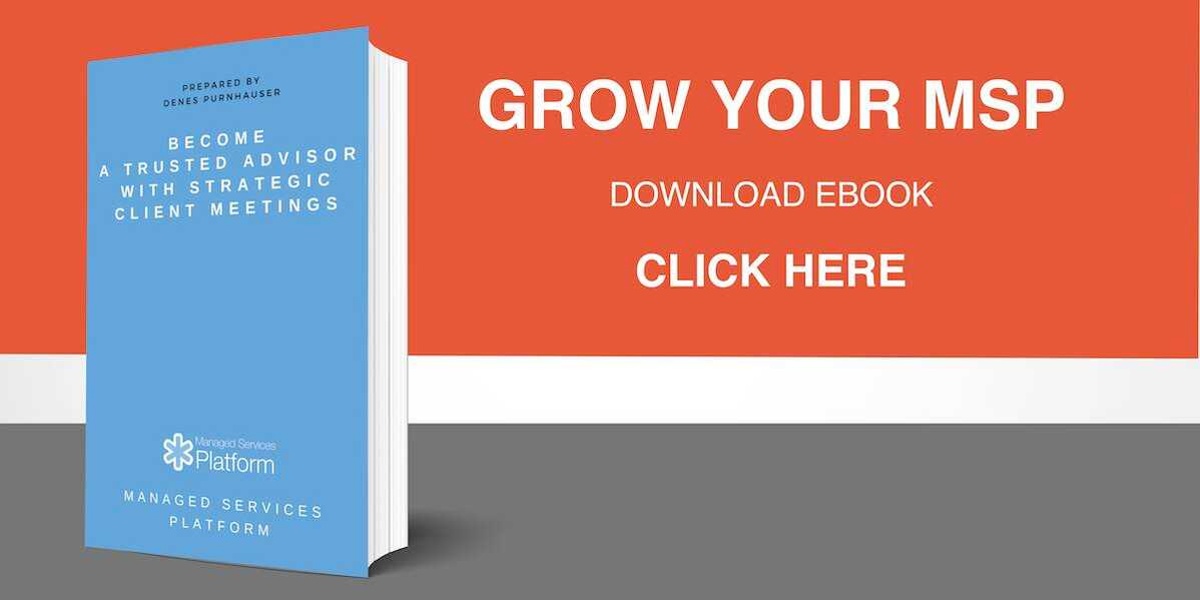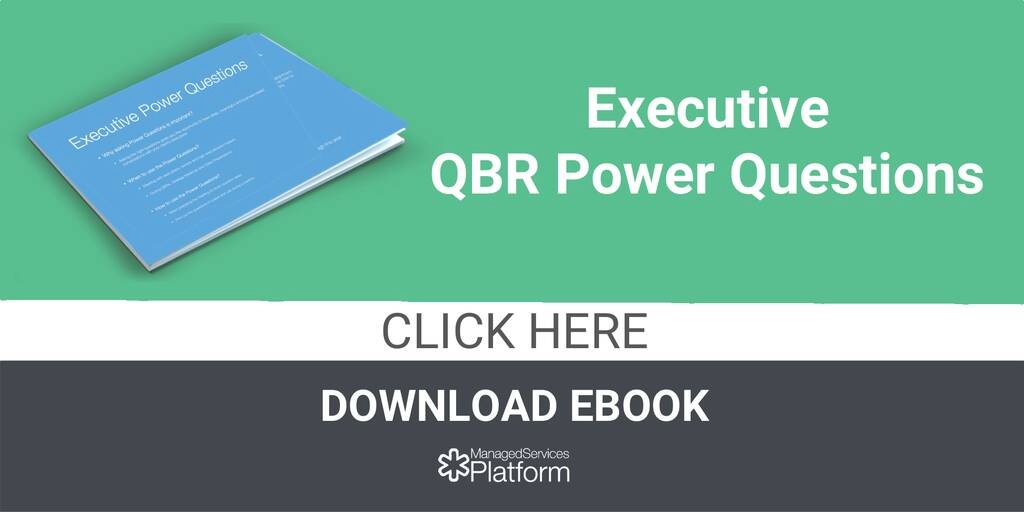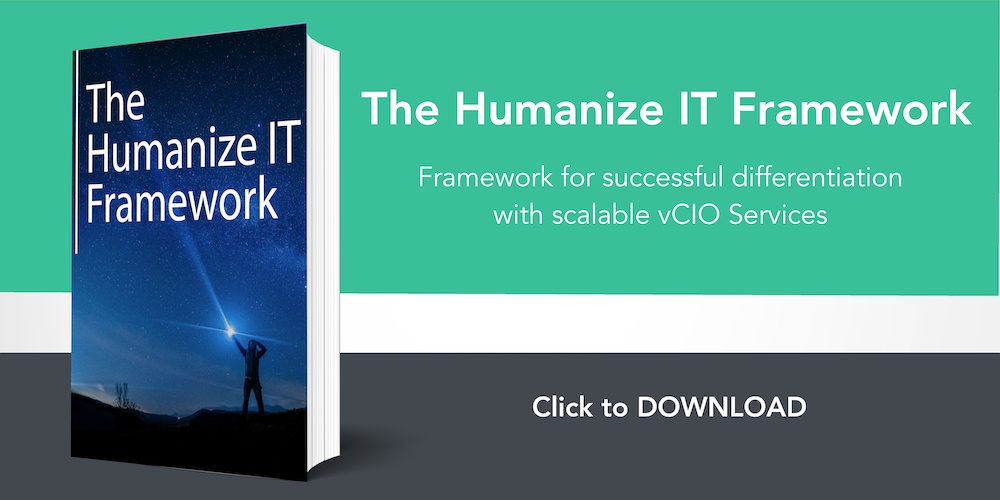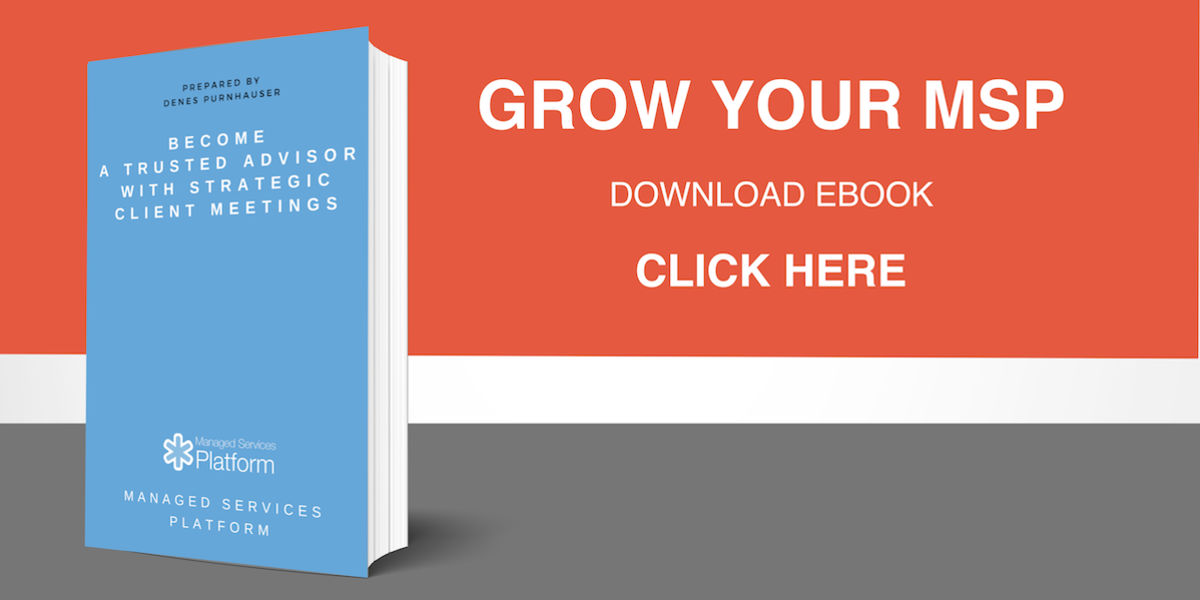Shiny IT Things
By Adam Walter on September 20 2021
Apple Podcasts: https://apple.co/2NHRRDl
Spotify: https://spoti.fi/3uooSU
Shiny things: we love them, we hate them and sometimes they ruin our day. But, what are shiny things exactly? In the IT world, it is any new technology or systems that aren’t useful, but very exciting.
New technology isn’t a bad thing, but there is always something new — how do you decide to implement this new technology or use the systems that are already in place? Generally, older IT people have had to update technology multiple times, so new, shiny things mostly mean more work than anything else. Or, some technology used to be so cool, but now serves no purpose.
With that being said, you can see why some older IT guys get a little cranky. Younger IT professionals may get excited about new technology because they have not had to install that new technology six times. Shiny things are fun, but can become less fun over time.
Although they can become less fun, shiny things are not completely useless. If you can make something look cool and have it function very well, then that is a huge bonus. When creating things for clients to use, you want it to look professional and put together. Something that looks good and feels good to a client is a good thing. So, making something shiny while still being functional is like putting the cherry on top of a moist piece of cake.
Shiny things go beyond just technology too. It can be the latest trend, the next best thing or a way to achieve some sort of status.
Let’s take AirPods for example. They have become a really popular item to show status, popularity or income. This has become such a sought after item, simply for the status that it brings. People have begun cutting the wires off of their wire earbuds, getting rid of all functionality whatsoever, simply to look the part.
We spend so much money and time on shiny things, when we should be really asking ourselves how our money could be better spent. Are there other things that would be a better investment for your money? Do you want this item or do you need it?
Appearance is important, but should not be the only reason something shiny is purchased. Look out for new, shiny technology and make sure you ask yourself if you really need it before purchasing.
Episode 163: Exercise and IT
By Adam Walter on August 11 2021
Apple Podcasts: https://apple.co/2NHRRDl
Spotify: https://spoti.fi/3uooSUX
This week’s episode could be called “Take Care of Yourself, For the Love of God!!” That being said, we decided to focus on the problem that is not talked about very often in the IT world but is very important and prevalent. That issue is exercise and eating right.
If you are an IT professional, you most likely spend the majority of your time at work sitting down, slouched and sunken down into a comfortable position in your swivel chair. This is great for getting lots of work done, but your body and mind are most likely suffering.
Getting up and moving around is so important and there are lots of good ways to do that while still getting stuff done. Some of these methods include desk cycles, walking desks and taking the stairs to your office or workspace. Also, take the time to get up from your desk or office and walk around. These tools and methods may seem inconvenient or distracting, but they will help so much in the long run.
You might have also gotten into the habit of sitting at work for long hours and returning home simply to sit down and game or watch T.V. meaning you would be sitting basically the entire day.
Now, if you work from home, this is all much harder to accomplish. You most likely have gotten into the habit of sitting for longer than normal due to a lack of getting up for meetings or to visit with someone in the office. You will have to input routines in place in order to avoid sitting for too long during the day.
Start including a workout routine into your daily routine and watch it become easier to get up and get active the longer you exercise. It takes about six months for routines to set in, meaning that it won’t be an overnight fix.
The other aspect of taking care of yourself is choosing healthy food options throughout your day. This doesn’t mean that you have to eat a salad for every meal! Just substitute overly processed and sugary foods for better-for-you meals and snacks.
It is very easy to grab meals and snacks with the goal to feel full quickly, no matter how the food makes you feel. Pop-Tarts, Doritos, Burger King, etc. This becomes especially difficult if you travel for the majority of your job. On-the-road snacks and quick meals are fun, but don’t do your body any justice.
Getting a good breakfast under your belt will set your day up for success and allow you the energy you need to continue making health-conscious decisions.
When you get proper exercise and eat healthily, you will have the energy and control over your body in order to excel at your job. So, take the stairs and eat a good meal and start feeling great!
ost content here…
The State of the vCIO in 2020
By Dr Peter Torbagyi on January 7 2021
Every year Managed Services Platform publishes a report about the state of the vCIO. We summarize the experiences of the largest vCIO community in the world. We’re not just interested in the major trends in the technology space, but how those impacted the vCIO role and responsibilities.
STRUCTURE, MANAGE AND AUTOMATE YOUR ACCOUNT MANAGEMENT AND VCIO PROCESESS
Name and focus
The use of a vCIO or Virtual CIO job title is not as common as we would think. The title has been overused for glorified account management for many low maturity MSPs in the past. Therefore the progressive “real vCIOs” wanted to differentiate themselves. This effort led to many different names of the job such as (Technical) Account Manager, IT Consultant, IT Advisor, and even more recently, the title of Digital Transformation Advisor.
Not only the name seemed to be shift from the ‘technology” narrative, but the role itself expanded with more business functions. Planning, budgeting and architecture have been in the job description for a while, however recently we see more organizational, execution, project portfolio management, application management and business intelligence components are coming to the surface.
As COVID-19 has pushed Digital Transformation initiatives, the IT manager role had to adopt to focus on more business outcomes rather than focusing only the technology deliverables.
Responsibilities
In order to avoid misunderstandings, we have summarized client engagement responsibilities in the following quadrants. Because the title doesn’t hold great significance, we are classifying members according to their business-strategic responsibilities. As such, a vCIO’s communication strategy and long term directions should be with client executives through regular Strategy Business Overviews, Technical Landscapes and Strategy Scoreboards.
Another important characteristic of a vCIO job should be as a full-time dedicated professional, who can supply a regular strategic-business communication channel with clients. Without regular communication this strategic focus can be lost, along with the real business goals, which are to increase a tactical line for advancements in technology.
Challenges for small MSPs
Many times the efforts of small MSPs with less than 15-20 employees are in vain because the owner(s), who attend this job, are often neither able to delegate the vCIO role nor do they have enough time to fulfill that role themselves. In our experience, large companies with more than 25-30 employees are able to build a team of several full-time, dedicated professional vCIOs, which can be a human guarantee for the earlier mentioned regular strategic-business communication.
Consequently, the lack of success generates a continuous migration of vCIOs, especially between MSPs with less than 20-25 employees who cannot assign enough resources for building professional vCIO services through proper hiring, continual training and process development methods.

Skills of the job
Commenting on a human guarantee for delivering successful vCIO success services, it is important to note that however the majority of vCIOs (79%) have more than 10 years experience in the managed IT services market, they typically have been in their current positions for less than 5 years. These numbers show two things:
On one side, a significant part of them came from the technical side, which means that they previously held an engineering or support operation position. That’s why they usually designate Information Technology and Engineering as a primary function, Business Development and Sales as a secondary function, followed by Operations and Project Management, and finally, Consultation functions.
However, as a practical matter, these priorities should be in reverse. These numbers reveal why a lot of vCIOs cannot prevail as a business-trusted advisor, as they should be. Such vCIOs can be viewed as simple technical account managers, who are absent of adequate business skills/abilities and who continue their old technical lines of communication in IT infrastructure, network system backups, DRPs, and support ticket reviews.
Learn more about the 12 mistakes vCIOs make



Interesting findings
It’s strange that although we are a software development company we emphasize the human and process factors of successful delivery of vCIO services. This is because we realize that these two factors are at least as important as the right utilization of the right tool. Furthermore, there are prerequisites for any tool utilization fulfillment. This understanding ignited the collaboration with Humanize IT and Digital Maturity Group and the development of new tactical assessments that IT needs with MSP clients, such as remote meeting security risks, cybersecurity, public cloud adoption and application integration.
These three factors: human factors, processes factors, tool factors, are a key component of the profitable vCIO services.
Growth of the community
When we asked our clients about their MRR growth, only 30 percent have expressed experiences with an average growth greater than 20 percent over the years when they used our platform and another 24 percent have expressed experiences with an average MRR growth that ranges between 1 to 10 percent. The gap between these two groups shows that the world economy, including managed services, were increasing before the COVID era and MSPs were able to show a solid growth with low effort.
But the world has got everything upside down with COVID and the aforementioned regular strategic-business communication has become overrated. Due to the current trends, businesses are cutting expenditures, and if an MSP cannot verify and project their real business service values, they will surely lose a significant edge by not being able to adapt to the changing trends.

See previous reports:
- Managed Services Platform vCIO Report 2019
- Reporting vCIOs in the United States of America - 2015
- Reporting vCIOs in Canada - 2015
- Reporting vCIOs in Australia - 2015
- Reporting vCIOs in New Zealand - 2015
If you currently do not have vCIO services, but still intend to implement them in the future, we will be able to support your efforts with an exclusive coaching package and our client meeting report tool as well.
Do you have an Annual QBR Playbook?
By Myles Olson on October 2 2020
Although client meetings are getting shorter due to the remote environment, account managers need to pack more into each session. Flooding the client with too much information in a short amount of time leads to an overwhelmed audience, a lack of decisions and countless unorganized follow up meetings. The key is to be able to define all the talking points with the client and spread them out logically over the year. This sets a predictable rhythm for the account manager and the client so they can discuss all salient points and make decisions one step at a time. In this blog we review how to best distribute the topics over the year and the critical points of developing your Annual QBR Playbook.
Your QBR Annual Playbook is your game plan to specify the different topics, decisions and engagement over the year on the different QBRs. This playbook is developed internally and shared with the client to engender alignment.
Different playbooks should be developed for different client segments. If you have only one meeting with a client for a year (as they are small and have no budget for more meetings) you cannot really have a playbook with them. However if they actually have 2 or more meetings a year then a playbook can come in quite handy. We are going to review a 4 meeting QBR formula as this can be applied to medium and larger clients as well.
Are you a time-crunched account manager?
The QBR Annual Playbook helps you understand how your vCIO and Account Management team can maximize their productivity.
1. Decide on the Main Topics
The main topics with the client can be divided into three different areas regarding your service offering.
- IT Infrastructure - everything about their devices, stack, services, vendors, infrastructure components and connectivity
- Cloud Services - everything about their applications, cloud subscriptions, storage, integrations, adoption of applications and their Office Suites
- Cybersecurity - everything about their policy, compliance, awareness, risks, best practices and staying productive with high security standardsThe fourth area is the strategic perspective that brings all these above into a bigger plan with goals, initiatives, budgets and updated services. This gives you the ability to plan with them over the year and get all they need organized into an IT Strategy.
You can shift these topics as you want, but those are the main points we see MSPs discussing in different shapes and forms.
2. Kickstart with Audits
Each quarter should start with an Audit. An audit is a great way to specify “what good looks like” and compare the current reality to that ideal. An Audit also promotes continuity with ever-increasing scores, so they can reflect on their plans while getting closer to the future state. These audits and scoring give a tangible feel for often abstract or unfamiliar topics.
By sending them random thoughts on Cloud or Applications, you can provide them a list of different categories of application types that help with different business problems. That helps them to see the big picture and understand how technology can help their business.
Audits also streamline the account manager’s efforts and gives complete transparency on which client stands on what level of maturity. These audits can be combined into one “IT Excellence” score which gathers the different topics into one number.
3. List the things to review
Often the amount of information you need to share with the clients can be overwhelming. Some QBRs go as planned, but many get sidetracked with rabbit-trail discussions so not all points get the desired attention.
Listing the different items to review will give you an easier agenda for the meeting, and preparation of a follow up lets them review some items before or after the session.
In some cases it’s really important to “remember” that you reviewed their security state and they decided not to move forward with a certain action item. If you just missed that review and something goes wrong you have nothing at hand to prove it, or let alone explain that you did not have time to cover that topic over the QBR.
This can be a simple checklist to make sure you track. It will also drive your meetings as they’ll understand you have a list to go through. This practice with a general audit of the topic can be very helpful to cut the time and get aligned and on the same page with all parties.
4. Keep the plans integrated
You need a good QBR system in place that provides a higher level of governance with a client. That means that if an initiative came around over a cybersecurity audit it would not become an ad-hoc project they have no budget to cover. Without a proper IT Strategy each QBR becomes a “sales effort” to get approval on projects, which will reduce engagement.
The IT Strategy part solves this issue. If you have those 3 major cost centers for them (they spend money on IT infrastructure, Cloud and Cybersecurity) then the 4th session is to plan and budget in general. That gives the eagle eye level of view of their “current scores”, “future scores” initiatives and budgets. So as this is planned a year upfront the Quarterly Business Reviews of the different topics helps to “fill the blanks” and get decisions on critical initiatives within their budget.
Often working with less mature clients raises the “we have no budget” problem, as they do not plan for expenses on cybersecurity or applications. We have no place on this blog to go into the details, but there is a quick hint to generate a placeholder budget with them over the year: use an “industry benchmark” IT budget as a placeholder for their spendings. You can pick a percentile of revenue for a ballpark and reference for low maturity (5%), medium maturity (7%) and high maturity (9%). That establishes a “reasonable” budget where their IT spending should fall.
This helps to have those detailed discussions spread over the year and not get into the “sales” conversations every quarter.
Conclusion
Managing your client’s technology is not easy. It takes time and effort from both sides. You are the leader of technology so your role is to create a framework for them to review, decide on and implement development projects to make their IT work for their business. Creating an Annual QBR Roadmap gives a framework and drives those crucial conversations.
Are you a time-crunched account manager?
The QBR Annual Playbook helps you understand how your vCIO and Account Management team can maximize their productivity.
What to ask from executives on a QBR?
By Denes Purnhauser on September 23 2020
Most MSPs enjoy great personal relationships with office managers and technical contact people because of their regular work together. As executives are not part of the operation it is very important to know them better, understand them better and build strong relationships with them through the only touchpoint you have: Quarterly Business Reviews.
In this article, we check the 8 most important areas you can cover with your executives to get more engagement.
1. Personal related questions
Why ask:
Essentially every business decision executives make root back to personal priorities. If you understand them better as a person, you understand their business better. That gives you the opportunity to offer better guidance and become a trusted advisor for them personally.
- What they are worried about
- What are their personal challenges
- What personal goals they have
2. Competitive landscape related
Why ask:
Their competitive landscape is their playing field. Their competitors, their differentiation, their value proposition and how they compare to others are very important to know. This helps you to find solutions for them to become more competitive.
What to look for:
- What is their competitive advantage
- Why are they winning clients over the competition
- Why are they losing deals to the competition
- How their market is changing
- Any opportunity they see in the market right now
3. Clients related
Why ask:
Their clients are their source of revenue, so client requirements are very important. Understanding their challenges with their clients can help you come up with valuable ideas. How for example technology can enable them to communicate faster, better and easier with them.
What to look for:
- Who are their best clients and why
- What makes their clients happy
- How do they communicate and collaborate with them
4. Growth related
Why ask:
Knowing their past growth and future forecast is critical to see where their business is going. If they have healthy growth, expansion is on the horizon and they need to scale and have resources for developments. If they have growth issues then they might be cautious with budgets but investments in technology might unlock their growth potential.
What to look for:
- Past growth targets and actuals
- Future predictions, goals and forecasts
- Internal and external bottlenecks of growth
5. Marketing related
Why ask:
Their marketing channels have dramatically changed over recent years by the introduction of social media, eCommerce platforms and the changes in consumer behaviours. Understanding the adoption of these new marketing trends is important to see where technology can help them to build their brand, generate leads and promote their products better.
What to look for:
- How they are leveraging social media and eCommerce platforms
- How they are getting leads and how the channels have been changed over the years
- What are their online marketing strategies
6. Sales related
Why ask:
The ability to constantly sell services and products determine the top line of the organization. If the top line is healthy the bottom line can be healthy, as well. If sales are growing that encourages executives and they become more optimistic and open to IT-related developments. However, with a lack of sales, they are more conservative on general IT spending but always interested in how technology can boost their sales.
What to look for:
- Effectiveness of their sales process
- Visibility, transparency of sales with information, report and accountability
- Bottlenecks of sales
7. Operation Efficiency related
Why ask:
Every organization is full of internal challenges. Broken processes, client experience issues, productivity challenges or growth pains. The quest for operation excellence never stops. This is the easiest topic to engage executives: what is broken and how do we help fix it? It can be a report, an integration, a new application or just better communication.
What to look for:
What processes are broken and why
What is the single most painful bottleneck of the company
What part of the business process generates the most noise in the organization
8. Management related
Why ask:
Every executive leads other people. Managing expectations, meeting with others, communicating, leading projects, accessing information and making decisions are their everyday life. Most of their personal frustrations and excitements are about their management role. Anything that can help them be more productive and become better leaders are a priority.
What to look for:
- Management challenges
- Personal productivity issues
- Communication, collaboration and project management issues
Covering these topics regularly with your executives puts you in a position where you are able to solve their Business Problems. That leads you to become a trusted advisor for them.
Are you truly engaging your client executives and owners?
Download our Executive QBR Power QuestionS
Lessons Learned: How to thrive during uncertain times
By Adam Walter on August 25 2020
Throughout the pandemic and these times of uncertainty, we’ve seen various industries defaulting to panic mode. They don’t know what to do or what’s coming next, so they hold their breath, make decisions in the moment and hope for the best. Moving from one thing to the next without strategy has left these employees increasingly tired and unmotivated.
In the technology world, we have a phrase for this practice that we hear multiple times a day: Firefighting. Firefighting means you’re spending your day putting out one fire after, always moving to the next issue with no time to plan ahead or create solid solutions for the future.
Being stuck in this firefighting mode comes with a big problem: burnout. Always having something to do is fun at first; it feels like you’re coming in as a hero and fixing the problem. Then reality hits. You aren’t getting anything done, you’re just bouncing around from one thing to the next and creating recurring problems. Fortunately, there’s a way to stop this, and that’s where Lessons Learned comes in.
Lessons Learned is one of those phrases that we see thrown around anecdotally, but rarely is it actually used in practice. This is a pity because learning from your mistakes is what differentiates people who thrive during stress versus people who simply get through it.
In an unprecedented and often difficult time like this, you have to make sure you come out on top. Here’s how: whenever you triage and fix an issue, you MUST schedule time to talk about it later. This is called a Lessons Learned. You will ask these three questions during the follow up:
- What went well?
- What went poorly?
- What actions do we have to take?
Lessons Learned: How to thrive during uncertain times
Sign up for the webinar
Let’s look at these questions in more detail and explore how you can do it in practice. Implementing this Lessons Learned process will put you ahead of your competition when it comes to overcoming business challenges that have resulted from the pandemic.
- What went well? - During this question, you will mark down the things you always want to do. Remind your staff and yourself of what you consistently do well and what you want to continue doing.
- What went poorly? - What hindered your progress? You want to mark down what would have led to a better resolution.
- What action items do we have? - This is where you take action! Take what went well and document it so you can do it again. Take what went poorly and make sure it does not happen next time. Maybe you need a tool, maybe you need better communication, or maybe you need better strategy. Whatever it is, identify it and then put it into action.
This may seem obvious and overly simplistic, but here is the problem: if it’s so easy, why haven’t you been doing it? There’s no better time to implement this process than right now, because COVID-19 is still in full swing and issues will continue to arise and increase. You can answer these three questions in less than five minutes, but you often choose to not. One of the biggest reasons is that you plan to do it “someday”. “Someday” means you have no real plan.
So, here is the trick — you must schedule your Lessons Learned and dedicate an adequate amount of time to it. They MUST be on your calendar as soon as you finish troubleshooting, which means it needs to be part of your normal troubleshooting process.
It doesn't matter if it takes minutes and you jot down a few notes, or if it is an hour long meeting with multiple departments. However, you need to do it every time there is a problem.
This is the main action item from your first Lessons Learned. Start implementing this three-step plan and stop putting out fires. Although this is a challenging time, you can still thrive!
Here is your first lessons learned:
- What went well: You are triaging clients and keeping them running smoothly.
- What went poorly: You aren't following up on long term strategy to help your client’s success.
- Action Item: We will be hosting a 1 hour webinar on September 7th to walk you through successful delivery of a lessons learned using an amazing tool that makes it easy. Sign up today!
Lessons Learned: How to thrive during uncertain times
Sign up for the webinar
vCIO: The Ultimate Guide
By Denes Purnhauser on July 10 2020
The vCIO or Virtual CIO (virtual chief information officer) term was popularized in the managed services industry to initially differentiate one MSP from another by adding higher-level management practices to their services.
The term has been overused and without a lack of an accepted definition, certification or agreement across the industry the term has lost its original meaning. As any MSP could claim to provide vCIO services it is no longer the main differentiator. Meanwhile, the service provided by vCIOs has become more relevant than ever.
That is why most MSPs have their own terminology for the vCIO role such as digital advisor, digital consultant, business technology advisor, and so on.
|
STRUCTURE, MANAGE AND AUTOMATE YOUR ACCOUNT MANAGEMENT AND VCIO PROCESESS
Why vCIO is important for MSPs?
vCIO is an important role for a managed services provider as it enables them to drive technology adoption, client control, and additional services. The MSPs become more efficient and able to drive adoption of certain standards across their clientele.
vCIO also expands professional service revenues. It generates high-level business-focused initiatives outside of the MSP’s core IT infrastructure offering. It can generate additional project revenues and also monthly recurring service revenues for vCIO offerings.
|
vCIOs have traditionally focused on developing an IT infrastructure roadmap. We can call them Technical vCIOs or vCTOs. This aligns client expectations to the MSP’s offering in order to streamline the MSP’s standards.
The new wave of vCIOs are acting as digital transformation consultants. That means they are focusing more on the business. Not just infrastructure-related management but to ensure the client gets a competitive advantage with the use of technology. Nurturing an IT strategy, business application selection, office productivity or complete business intelligence projects.
Do vCIO make good money?
Salaries for Technical vCIOs are a bit higher than traditional account manager’s. However Business vCIOs or digital transformation consultants’ salaries are closer to a general business consultant’s compensation. There are two reasons for this
- The added value is significantly higher for a business vCIO than a technical vCIO
- Technical vCIOs services are usually “built in” to an MSP package so it is a “cost driver” for an MSP. The business vCIOs are separate services for an MSP so it is a “revenue driver”, and allows the MSPs to pay higher salaries for the experts driving more revenues that can be billed.
A traditional MSP with a properly set up business vCIO or digital transformation as a service offering can range from a $1,500 - $5,000 MRR range. At the low end we see smaller professional services clients, and at the higher end we see complex small business clients.
The typical offerings are annualized professional services meaning a $1,500 per month package is a $ 18,000-year commitment. There are annual, quarterly and even monthly activities defined and delivered based on a schedule. It gives predictability, scope and specifics for the MSP and also offers tangible results and benefits for a client.
What is the difference between vCIO and Account Management?
Many MSPs haven’t been able to clearly define and articulate the different client engagement roles both internally and with clients, spawning confusion. The main difference between a vCIO role and the Account Management role is the scope of focus.
Account Managers focus on the tactical execution of IT initiatives and client engagement. They can be separated into “Account Manager” and “Technical Account Manager” roles.
Where Account Managers focus on the business side (renewal, expansion, satisfaction) and play a sales role, Technical Account Managers focus on the technical aspects of the engagement (service delivery, ticket reviews, NIST cyber security etc.). These sub roles can be merged into one in smaller organizations or just separated by client-facing and technical liaison roles.
How do I learn more about vCIO?
There is no official education available for virtual CIOs. The vCIO role is essentially a mix of project management, business consulting and technical expert roles. A good vCIO can be a great technical expert who can learn business consultancy or a good business consultant who is technology savvy and can bridge between tech and business people.
If we stick to the “business strategy” role of a vCIO where the vCIO focuses not only on the MSP’s IT infrastructure but the whole holistic technology (culture, information, applications, processes, strategy etc.) we have found one very good source of information from Virtual-C Academy.
The 3 best books for vCIOs:
- Preventing IT projects Failure: Practical way to navigate through project storm for CIOs and other executives
- The Phoenix Project: A Novel about IT, DevOps, and Helping Your Business Win
- Agile IT Organization Design: For Digital Transformation and Continuous Delivery
The 3 best vCIO videos:
- We are vCIO
- Scale Your vCIO Services - "This can be trained..."
- Building Up an MSP with vCIO Services - Talk with Colin Knox
The 3 best vCIO blogs:
- Why vCIO Programs Fail
- How To Level-Up Your I.T. Operation Using VCIO Services
- Signs you should be in the market for a new MSP
3 previously posted Managed Services Platform blogs about vCIO sales:
- How to Become a Trusted Advisor With Strategic Client Meetings
- Managed Services Platform vCIO Report 2019
- 20% Rule of vCIO Pricing
3 previously posted Managed Services Platform research about vCIOs
Podcast That Bridges the Gap Between Business and Technology
By Denes Purnhauser on June 10 2020
I have long been a huge podcast fan. I listen when I drive, hike or while working out, but I had trouble finding something great to share with our MSP community. I told this to Adam Walter about a year ago and he took up the challenge. Now after hearing the 7th episode of his Humanize IT podcast, I decided to put out this blog for our audience to make sure the word got out. I love this new voice and narrative about how to differentiate, how to serve and how to run an MSP of the future. He has been interviewing the most forward thinking MSP leaders about how to make IT more human, how to drive great conversations and how to deliver business value to clients.
Check out the latest episodes here. Thanks to Adam for doing this for the community!
Based on Wikipedia Humanize means to "make (something) more humane or civilized." The main concept of the Humanize IT podcast is to bridge the gap between business and technology — a fun, educational podcast that will keep you relevant, maximize your value and help your clients see you as a trusted partner. In each episode, hosts Adam Walter, Skip Ziegler and other industry experts will show business owners, technology professionals and problem-solvers how to excel their careers with a new, more conversation-based approach to IT!
In this episode, they kick off the "Tales From Around the World" series. This first episode features Richard Bauer, an engineer from South Africa's own Cape Town. We hear about how they are being affected and some of the positive items they are seeing. From homemade pineapple beer to remote work strategies, we cover it all. Richard is a client of ours and a very forward thinking guy.
Tools allow us to either fix things more quickly or, if used incorrectly, break things in epic new ways. Bob Mohr joins them for a lively conversation regarding all the tools we amass over time. Whether you're a plumber or a technician, we all have tools we trust, and there are always new tools emerging that we must adapt to and integrate along the way. Bob is one of the mastermind behind our vCIO programs.


As a professional, it's your responsibility to not only deliver value, but communicate it, as well. If you don't take charge of your communication channels, you'll likely walk into a trap where you and your clients have differing expectations of each other. This podcast will help you ensure everyone is on the same page.
As business professionals, we often get so caught up in the latest and greatest technology that we forget how far we've come. In this entertaining blast-from-the-past episode, we talk about problems from a bygone era — the days of countless floppy disks and crazy hardware. No matter how advanced technology gets, it's always good to remember where we started.
Listen, subscribe and engage and again thanks for Adam, Skip and the Virtual-C team to made it happen!
Your web conference setup sucks (and how to fix it)
By Adam Walter on May 5 2020
In today’s distributed workforce everyone is settling into a routine. Many, however, haven't really put objective thought into how their presence is viewed by their clients. We are still playing by old rules: dress nice, speak clearly, have a predefined agenda. This is no longer the case, and it takes a back seat to web presence. So, for those of you who don’t want to read this whole thing, here are the 3 things you need to know.
- Your web setup is too casual and unprofessional.
- Your current setup will cost you customers in the long run.
- For less than the cost of a new outfit you can distinguish yourself.
We have been given a lot of grace lately but this is going to change. There is a right way to present yourself online, just as there is a right way to present yourself in an in-person meeting. Would you show up to a meeting without considering your appearance? Right now you think you look nice but in reality you are coming across like a 5th year college senior. Let us show you how you could look with a little work and you can decide if it is worth it.
Honestly you are being outperformed by twitch kids in their mom’s basement. Let's fix that.
Your sound sucks
One of the problems we have with web meetings is that even if you are dressed for success you can still look and sound like crap. That three piece suit will not save you if your microphone makes you sound like you are under water. Let me say this clearly:
Sound is King.
It no longer matters how many thousands of dollars you have spent on a wardrobe, your customer will not pay attention if they cannot understand you.
For less than a pair of cheap shoes you can upgrade your microphone. Blue Snowball mics are pretty much idiot proof. However, feel free to do your own research. But get ANYTHING that is not a built in mic on a webcam or laptop.
You look terrible
Most built in webcams as well are horrible. Some of you are lucky enough to have a high def camera but they still have crappy lenses.There is only so much you can do with a tiny lens that was meant for quick conversations and government spying. A good camera is less than a sport coat from an outlet store. Getting a Logitech Brio will make that colorful outfit really look stunning even in low light.
Also lets talk light, your houses are dark places. Instead of new pants, get a ring light or soft box from your favorite vendor, brighter is better, but make it dimmable because you value your eyes. Open your windows, sit them on one side of you, do not look directly into them. One side of your body should be lighter than the other.
FLOOD your room with light.
If you think you have too much light in your room you are wrong. For comparison I have 3 west facing windows 9 sq ft each wide open and 2x15,000 Lux lights at 6800K. You should be able to do surgery in my room. So...no, your room isn’t too bright.
In web meetings your eyes need to stay focused just below the camera, not on the screen. Have a hard time with eye contact? Now is your time to shine. Do NOT look at people unless you are trying to read expressions, look just below your webcam while presenting, this will keep people’s attention and make them feel like you are talking to them.
Follow these basic rules and when you interact with people you will stand out. If you are bidding for new clients you will look amazing and they will want this professional to be on their team. The right basic setup will differentiate you from everyone else. All for less than the cost of a new outfit.
How to craft a perfect QBR Process
By Denes Purnhauser on April 23 2020
Quarterly Business Reviews are tricky. Some clients are not engaged with your QBRs and require a different approach, some clients don't justify the time spent on a QBR every quarter, and some clients are more mature and need different reports, even some demanding complete technology roadmaps and updates...do you need a custom QBR template for each client?! If there's no one fit-for-all QBR process or template it seems that scaling Account Management and vCIO is going to be near impossible, since every client is different.
In this article we show you a method to assess the complexity of your QBR needs and the time you can afford to run those meetings. Then we introduce three different types of QBRs with all the major agenda points, and we'll show you how those QBRs look in an example.
So you'd like to get set up and running quickly with your QBRs to generate client engagement and opportunities with Project Roadmaps?
The vast amount of selection of report templates, widgets and software functions can be overwhelming when you start. We put together a quick guide to let you choose not only the templates but the best approach and software functions as well.
STRUCTURE, MANAGE AND AUTOMATE YOUR ACCOUNT MANAGEMENT AND VCIO PROCESESS
Prerequisites:
Before we jump in, just a reminder of the four roles of Client Engagement. If you have not yet read the article you might start there. The four roles that make you a high value business partner
A quick refresher: The idea is that there are four critical roles your company needs in order to engage a client. These roles are distributed among Strategic/Tactical and Business/Technology domains. The challenges is to make sure you command all domains and communicate priorities with clients. This is a basis of planning and designing a QBR.

With respect to the four roles in your QBR there are communication agenda items for each:
What we are going to address here is which role and which agenda should be covered with the different types of clients and circumstances.
Walkthrough:
In this video we are going through the 3 steps that will find you the best template for your QBR.
- How to do a quick self assessment - now you know what approaches you might need
- How to choose from the three approaches - now you know what the different approaches do
- How to perform each approach - now you know what topics are covered and how
Step 1: Self Assessment
Not all QBRs are created equal. Each MSP has their own way to interact with clients based on their current situation.
To choose the right template for your QBR you must first assess your current situation to determine the best course of action.

Assess the Complexity Scale
You should decide whether you have small, medium or high complexity in regard to QBRs.
We often see MSPs develop the wrong type of QBR process for their current complexity. When considering the complexity of your report, keep in mind how many people will be reviewing it and what roles they fill at your clients' offices. This will help you tailor the content to the appropriate audience for maximum relevant value.
Average Client Size
-
- Large client 75+ seats (high)
- Mid size client 25-75 seats (medium)
- Small client 25- seats (low)
The larger your clients are the more complex their business and IT environments can be. This requires assembling more complex reports delivered to different stakeholders.
Your Team Size:
-
- A Team delivers QBRs (high)
- A single Account Manager or vCIO delivers (medium)
- The MSP Owner delivers (low)
The bigger your team is the more communication, alignment and internal documentation is needed to stay productive.
Audience:
-
- Business Focus and Technical focus with multiple stakeholders (high)
- Mostly Business Focus with Executives (medium)
- Mostly Office Managers or IT Coordinators (low)
The more people involved throughout the QBR process the more alignment, communication and documentation is needed to get ideas and approvals across.
Decide the Complexity: High / Medium / Low
Considering your answers decide whether you need a Small / Medium or High Complexity approach.
Assess the Effort Scale
You should decide how much time you would like to allocate on the development and the maintenance of the QBRs. This helps to make sure that the process is conducted efficiently and won't be wasted effort.
We have seen small, less mature MSPs trying to jump too high on the maturity scale and then either not be able to develop the process they wanted or unequipped to sustain the QBRs.
Time for learning and implementation
-
- Less than 3 hours of initial implementation time (low effort)
- 3-7 hours of initial development time (medium effort)
- 7-10 hours of initial development time (high effort)
While it is possible to edit and customize the templates, we recommend you start by using the templates as provided. Once you've learned the basics, then, if you have the time and or resources, spend time on customization.
Preparing a client report:
-
- Less than 30 minutes per QBR (low effort)
- 1 hour per QBR (medium effort)
- Up to 2 hours per QBR (high effort)
The more time you can dedicate to a QBR the more widgets you can use and the more software functions you can leverage to generate more engaging processes with clients.
Maturity of the current processes:
-
- You have a current process in place with automation (low effort)
- You have a process but need better automation (medium effort)
- You do not have a current process / best practice (high effort)
The more mature your current QBR process the less time you need to develop your processes and deliver them.
Decide on the Effort: High / Medium / Low
Based on your answers decide whether you have a Small, Medium or High Effort approach.
2. Three Approaches of QBRs
Based on the Complexity / Effort scales, choose which template you'd like to start with.
The reports mentioned are additive, so you can start with a simpler approach then gradually add more components making your report more mature. You will not have to recreate existing reports as they can be updated as you go.

| Features Included in the Template | Basic | Advanced | Expert |
| Instructions | |||
| How to use the template | X | X | X |
| How to use the report tool | X | X | X |
| Change Log Checklist | - | X | X |
| Quarterly Business Review | |||
| Cover Page | X | X | X |
| Meeting Agenda | - | X | X |
| Strategy and Directions | |||
| Strategy Business Overview | - | X | X |
| What's New | - | X | X |
| Technology Landscape | - | X | X |
| Scorecard Summary | - | - | X |
| Technology Roadmap | |||
| Technology Health: Overview | X | X | X |
| Technology Health: Categories | X | X | X |
| Technology Roadmap | X | X | X |
| Technology Project Details | X | X | X |
| Technology Health: Detailed Assessment | X | X | X |
| Technology Operations | |||
| Technology Operations Tasks | - | - | X |
| Technology Operations Scorecard | - | - | X |
| Technology Operations Monthly Call Notes | - | - | X |
| Technology Operations Ticket Board | - | X | X |
| Technology Operations Critical Systems | - | X | X |
| Technology Operations Warranty Report | - | X | X |
| Technology Services | |||
| Technology Services Customer Satisfaction | - | X | X |
| Technology Services Reviews | - | - | X |
| Technology Services Team Scorecard | - | - | X |
| Client Scorecard | - | - | X |
| Technology Services Master Service Agreement | - | - | X |
| Technology Services Selector | - | - | X |
| Tools | |||
| Client Engagement Roles Explainer | - | X | X |
| Next QBR Scheduler | - | - | X |
| Cost of Downtime Calculator | - | - | X |
| Office Productivity Calculator | - | - | X |
| Return on Investment Calculator | - | - | X |
Basic QBR
If the effort is medium or low and the complexity is medium or low we suggest you use the Basic QBR.
The process uses a simple IT Infrastructure Audit with a generic MSP IT Infrastructure Health Assessment. It helps to quickly assess a client, prepare the report, farm projects and handle all tactical elements ad-hoc.

- Simple and ideal for ad-hoc meetings
- Very quick adoption time (2-3 hours)
- Great for technical related conversations
- Can be done irregularly once or twice a year
- Farming projects to a roadmap
- Very quick preparation time (~30 minute)
Advanced QBR
If both the effort and the complexity sit in the middle we suggest the QBR report template and simply removing or hiding most of the widgets.
The process uses more content widgets to make recurring meetings possible such as meeting agenda, executive overview, what's new, technology landscape and widgets with embedded technology reports such as Brightgauge.
This can leverage the tool's Snapshot feature to show progress over time.

- Add a regular cadence
- Clarity on progress and value
- Accountability with logging the meetings
Expert QBR Approach
If your team is large and your clients are demanding or you are offering this process as a part of a paid engagement we suggest to go all-in. The modular report builder is going to give you many options and functions to use. Again, you can start small and add functions along the way.
Scorecards can be used for getting insights from internal resources, users or their executive team through simple questionnaires, and pushed into scorecards.
Service Review widget is a way that you can associate service bundles to your clients and review the offered services one-by-one. This is a great way to officially review your services with high maturity and demanding clients.

- Very versatile approach for handling very complex use cases
- Can be branded to your organization for use as an internal report (for internal IT teams)
- High level of PSA integrations allows you to develop very efficient workflows
- The report can be version controlled by an admin and lower permission users can only complete reports
- Combining with the Client Engagement Software overall Client Engagement Scores can be generated
Conclusion
Finding the right way to craft and effectively deliver your QBR requires the following:
- Understanding your Client Engagement roles
- Understanding the QBR agenda for each role
- Understanding what level of complexity in QBRs your clients require
- Understanding how much effort you can put behind a QBR
- Choice of an approach (or multiple if needed)
- Designing the agenda items
- Building a dynamic report that reflects the required outcomes
It might be intimidating but for Managed Services Clients you just need to go through the decision making process and pick our pre-built templates. Customize what you need but always consider the required time of development and delivery implications of those developments.