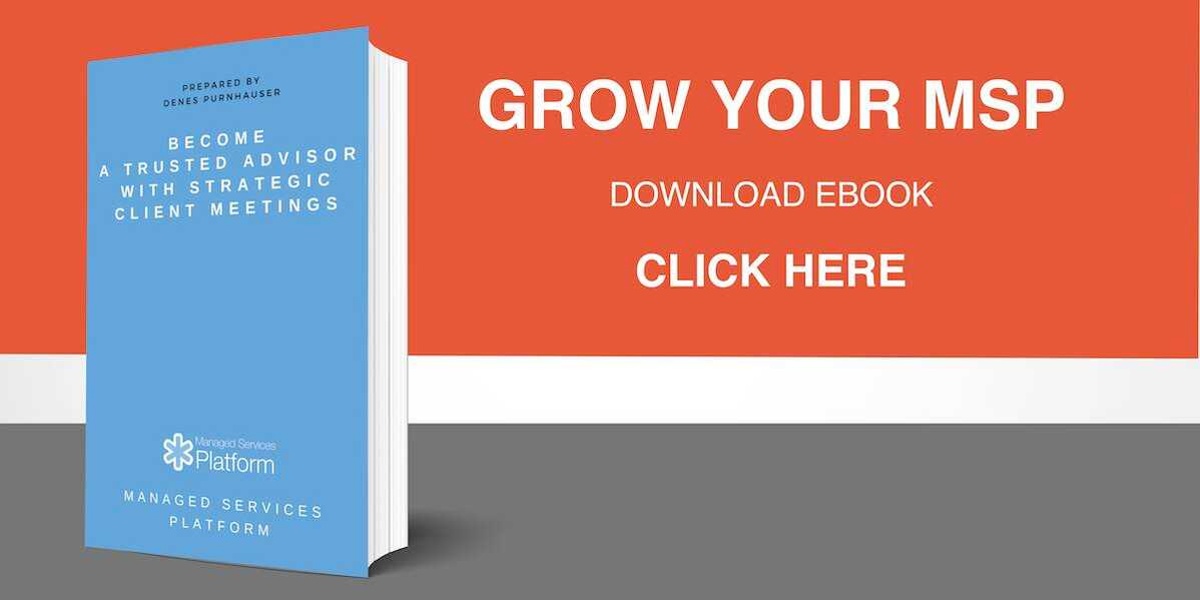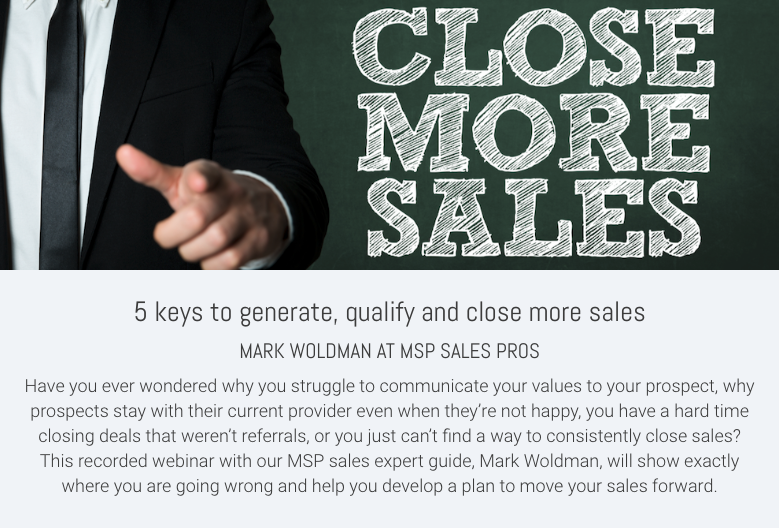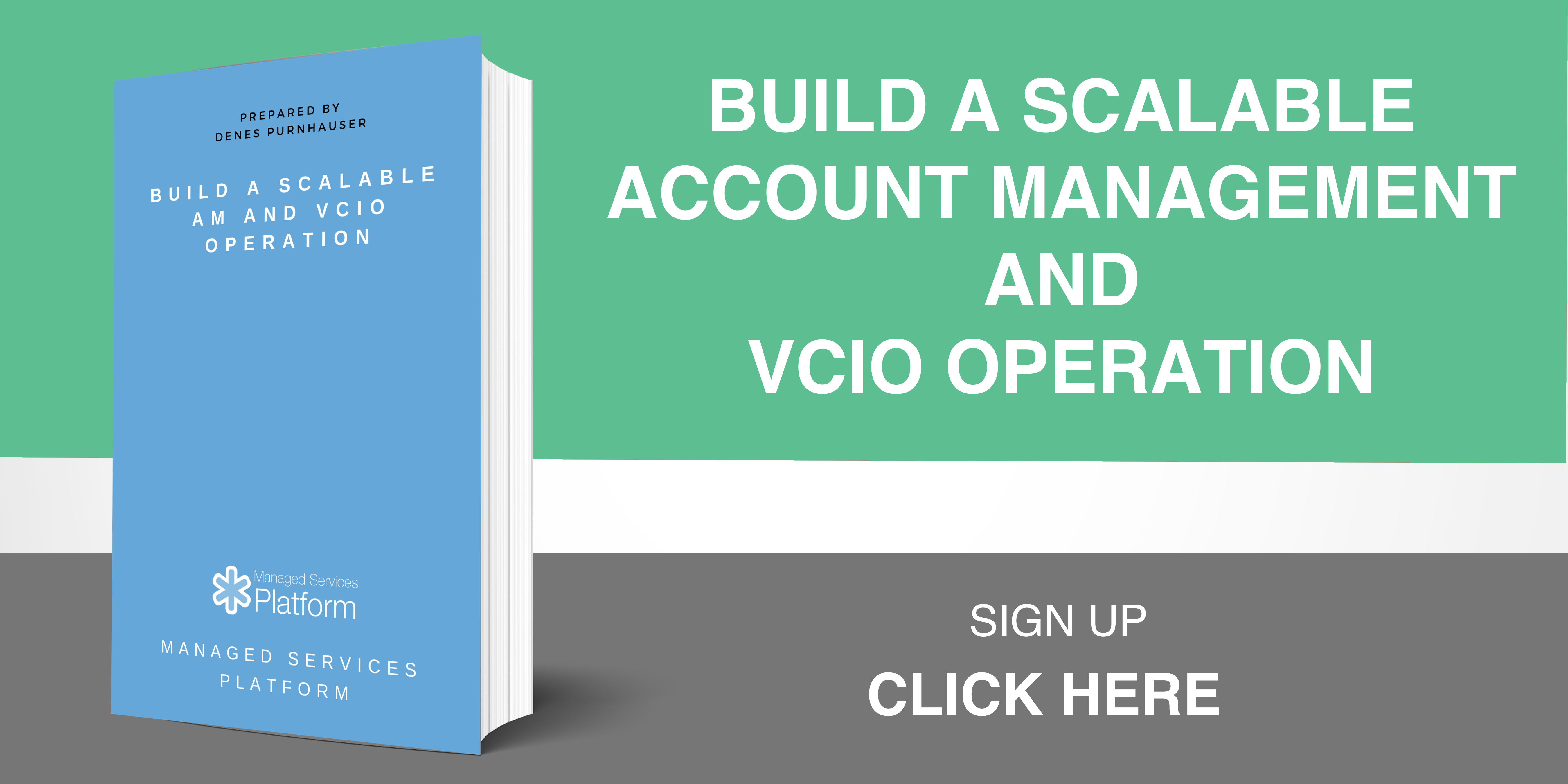Implementation of the Virtual CIO Services with Rich Anderson
By Denes Purnhauser on September 18 2015
Implementing vCIO services can be a challenge. New ways of thinking, new lines of services, pricing and packaging, and service delivery all abound. Rich Anderson, CEO of Imagine IT has been working on this for a couple of months now. I asked him about his experiences, challenges, solutions and results. If you are thinking on implementing Virtual CIO services, or if you have been working on that already, let’s pick his brain. He’ a smart guy and explains everything very clearly with tons of hints and tips. Enjoy!
START GROWING WITH VCIO RELATED RESOURCES FOR FREE

Delivering Business Focused QBRs
ADAM WALTER AT VIRTUAL C
You would like to be a high-value business partner in your client’s eyes rather than a basic technology service provider. Your QBR process is a critical part of influencing their engagement up to a higher level. Watch this recorded webinar with our vCIO expert guide, Adam Walter, who has shared his 5 step process to make any technical QBR into a business-focused one.

6 Best Practices of Top Performing vCIOs
ADAM WALTER AT VIRTUAL C
Watch this interview with our vCIO expert guide, Adam Walter, to learn how to be more engaged with clients by finding best practices for becoming a trusted business advisor in 6 single steps.
Starting vCIO projects the right way
By Denes Purnhauser on September 11 2015
Many IT managed services providers see opportunities with their clients that aren’t related to the existing infrastructure. Clients are instead looking for help deciding which CRM they should use; how they should migrate their many Excel spreadsheets to a Process Management application or with something else that needs IT management expertise. You want to help them, of course; you are the trusted advisor, even a dedicated vCIO. The main question is: how do you start a project AND start charging for your project management duties from day one?
The short answer is that you can start planning a solution, if you have the right scope for the project. However the process of scoping the project takes time, research and meetings. Clients are reticent to pay for this because it takes place before the sales cycle. To overcome this challenge, you have to make a deliverable product out of this process.
For that you need to apply a Project Best Practice called "Visualization" to be able to get from vague ideas, concepts and needs, to a written document that consists of everything needed to start planning the project. Without this Best Practice, the process is not tangible to your client and thus not a billable item.
For example, you may be approached to give suggestions for productivity suites, where some basic collaboration tool can be considered as a small-scope project. Medium-scope projects are a review of the current accounting system and giving some suggestions, or being asked to help them fix one process of their teamwork with some project management tool.
Anything bigger like Document Management and Sharepoint-type projects are large or custom projects.
Still, in the end your product will be: enabling your clients to make decisions, and finding the right solutions for their business problems. We can can design some project planning and strategic implementation, but we have to create a separate service for that!
The result of not having proper visualization up front: showing up to the client with no value for necessary visualization phase.
What is Visualization?
Visualization means clearly picturing the desired results before embarking on the project. It answers the questions of what we want to achieve and why. For a small project, it is enough to have an informal call with every stakeholder to find out what they need at the end of the project. For a more complex project, this needs to be in a written format so priorities among the different issues can be set. The more people involved the more sense it makes sense to communicate the priorities in one statement that includes all of the stakeholders. This creates more alignment upfront; however, it takes more time to complete. For larger initiatives, serious kickoff meetings need to be facilitated to talk through the problems and discover opportunities, threats, and different opinions.
Our objective at this point is just to create a Visualization of the project. It has a defined deliverable, the process to achieve it and a price tag to sell it.
We have developed a Use Case showing how to start vCIO services with activities like visualization to bring more value to the client here:
Goals of Visualization:
1. Starting with the end in mind; defining the "why": Visualization is going to create a picture of the end we have in mind to remind us why we want the solution. What is the original problem we want to solve? What would be needed for success? What does success mean anyway? If we are putting together a cloud strategy for the client, what is the overall need or business case?
2. Defining the required outcomes: To properly evaluate the project’s progress, the desired outcomes must be drawn from the client - not always easy to do. We need to have more than a ‘feeling’ of what needs to be done, or we can easily fail. The required outcomes are statements of what the client needs.
3. Feasibility check: Dreaming big is easy, but executing the project with a positive ROI is critical. There is a chance that the solution is will not produce a minimum required return. We need more time and money to invest where we can see results. In most of these cases we figure out a compromise to get the required outcomes - such as scaling back some features.
4. Broad Alignment: Alignment on what we need to achieve and what are the factors of success is needed among the client and vendor teams. As virtual CIOs, we are not going to manage only our team’s infrastructure projects, but projects involving different vendors as well. We have to create the necessary baselines for working together.
5. Assign the potential resources: Before we plan, we have to understand what capacities the client has and what is needed from outside. This is of course a project design input but will also determine the potential budget of the project. The more resources they need from outside, the higher the budget will be. We must also understand required amount of project management to determine the proper amount of support.
6. Create the inputs for the planning phase: We have to put all of this together to make sure we can proceed to the planning phase. Set clear goals, keep the end in mind and focus on required outcomes for a quick plan. Anticipate unforeseen questions will arise in the planning phase...this just means some more meetings, more changes and more work for everybody.
Process of Visualization:
1. Key Stakeholder Interviews: Key Stakeholder interviews are necessary to learn all that is needed from key people. A stakeholder can be the CEO, the owner, the manager of the department or even an employee who will benefit from the project. Our goal is to discover their need, the outcome they are looking for and their priorities.
We sit down in a 1-1 setting with the stakeholder and conduct the interview. It should be a formal meeting, but it can be done over the phone if needed. We highly recommend using a template like the vCIO-Project-Stakeholder-Sheet in our vCIO Quickstarter Workbook. It helps you stay organized and keep track of every detail for later. It is a fairly simple process to follow.
For a small project, it usually takes 1-2 interviews, for a medium at least 3-4 to find out the needed deliverables. You can count on 30-45 minutes each.
2. 10 Point Exercises: We have been using the 10 Point Exercises in many ways: during sales, to find opportunities, for vCIO activities and so on. In most cases, we sell a 10 Point Exercise that raises the questions that come with “we need a project.” It can be sold in a Quarterly Business Review, or it can be sold during the vCIO process, and will function here to support the goals of visualization.
The exercise itself is a group session in which you facilitate the people involved in the project to make decisions. They need to prioritize the various aspects of the project and understand each other's individual perspective. It is a very powerful exercise!
The end of the exercise is a prioritized list about the needed deliverables of the project.
For a small project, you need 1-2 exercises; for medium projects it usually takes 4-6 sessions. One session takes about 25-30 minutes to do. If you put together 2-3 sessions in one, you can save time.
3. Project Initiation: If we have agreement on the project definition and a vision of the requirements for success in mind, we can proceed with planning. This means putting some integration and making some decisions. For a quick overview, you can use the vCIO Project Management Workspace.
We can put together the Start/End date, the roles, the project manager, vendors if any, and so on. That means, if the team agrees on the priorities, we can move forward and start the plan of the project.
Putting together all the things needed for a small project with little research takes 1-2 hours. For medium projects, it can consume 4-8 hours to put together your thoughts.
Check this video for further information about visualization.
Conclusion:
Without having the process to get together all the preliminaries of starting a project, we would be in trouble. Either we have to pay forward a lot of hours to make it happen for free, or we start project planning without knowing the priorities.
A small visualization with 1-2 interviews and 1-2 10 Point Exercises takes about 3-5 consultation hours to conduct. It is somewhere in the $500 - $1000 range. It is great for choosing SaaS applications for productivity and process management for even smaller team collaboration tools.
A medium visualization with 3-4 interviews and 3-4 10 Point Exercises takes about 4-7 consultation hours to conduct and is in the $1500 - $2000 range. It is great for choosing a CRM, or for a basic accounting review and evaluation package, project management tools and advanced collaboration tools.
How to turn an unknown visitor into a lead easier than you thought
By Denes Purnhauser on September 4 2015
We’ve been talking about the 4+1 Website Sins Preventing MSPs from getting more MSP leads. Many of you are asking, "Okay. I know our MSP website doesn’t generate leads like we wish it did, but we don’t have the money and time to re-work it, so what do you suggest?"
Here we describe a process to add elements to your current MSP website in under 60 minutes and generate leads.
Before we start let's get perspective on the situation. If your current website does not have enough visitors, it’s hard to make any magic happen. If your current website attracts visitors, but they’re not qualified, then you’re still not generating the leads you need.
If you aren’t sure send me an email with your website URL. We’ll run an analysis on your website, and report how many leads you can expect by implementing this process.
The idea here is to create a lead-generation process that attracts the right visitors through social media, organic searches, and so on.
We are going to use our platform to demonstrate this method in practice. The process is general - you can use any marketing software to implement it. The difference among them will be the time, difficulty of implementation and the creation of the content.
Win new clients with it sales software
Step 1: Pick two Graders from the MSP marketing library
First, we need something interesting and relevant to the visitor so they can get engaged. We should use something on the main page or a landing page where they can do something interactively.
Graders are mini-surveys which can be implemented on any website. The visitor clicks on the Call to Action button and a javascript pop-up window appears. Here the visitor gets yes-or-no type questions on a particular topic. Based on their answers, it sends back a Grade - a score for the visitor (whoops...it's now a lead.) in a nicely packaged ebook format. It comprises their score, some suggestions, advice, next steps, and more information.
Although Graders can be modified and created from scratch, we have a bunch of them that can be implemented quickly. A Productivity Grader for example asks 7-8 questions about how a visitor leverages technology to become more productive - about emailing habits, meeting organization, personal task management, team project management and so on. At the end they get back a Productivity score. You as an IT managed services provider can influence their productivity, so you need to engage them in conversation about the value and benefit of your services. That's what we call "business communication."
These little Graders are great in social media as they spread quickly and also help us to qualify our leads. There are popular Graders such as measuring your current service provider. Whoever is evaluating the current or future provider will be highly likely to fill out our Grader, because they are already looking for the answers in the results.
The MSP 2.0 Marketing platform gives you quite a bit of flexibility on the content and function of Graders. It sends a white label pdf with your logo from your email, and also an email sequence to follow the lead after sign up.
We have not seen any other complete software for these things. Surely Wufoo, Surveymonkey or Google forms can get the answers, but would require a lot of manual processing to create the report, and won’t have the content and design.
Step 2. Pick Two MSP eBooks from the library
There are of course people who do not want to play with the tools, but do like to download valuable content. Based on our research, if content is business rather than IT oriented, the conversion rate from visitor to lead is higher. For example, if we write an MSP eBook entitled: "How smart executives boost their top line with sales intelligence," rather than: "Should you Implement Windows 10?", we get much better lead generation.
The eBook will highlight the benefits of applications and technology solutions that smart executives use and the visitor doesn’t yet. Since the eBook is written for executives, executives will and office managers will not download them. That helps you qualify the leads.
Our MSP marketing library has plenty of different eBooks you can implement quickly. The docx format is easily customizable with your logo and your name, and then ready to go.

A good eBook increases the conversion, but a great eBook increases visitors as well. Social media is ideal to promote such content.
Then again you may want to create your own content, which is great. As we see it, to create an eBook or Grader takes at least 1-2 months for a busy managed services provider. We usually suggest choosing generic eBooks and Graders first from the library. After swapping out the titles every one or two weeks and checking the statistics to see which works better, then you can add your content, but without losing the 1-2 months of lead generation opportunity.
Step 3. Implement Calls to Action
Now that we have some content to offer we should help the visitors to take action.
We use four types of call to actions (we call them Lead Magnets).
- Button - to place inside our current text with a javascript code
- Pop Over - to create more attention
- Scroll Box - to offer our material when they scroll down our page
- Smart Bar - to make a short offering on the top of the page
We then need to configure these Lead Magnets accordingly. We can modify the page they appear on, the type, whether it shows every visit or day or week, etc. Nobody can accurately predict what works best for everybody, so just set it up and tweak it based on the feedback reports.
These reports show you how many times the Lead Magnet appeared, on which pages, what the visitor did, etc. so you can best tweak the size, color and message on the magnets.
Most marketing software has some solution for the Calls to Action, but not the reports, statistics and easy implementation and adjustment.
Conclusion:
We do not need a IT marketing assistant, marketing team, or an outsourced marketing provider to get results. This is not a comprehensive marketing system, just a reliable system to turn people into leads likely interested in our products and services, and a real chance for them to engage comfortably. Let's get busy and make business happen.
Leveraging the IT Quarterly Business Reviews
By Denes Purnhauser on August 21 2015
Many IT managed services providers are doing some type of Quarterly Business Reviews (QBR) and most have trouble delivering it with the right cadence and voice. It’s too technical and fails to shows business value to the executive team. Introducing QBRs poorly can backfire and land the MSP into a more technical role. Let's take a look at some cool techniques to engage clients with Quarterly Business Reviews.
Upsell your clients with strategic QBRs and IT strategy meetings
Hint #1 - Talk business
Challenge: Whereas it is not a significant challenge to talk business with most owners as they are fluent with marketing, can connect the dots with typical business process issues and understand the overall pains of the client, this is not the case with tech people.
Solution: We cannot give every account manager an MBA but we can help them to ask the right questions. Questions make magic happen in this process, especially if they discover a problem related to the customer’s business. We have put together Executive QBR Power Questions that discuss relevant business issues during the meeting. Asking the right questions can engage the client and allow you to offer technical solutions for most business problems.
Hint #2 - Find out some bottlenecks
Challenge: We all know clients who could do with a better document management system, better task management or a better general management system for the company. The trick is to qualify them quickly and get them on the same page during the QBR.
Solution: Graders can be used to qualify clients for a defined IT solution. For example, we can ask seven relevant questions with possible Yes/No options about their general productivity. The seven questions lead to 7 solutions/best practices/features and so on. Where they have low scores a ready productivity application can help solve their issues. This helps start a business conversation based on real needs. Graders about security, document management, SaaS applications are a great way to introduce this conversation.
Hint #3 - Proactive Development
Challenge: If we keep checking the warranties, antivirus subscription, bomb reports, risks and hardware replacements during the QBRs, it can become a boring technical conversation. We’d rather show them we would like to proactively develop their business and elevate their maturity.
Solution: Proactive Customer Development is an expression we use to truly assess where they are and the needed next steps in becoming more competitive with IT. It can be to implement IT Budgets, to better manage their vendors, to invest in an IT strategy workshop or just focus on NIST cyber security. We can pre-package 10-15 QuickWin IT management projects and typically sell these easy to fix low hanging fruit items. It can be a Disaster Recovery Plan, a Mobile Security Project or training the staff in going online securely. We use a questionnaire to measure many different elements, to learn what’s missing and to offer prepackaged projects.
Hint #4 - Internal Compliance
Challenge: If we do not set some goals or achieve mutual vision with the clients, it will be hard to be on the same page down the road. Setting the stage for what we mean about being competitive with IT is important. Without that, we are missing the business context of our services. It can lead to conversations of costs instead of investments.
Solution: The QBR is a questionnaire and report determining the IT benchmark by which we measure the progress for our clients. It sets standards and constraints of internal compliance with which we suggest to them. The questions are business rather than technology related, designed to understand the ‘what and why’ needed to be in place to be competitive with IT. Why does it matter to have an IT strategy? Why does it make sense to manage the vendors and check the budget? Why does it make sense to manage every device from a security point of view? It helps you to use the QBR to set goals and deliverables for the next quarter, and then track progress. This exercise can generate many opportunities with your clients.
Conclusion:
There are many ways to make the QBR better by being more client focused. The tools you’ve seen here are integral Managed Services Platform methods, and just a sample of the opportunities.
Business focus need not be so complicated...we have the tools needed to make it easy and engaging for both you and your clients.
Calculating the utilization and profitability of a vCIO
By Myles Olson on August 20 2015

How many clients can a vCIO viably service, and what is the utilization rate? How much revenue does a virtual CIO need to generate? What is the W2 goal rate for a virtual CIO? Many questions like these need to be examined if we want to structure our virtual CIO services successfully. Let's use the vCIO calculation sheet to figure it out!
Reporting vCIOs in the United States of America
By Dr Peter Torbagyi on July 17 2015
After Canada, New Zealand, and Australia, we take a look at vCIOs in the United States. 70% of all registered Virtual CIOs operate in the USA. Because of this dominance the US vCIO trends are often difficult to separate from the international scene. When we talk about US trends, we are talking about the international trends at the same time.
Develop and operate a scalable and structured account management and vcio operations
One year ago we announced a very successful polling game called the MSP East vs West All Star Game to get an overview of the geographical distribution of the US vCIO market. The poll confirmed that the eastern coast's movement is more matured than the west's. Also, almost a third of American vCIOs are operating in the largest metropolitan areas: New York, Philadelphia, Dallas, Los Angeles, Washington, Minneapolis, Atlanta and Boston.

Based on our following research you can see the geographical distribution of U.S. vCIOs.

Now let’s see what we can learn from the recent research shown on the bottom of the blog post. VCIO experience and IT managed services provider company sizes hiring vCIOs in the US are nearly the same as the international trend: most vCIOs have more than 10 years of experience (80%), and are hired by companies with fewer than 200 employees, most of which (70%) only have 11-50 employees per company.

It is important to note that more than 12% of vCIOs are going to large organizations, with 10,000 + employees; a number much lower than in other countries, where small and medium size MSPs cannot gain much traction.

The 5 most popular schools among vCIOs in the United States aren't from the above-mentioned cities, which illustrates the wide range of schools there. Only 7% of American vCIOs studied at these 5 schools: University of Phoenix, Drexel University, The University of Texas at Austin, Western Governors University, Michigan State University. We think it’s important to point this out because it shows the vast number of choices vCIOs have in the U.S. in obtaining their education.

The most essential vCIO role is information technology (50%); however, the MSP 2.0 roles are significant too: in sales, in IT consultancy, and in business development. Very interestingly 8% of the vCIOs themselves are MSP entrepreneurs on their off-duty time.

Finally, it is significant to note that most vCIOs are using social networks to connect with industry experts, check references and create deal-making contacts. For this reason, they are members of C-level executive groups, Cloud Era and MSP network groups.
Please note: our insights come from staying open to new information. If you find that our research is not representative of your community, please share that perspective with us so that we too can all stay on the same page.
See previous parts:
- Virtual CIOs in New Zealand
- Virtual CIOs in Australia
- Virtual CIOs in Canada
- Managed Services Platform virtual CIO report
Reporting vCIOs in Australia
By Dr Peter Torbagyi on July 10 2015
As part of our work with companies in the process of implementing virtual CIO services we are interested in the general vCIO movement worldwide. So we’ve created a series of research discussions country by country.
Although the largest vCIO movement is resident in the U.S.A., we also observe distinct trends in other countries where the movement is under way. Having looked now at Canada and New Zealand, let's travel to Australia and see where the vCIOs reside down under.
DEVELOP AND OPERATE A SCALABLE AND STRUCTURED
ACCOUNT MANAGEMENT AND VCIO OPERATIONS

The centre of the Australian vCIO movement is undoubtedly Brisbane where almost half of Virtual CIOs operated, but the vCIO movement is present in all Australian metropolitan areas: Sydney, Melbourne, Perth and Adelaide. The most popular schools are also the best executive educators from their regions: The University of Queensland and Mt Eliza Business School. Then there is a small but important minority who received their education in foreign universities.

Most Australian vCIOs have more than 10 years of experience, consistent with international trends. What’s notably different is what we see when comparing the IT managed services provider company sizes that are hiring vCIOs:
- MSP companies below 50 employees are more represented compared to the international trend, and
- MSP companies between 50 and 200 employees are barely visible in Austria with regards to this movement at around 22% of the international level.

Further, regarding the Australian and also New Zealand virtual CIO roles, it is important to note that MSP 1.0 roles are over represented compared to the international level, while MSP 2.0 roles, namely sales and business development, have lower levels of representation. This may explain why Australian vCIOs much prefer to be members of technology-focused social media groups and why small and medium sized managed services provider groups are more popular than in other countries.

Please note: we’re always open to learn. If by chance you find that our research is not representative of your community, please share that information with us so that we can take it in and pass it on.
See previous parts:
- Virtual CIOs in New Zealand
- Virtual CIOs in United States
- Virtual CIOs in Canada
- Managed Services Platform virtual CIO report
Reporting vCIOs in New Zealand
By Dr Peter Torbagyi on July 2 2015
As part of our work with companies in the process of implementing vCIO services we are interested in the general virtual CIO movement worldwide. So we’ve created a series of research discussions country by country.
Although the largest virtual CIO movement is driven by the US, we think it’s important to have a global perspective so we try to present trends of other countries where the movement is visible. After Canada, let's travel to New Zealand and see how the kiwi vCIOs live.
DEVELOP AND OPERATE A SCALABLE AND STRUCTURED ACCOUNT MANAGEMENT AND VCIO OPERATIONS

The majority of New Zealand vCIOs are operating in the two largest regions, Auckland and Wellington - no surprise, and the majority operate in the largest metropolitan area of Auckland. As well three of the five most popular schools are also there: Unitec Institute of Technology, AUT University and Massey University.

Experience and company sizes in the aforementioned areas are very similar to the international trend. On the overall scale most vCIOs have more than 10 years of experience and are hired by managed services provider companies with fewer than 200 employees...including about half with a personnel complement of only 11 to 50. A notable difference with NZ is that more than a third of vCIOs are joining the larger organizations - 10,000 employees and more - a number several times larger than the international average. SMB managed services providers need to know these trends and keep an eye on these large organizations.

Regarding the New Zealand vCIOs’ roles, the noteworthy feature is that MSP 1.0 roles, like Information technology, product and support, are over represented compared to the international trend, and MSP 2.0 roles, like consultancy, sales, and business development, are conversely very rare so far.

This is reflected by how the kiwi vCIOs much prefer to be members of technology-focused social media groups, rather than groups engaged in business challenges and competitive-edge development.

Please note: we’re always open to learn. If by chance you find that our research is not representative of your community, please share that information with us so that we can take it in and pass it on.
- Virtual CIOs in United States
- Virtual CIOs in Australia
- Virtual CIOs in Canada
- Managed Services Platform virtual CIO report
Reporting vCIOs in Canada
By Dr Peter Torbagyi on June 22 2015
We work with a variety of companies that are implementing vCIO services, and think it’s important to have a perspective on the general vCIO movement worldwide. We have thus created a series of research country by country.
Although the largest vCIO movement is driven by the US, we are starting this series of analysis on our home soil. So let’s see how the Virtual CIO movement is doing in Canada.

Most Canadian vCIOs are operating in the largest metropolis: Toronto. However on a provincial level Alberta and Ontario are tied. Nine out of ten vCIOs operate in three of the ten Canadian provinces: Ontario, Alberta and British Columbia. Due to Ontario’s high representation, 6 % of vCIOs are French-English bilingual.




Please note: If, by chance, you find our research is not representative of your particular situation, please share that information with us so we can all be on the same page.
The secret to making money for IT consultation
By Denes Purnhauser on June 19 2015
We have been using a very basic management tool called the 10 Point Exercise, where the goal is to channel client issues into a defined consulting "product" rather than just having discussions pro-bono….getting people together to ask specific questions, getting everything out on the table and developing a plan. It’s easy to learn and it turns IT tech guys into business advisors in 20 minutes. Most importantly though it let them charge for their knowledge instead of giving it away. Let's see how...
Get long term client loyalty with regular and strategic Quarterly Business Reviews and IT strategy meetings
We aren’t going to teach how to use it here. You can learn and practice the 10 Point Exercise in many ways.
Our focus now is on how it can be used to turn your free advice into something that both helps the client and generates revenue.
Create a process to solve problems
Let's imagine we run into our client who happens to have an issue with their IT, people or systems and are actively seeking advice. Of course we engage and try to help them. However, we do not have a process; so we miss the chance to understand the root problem together, from the start. We probably sit d
own with the client several times, as we’re often their Trusted Advisors for IT, and we don’t want them to go somewhere else. Ironically this can mean both that they don’t get immediate value, and we don’t get paid for that service.
Now imagine you have a process to turn vague issues and problems into tangible results. When next you discover one of these issues just say: "This is a perfect place to have a 10 Point Exercise!" This means sitting with a few people and doing a quick and easy exercise.
There are telltale signs to identify the proper 10 Point Exercise for solving the problem based on their scope and goals. We need to keep end goal in mind: what we want to achieve.
Create alignment
Usually when these issues/opportunities for improvement arise there are differing perspectives. While there may be agreement on the symptoms, there is no alignment about what causes the problem, so no clear diagnosis. This is vital to get at the beginning. 10 Point Exercise questions like these can help: “What are the most common reasons our employees spend so much time searching?”, “What are the underlying causes of the low productivity of office workers?”, or “What are the most important issues behind our apparent problems with working together as a team?”
Solve a problem
Our goal now is to find how we can solve the given issues. We have alignment on the problem, we’ve defined it, but we do not have a strategy to solve it yet. There are methods that work on a general level. Questions like this can help: “What are the next steps we can take to solve the internal communication problem?”, “How can we ensure we solve the team productivity problem by the end of this month?”, or “What specific actions can we take to reduce time-wasting document searches?”
Opportunity discovery
We need to clearly identify a business opportunity out of this issue, and what we need to do to capture it. Questions like these can help: “How can we improve our internal processes?”, “What is the best way to leverage our current IT tools for better collaboration?”, or “What actions should we take to make sure we can develop the service on time?”
Project visualization
The goal in this is to be aligned with the team on what we need to achieve at the end of the given IT project. Regardless the type of IT project and before anybody jumps in and starts planning, we know what success means to every stakeholder. Questions may include: “If we think about the Document Management project, what are the deliverables we expect from this?”, “What exact results are you looking for at the end of the productivity improvement project?”, or “How would you define the success of the collaboration project?”
Decision making
Now we need to make decisions and have a commitment to particular solutions, the scope of projects and needed deliverables. Questions may include: “Which collaborative solution are we choosing for implementation?”, “What are the expected deliverables and priorities for the productivity project?”, or “Which application should we use for internal chat?”
The more complex the problems the more sessions involved. We can start to clarify the issue with an Alignment session, then have a Problem Solving session and then jump into a Project Visualization. The sequence can be 2-4 sessions in a row, or on an improvised schedule as it progresses. There can be a natural sequence here. The outcome of one session can be the input for another. As we move forward we have to set expectations about how far we need to go in certain exercises.
If the team is bigger, we need more of the same exercise and to aggregated results. Do the same exercise in smaller teams and compare outcomes. Afterward, summarize the results and present that to the board.
Nice, but how do we make money?
Most of the time we are going to charge for these sessions. On one hand, we can do it ad-hoc, but we think it’s best to have prepaid packages of 5 x 10 Point Exercises, or part of the vCIO engagement.
If we see that one session takes 60 minutes of our time not including travel, prep and follow-ups, a session can easily cost us $250-$400.
We should demonstrate the exercise in real life first, so as to prevent the client from seeing it as a cost. We want them to see it instead as a great investment to solve problems with an outside party. Being unaligned, spinning the wheels and having arguments last for weeks, are very inefficient ways to solve IT problems. The $150 to $400 we are asking for the exercise has a significant return.
An IT related project can easily cost the client tens of thousands, plus applicable internal utilization of resources. Having a 3-4 session sequence of workshops can leverage that investment in a big way. Having more precise projects, better alignment and more teamwork is worth the investment and can get rid of unmanaged, ad-hoc projects.
Conclusion:
Learn and use the 10 Point Exercise, to create an entry type Virtual CIO service. The service leads you naturally to formulate and close more projects. Your time will be monetized, and your clients will come to expect to pay for reliable and prompt solutions. They’ll get a process to solve problems while you get funding for spending time with them as a vCIO.