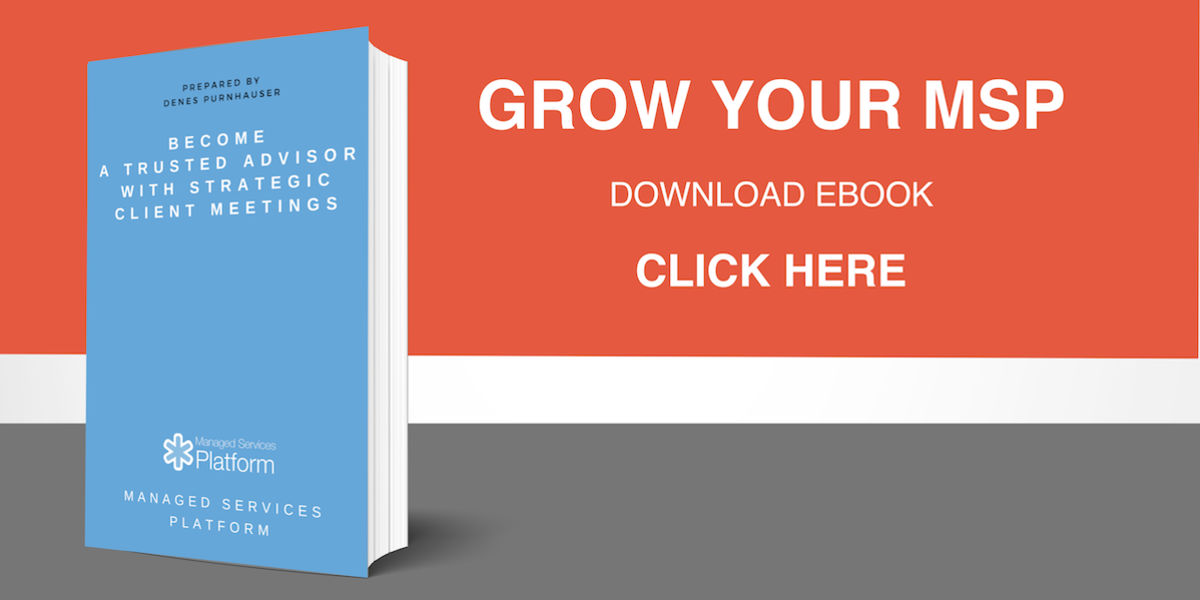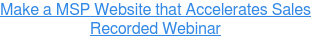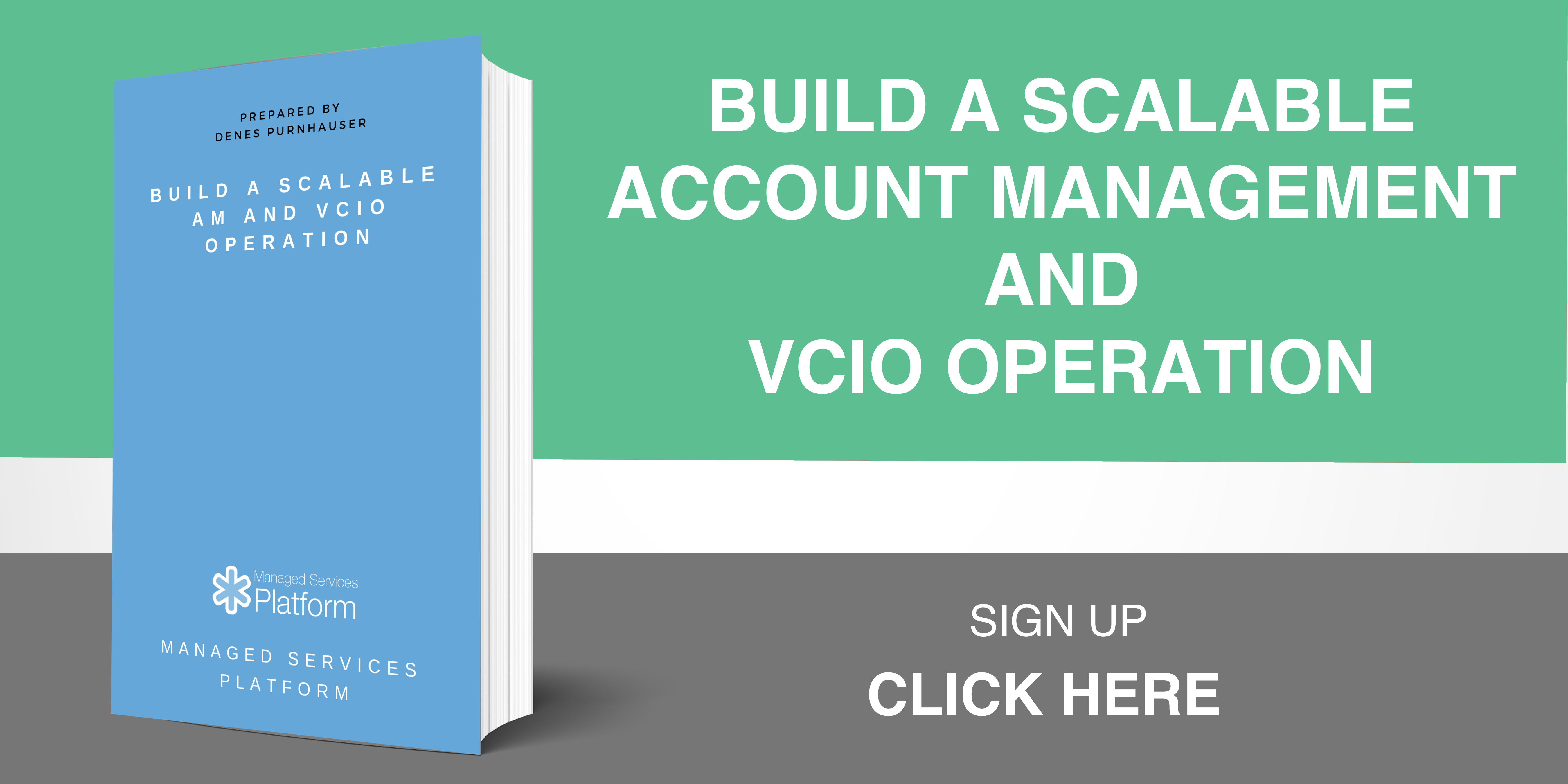How to craft a perfect QBR Process
By Denes Purnhauser on April 23 2020
Quarterly Business Reviews are tricky. Some clients are not engaged with your QBRs and require a different approach, some clients don't justify the time spent on a QBR every quarter, and some clients are more mature and need different reports, even some demanding complete technology roadmaps and updates...do you need a custom QBR template for each client?! If there's no one fit-for-all QBR process or template it seems that scaling Account Management and vCIO is going to be near impossible, since every client is different.
In this article we show you a method to assess the complexity of your QBR needs and the time you can afford to run those meetings. Then we introduce three different types of QBRs with all the major agenda points, and we'll show you how those QBRs look in an example.
So you'd like to get set up and running quickly with your QBRs to generate client engagement and opportunities with Project Roadmaps?
The vast amount of selection of report templates, widgets and software functions can be overwhelming when you start. We put together a quick guide to let you choose not only the templates but the best approach and software functions as well.
STRUCTURE, MANAGE AND AUTOMATE YOUR ACCOUNT MANAGEMENT AND VCIO PROCESESS
Prerequisites:
Before we jump in, just a reminder of the four roles of Client Engagement. If you have not yet read the article you might start there. The four roles that make you a high value business partner
A quick refresher: The idea is that there are four critical roles your company needs in order to engage a client. These roles are distributed among Strategic/Tactical and Business/Technology domains. The challenges is to make sure you command all domains and communicate priorities with clients. This is a basis of planning and designing a QBR.

With respect to the four roles in your QBR there are communication agenda items for each:
What we are going to address here is which role and which agenda should be covered with the different types of clients and circumstances.
Walkthrough:
In this video we are going through the 3 steps that will find you the best template for your QBR.
- How to do a quick self assessment - now you know what approaches you might need
- How to choose from the three approaches - now you know what the different approaches do
- How to perform each approach - now you know what topics are covered and how
Step 1: Self Assessment
Not all QBRs are created equal. Each MSP has their own way to interact with clients based on their current situation.
To choose the right template for your QBR you must first assess your current situation to determine the best course of action.

Assess the Complexity Scale
You should decide whether you have small, medium or high complexity in regard to QBRs.
We often see MSPs develop the wrong type of QBR process for their current complexity. When considering the complexity of your report, keep in mind how many people will be reviewing it and what roles they fill at your clients' offices. This will help you tailor the content to the appropriate audience for maximum relevant value.
Average Client Size
-
- Large client 75+ seats (high)
- Mid size client 25-75 seats (medium)
- Small client 25- seats (low)
The larger your clients are the more complex their business and IT environments can be. This requires assembling more complex reports delivered to different stakeholders.
Your Team Size:
-
- A Team delivers QBRs (high)
- A single Account Manager or vCIO delivers (medium)
- The MSP Owner delivers (low)
The bigger your team is the more communication, alignment and internal documentation is needed to stay productive.
Audience:
-
- Business Focus and Technical focus with multiple stakeholders (high)
- Mostly Business Focus with Executives (medium)
- Mostly Office Managers or IT Coordinators (low)
The more people involved throughout the QBR process the more alignment, communication and documentation is needed to get ideas and approvals across.
Decide the Complexity: High / Medium / Low
Considering your answers decide whether you need a Small / Medium or High Complexity approach.
Assess the Effort Scale
You should decide how much time you would like to allocate on the development and the maintenance of the QBRs. This helps to make sure that the process is conducted efficiently and won't be wasted effort.
We have seen small, less mature MSPs trying to jump too high on the maturity scale and then either not be able to develop the process they wanted or unequipped to sustain the QBRs.
Time for learning and implementation
-
- Less than 3 hours of initial implementation time (low effort)
- 3-7 hours of initial development time (medium effort)
- 7-10 hours of initial development time (high effort)
While it is possible to edit and customize the templates, we recommend you start by using the templates as provided. Once you've learned the basics, then, if you have the time and or resources, spend time on customization.
Preparing a client report:
-
- Less than 30 minutes per QBR (low effort)
- 1 hour per QBR (medium effort)
- Up to 2 hours per QBR (high effort)
The more time you can dedicate to a QBR the more widgets you can use and the more software functions you can leverage to generate more engaging processes with clients.
Maturity of the current processes:
-
- You have a current process in place with automation (low effort)
- You have a process but need better automation (medium effort)
- You do not have a current process / best practice (high effort)
The more mature your current QBR process the less time you need to develop your processes and deliver them.
Decide on the Effort: High / Medium / Low
Based on your answers decide whether you have a Small, Medium or High Effort approach.
2. Three Approaches of QBRs
Based on the Complexity / Effort scales, choose which template you'd like to start with.
The reports mentioned are additive, so you can start with a simpler approach then gradually add more components making your report more mature. You will not have to recreate existing reports as they can be updated as you go.

| Features Included in the Template | Basic | Advanced | Expert |
| Instructions | |||
| How to use the template | X | X | X |
| How to use the report tool | X | X | X |
| Change Log Checklist | - | X | X |
| Quarterly Business Review | |||
| Cover Page | X | X | X |
| Meeting Agenda | - | X | X |
| Strategy and Directions | |||
| Strategy Business Overview | - | X | X |
| What's New | - | X | X |
| Technology Landscape | - | X | X |
| Scorecard Summary | - | - | X |
| Technology Roadmap | |||
| Technology Health: Overview | X | X | X |
| Technology Health: Categories | X | X | X |
| Technology Roadmap | X | X | X |
| Technology Project Details | X | X | X |
| Technology Health: Detailed Assessment | X | X | X |
| Technology Operations | |||
| Technology Operations Tasks | - | - | X |
| Technology Operations Scorecard | - | - | X |
| Technology Operations Monthly Call Notes | - | - | X |
| Technology Operations Ticket Board | - | X | X |
| Technology Operations Critical Systems | - | X | X |
| Technology Operations Warranty Report | - | X | X |
| Technology Services | |||
| Technology Services Customer Satisfaction | - | X | X |
| Technology Services Reviews | - | - | X |
| Technology Services Team Scorecard | - | - | X |
| Client Scorecard | - | - | X |
| Technology Services Master Service Agreement | - | - | X |
| Technology Services Selector | - | - | X |
| Tools | |||
| Client Engagement Roles Explainer | - | X | X |
| Next QBR Scheduler | - | - | X |
| Cost of Downtime Calculator | - | - | X |
| Office Productivity Calculator | - | - | X |
| Return on Investment Calculator | - | - | X |
Basic QBR
If the effort is medium or low and the complexity is medium or low we suggest you use the Basic QBR.
The process uses a simple IT Infrastructure Audit with a generic MSP IT Infrastructure Health Assessment. It helps to quickly assess a client, prepare the report, farm projects and handle all tactical elements ad-hoc.

- Simple and ideal for ad-hoc meetings
- Very quick adoption time (2-3 hours)
- Great for technical related conversations
- Can be done irregularly once or twice a year
- Farming projects to a roadmap
- Very quick preparation time (~30 minute)
Advanced QBR
If both the effort and the complexity sit in the middle we suggest the QBR report template and simply removing or hiding most of the widgets.
The process uses more content widgets to make recurring meetings possible such as meeting agenda, executive overview, what's new, technology landscape and widgets with embedded technology reports such as Brightgauge.
This can leverage the tool's Snapshot feature to show progress over time.

- Add a regular cadence
- Clarity on progress and value
- Accountability with logging the meetings
Expert QBR Approach
If your team is large and your clients are demanding or you are offering this process as a part of a paid engagement we suggest to go all-in. The modular report builder is going to give you many options and functions to use. Again, you can start small and add functions along the way.
Scorecards can be used for getting insights from internal resources, users or their executive team through simple questionnaires, and pushed into scorecards.
Service Review widget is a way that you can associate service bundles to your clients and review the offered services one-by-one. This is a great way to officially review your services with high maturity and demanding clients.

- Very versatile approach for handling very complex use cases
- Can be branded to your organization for use as an internal report (for internal IT teams)
- High level of PSA integrations allows you to develop very efficient workflows
- The report can be version controlled by an admin and lower permission users can only complete reports
- Combining with the Client Engagement Software overall Client Engagement Scores can be generated
Conclusion
Finding the right way to craft and effectively deliver your QBR requires the following:
- Understanding your Client Engagement roles
- Understanding the QBR agenda for each role
- Understanding what level of complexity in QBRs your clients require
- Understanding how much effort you can put behind a QBR
- Choice of an approach (or multiple if needed)
- Designing the agenda items
- Building a dynamic report that reflects the required outcomes
It might be intimidating but for Managed Services Clients you just need to go through the decision making process and pick our pre-built templates. Customize what you need but always consider the required time of development and delivery implications of those developments.
Unleash Your Growth Potential
By Denes Purnhauser on October 11 2019
Whether you’re a “one-man-band”, an emerging MSP with a handful of people, a team about to reach the 20 people mark or even a large 50+ organization you have one thing in common: you may have reached a growth plateau and want to unleash your potential to get to the next level. In hindsight you can recognize that it all comes back to bottlenecks in your organization’s capabilities to unleash those potentials role by role: Account Management, vCIO, Technical Account Management, IT Sales, Cyber Security and even the owners. All of them have low-hanging-fruit opportunities and by snagging those you can get to the next level in a smooth, predictable way.
Understand your Untapped Growth Potential
Let's first check your company roles and how they can be bottlenecks in your growth.

- Account managers are not providing a predictable stream of projects and cannot support a steady cash-flow
- vCIOs are not upgrading clients to strategic-business vCIO services and cannot get paid by clients
- Technical Account Managers are not adopting new technology standards and cannot set the base for efficient service delivery
- Owners are not setting proper structure for AM/vCIO and cannot keep the team accountable
- Sales People are not getting in front of ideal prospects and cannot differentiate themselves from the competition
- vCSOs are not upgrading clients to modern cyber security services and cannot get paid by clients
You might be a small company and you as the owner might be wearing all of these hats. If you had to choose only one, which would be the most important?
Unleash your Growth Potential one role at a time
Working on every role at the same time will not let you focus or ever achieve a breakthrough. Pick the "rock" you want to work on during the specific quarter and focus on that role. Here are some examples how:

Watch the complete seminar to learn how to unleash your potential with different roles in your organization. Expert guides will walk you through making it happen.
- How to grow with Account Management: Sell High-Value, standard projects with a proactive process by Myles Olson
- How to grow with vCIO: Drive Strategic Conversations and take on the execution by Adam Walter
- How to grow with Technical Account Management: Develop Technology Standards and Adopt them with all of your clients by Skip Ziegler
- How to grow with Sales: Generate qualified leads and differentiate with client experience by Mark Woldman
- How to grow with Cyber Security: Make cyber security make sense to clients and offer packages they can buy by Caleb Christopher
- How to grow with Focus on Execution: Create structures for AM/vCIO, keep the team in focus and ensure accountability by Elissa Kulczycki
How to Unleash your Growth Potential
The traditional way of developing a company is to develop best practices, implement those to the normal daily life and keep vigilant with them during the day-to-day operation. As you have no resources this leads to bursts of projects without sustainable outcomes. Think about why the six roles of your company still have bottlenecks.
Your potential of growth depends on three things:
- Your Talent - the strengths of your team
- Experts help you - people can take the workload from your shoulders
- Tools help you - applications can offer you a productive framework and streamlined execution
By building your MSP with Expert Guides and Purpose-Built Software you will drastically cut the time to success. This will help you to leverage your current resources to break through the barriers and stop spinning your wheels.
5 Steps for sustainable growth
Growing your business can be accomplished through a series of quick high intensity bursts, but will manifest in unsustainable growth with short peaks of results. We want to make sure you have a long-term vision, and can break down the big rocks to stones you can deliver. Those big rocks don’t fit through your system - fix the bottleneck and keep it sustainable. Then move your attention to the next goal but build on top of the previous efforts.

- Platform Orientation Meeting - if you have no membership yet, let's start exploring your goals and discover how the platform might serve your growth
- Growth Readiness Assessment - assess your readiness of growth and identify the bottlenecks holding you back and preventing your breakthrough
- Smart Growth Action Plan - build a SMART goal and plan your next steps to achieve those goals with an action plan
- Execute your Rock - do it by yourself, pick an expert guide's education or engage with a 1-many or 1-1 program to push things through
- Repeat - Go back to the drawing board, choose your next goal and execute the rock of the next quarter....
Conclusion
Regardless of your company size you always have growth potential. By identifying the low-hanging-fruit with one role, you are able to generate the momentum and the positive cash needed to fuel further growth. Being more conscious, focusing on one role at a time and making sure the role will stay sustainable will deliver a compounding positive effect over time.
Make Your MSP Blog a IT Sales Tool
By Derek Marin on September 6 2019
Okay, you just exchanged business cards with the owner of an accounting firm during a chamber event.
He said, “Sure, let’s plan on meeting some time over the next 2 weeks.”
Awesome! You left the event with a qualified lead! Plus, he agreed to meet and he already shook your hand.
The problem, because we all know it’s never that easy, is that there’s a delay. You couldn’t ask him much of anything, and nevermind describing what makes your MSP unique.
There’s no set date for the appointment, and who knows, he may bump into a competitor or research online in the next 10 days!
So, what do we do now?
You need to activate the EPSA campaign
EPSA is an acronym for education, professionalism, story-telling and authenticity, and together, these are the qualities you want your prospect to understand, because if they grasp what makes you and your company unique, your chances of winning will go up.

The full implementation of EPSA is what I’ll cover in the seminar, but for this blog, I’ll share just two examples of how MSPs are doing the “E for education” part of the EPSA methodology.
E is for Education
Let’s get back to the story above.
The CEO of that accounting firm may have asked you a question about security, or maybe they told you they were using O365 but not getting much out of it, or perhaps he didn’t say a thing aside from “we need help with IT.”
The goal with the E part, or “education,” is to teach your qualified opportunity two things. First, to teach him something he didn’t know, and second, to show him that your company is a thought-leader.
Example by NSI

NSI is an MSP in Naugatuck, CT, that my agency helps with sales and marketing. A blog called, “In the Trenches of a Real Breach” is an audio interview we did with Tom McDonald, the CEO, about some ransomware attacks. It goes into what a SOC is and the importance of having an incident response plan. By having Tom’s voice and real story, we are showing his unique expertise.
Example by Casserly Consulting
Casserly Consulting is an MSP in Boston. A blog called, “The State of Cyber Security in the Commonwealth” we took the publicly available breach data from Mass.gov and we analyzed it. By doing a deep dive into the nature of breaches in Massachusetts, we’re making Peter’s MSP a thought-leader.
Why your QBRs are costing you, customers
By Adam Walter on September 2 2019
-2.jpg)
For those of us who have been in technology for a while, we have seen some pretty crazy setups from well-meaning people. Largely this is because we have very smart capable people trying to work in environments with limited knowledge. Most were trying their hardest but just didn’t know any better.
Some of the crazy things I saw back in the day were “vlans” that were actually just subnets, firewalls with giant holes in the ruleset, and unrestricted VPNs that were completely insecure. These mistakes were not made by lazy admins, they were made by well-intentioned technicians that didn’t know they were doing anything wrong. All they knew was that things were working smoothly.
But how do we know when we are doing something incorrectly?
This is how it works in the technical industry, new items come out so often that we do our best to learn what we can. Most of us will reach out when something isn't working. Google is always there. We can also hire a consultant who specializes to review our work and can show us the ropes. But how do we know when we are doing something incorrectly? After all ‘Any-Any’ firewall rules will get the job done right?
The same problem exists within vCIO programs and QBR delivery. How would you know if you are doing them wrong? Are you assuming things are going well just because your client is present and getting details? If this is the case then it is very much like putting an Any-Any firewall rule in place. Sure it will work, but what happens when your client experiences the right way?
There is definitely a ‘right’ way to deliver a vCIO program and definitely a ‘right’ way to deliver business-focused QBRs. We have many stories of MSPs who lose customers when the customer sees a better way and realizes what they have been missing.
The best way I can think to help you identify whether or not you are running quality QBRs is to compare and contrast a tactical vs a business-focused QBR. Tactical QBRs are very useful when talking to technical professionals, business QBRs are best suited for talking to...yes you guessed it...business professionals. Let's take a look at a QBR delivery by a vCIO. The first situation will focus on a tactical delivery and the other will focus on the business.
Tactical QBR:
MSP R Us comes in to deliver a review of their activities for the quarter. They do a fantastic job of showing the customer how many tickets were processed and give them progress reports on the firewall upgrade. There is even a review of the new features the firewall offers. The customer is happy with the progress on the upgrade and they can see that tickets are being handled in an appropriate amount of time.
Business-focused QBR
MSP R Us comes in to deliver their review of activities for the quarter. However, they do not talk about tickets or the firewall upgrade. Instead, they talk through how the business is doing and review major business objectives from the previous quarter. It is brought up that last quarter the training team was having issues sharing videos with clients and hosting webcasts so a firewall project was started to stabilize the connection. The conversation centers around how things are going with the training team and if they are meeting their goals now. It turns out the upgrade has helped significantly.
They have noticed though that while the streaming has stabilized, they are not getting high resolution and would like to know if someone could help them out. The vCIO notes the request for the coming quarter as a project and will open a ticket.
The conversation continues with any other areas of business that need to be addressed in the next quarter. The client states that they have an big product release coming up and are feeling anxious. The vCIO also notes this and creates a change freeze during that time to ensure that disruptions to workflow are minimal.
Review
In either situation, nothing was done “wrong” persay but you can see the business-focused QBR was much more fluid and quite a bit more information was gathered about how to help the client.
Most MSPs will run tactical QBRs because it is familiar and sticks to their wheelhouse. However, they are missing out on a big piece of customer experience. They are also missing out on valuable insights as to upcoming projects and whether or not project delivery is meeting business goals.
The question is, how do you get your QBRs to be less tactical and more business-focused? The good news is, with focus and hard work you can build this. The bad news is that just like learning appropriate firewall design it is a bit of a process. You need a few pieces:
- An annual framework for delivery where you have created a relationship with your client.
- A continuous feedback loop for business objectives.
- Give your staff the confidence to lead non-technical conversations.
You can create this process with hard work, or you can also hire a consulting/coaching agency to come in and develop the process and employees.
The one thing we know is that if you do not start delivering business-focused QBRs someone else will. So the real question you need to ask is:
Do you want to be the MSP clients switch FROM,
or do you want to be the MSP clients switch TO?
Monetize Microsoft 365 Cloud Services
By Denes Purnhauser on May 31 2019

On this interview Rich Anderson (Imagine IT) and Adam Walter (Virtual C) talk about leveraging Microsoft 365 for business discussions, differentiation and as a platform for growth.
Rich Anderson has been successfully validating the opportunities behind Microsoft 365 discovery processes and cloud services. Adam has built a remarkable audit process for turning productivity issues into projects.
Check out the chat if you're interested in these innovations:
- Imagine IT used Microsoft 365 IT Audits as door openers where a traditional MSP pitch did not work
- monetize Microsoft 365 related deployment, education and adoption services
expand business discussions and services beyond the owners and make it a scalable process - take control of personal, team and business productivity for your clients
- design projects and services that harvest the low hanging fruit with your clients and prospects
- position yourself as a business partner and differentiate your offering from your competition
- get your clients up to speed by proactively using Microsoft 365 products with them
Click on the image to see the complete report

Related Solution Sets
There are three different versions of Solution Sets available for helping you to monetize Microsoft 365 cloud services.
- If you're comfortable doing this on your own, the projects and report templates are available here
- Looking for a bit of guidance on getting this off the ground quickly? This includes 4 hours of 1 on 1 coaching. Pretty much your recipe for quick success!
- Want some help customizing the templates and report? This includes 3 months of guided implementation, coaching and accountability. You cannot fail!
Productized IT Strategy Guidance to clients and prospects
By Denes Purnhauser on February 23 2017
We had a great debate in our Banff Workshop about timing one’s IT Strategy correctly when meeting with new prospects. Some people were adamant the IT Strategy meeting be a requirement to even sending a proposal, while others were more inclined to implementing an IT strategy creation process after the onboarding, after we fix all the client’s technical issues. This is often the case in a workshop, when everybody was right but in conflicting ways. Let's see how to best approach this question.
Let's put this question to a higher level first. How you are going to engage your clients and lay down a plan for them to raise their maturity over time to create a sticky relationship and predictable customer success? This is the ultimate question. If you can answer this question then you have a foundation for the type of strategic guidance to give.
Generate client engagement
with five Quarterly Business Reviews (QBRs) in 30 days
Usually strategic guidance services are upfront projects to help you differentiate yourself, get to know the client, create momentum and foster engagement, so it is critical to manage it well. If it’s productized then most client expectations will be set right upfront, or well managed over an annual meeting.
First of all IT Strategy Planning is not a commodity, so let's first define what we mean. IT Strategy is a written document with a specific scope and depth. IT Strategy can be notes on a napkin with goals and major initiatives or dozens of pages supported by hours of research and meetings.
Another complication: your prospects/clients have varying maturity levels in terms of management and technology. A napkin plan doesn’t give so much value to a high maturity client and a 100 page IT strategy does not make sense to a twenty-person old-school local travel agency.
The right answer, of course, is nuanced: create different productized IT Strategy Guidance type services for managing these different situations.
We defined three different productized services to be able to sell to the typical small and medium enterprises. These are scalable - all have the same basics, and are more modular than LEGO bricks. If they’ve outgrown the first they can upgrade to the second just adding more bricks.
1. IT Discovery Service
2-4 hours of commitment gets the deliverable of a standard report with a standard template-based action plan focusing on their IT infrastructure. This is ideal for a low maturity prospect so we don’t take up too much time as well as out of the budget. We can still differentiate ourselves with professional results without overwhelming them with details and terms they don’t understand.
The outcome is typically a report generated by a questionnaire and some additional analysis by you. The report is more of a guidance for the conversation and helping make decisions faster.
That should be part of the Account Management process we include in our services and part of the sales process free advice.
Many of our clients use this approach for making account management more of a value-add rather than a "salesy" item, and to set a stage with any type of prospect.

2. IT Development Roadmap Service
4-8 hours of commitment and the deliverable is a customized roadmap focusing mainly on the infrastructure components and major initiatives listed. We add a bit more meat to the outcome with a structured plan outlining the initiatives and time frames. This takes more research, effort and consultation, but the basics are the same.
The outcome is typically a spreadsheet called IT Development Roadmap, with the plan items elaborating more on the report.
That can be a part of a vCIO Light / Client Advisory service and charged separately. to our existing clients every year ($1000 - $2000) as a project. The reason for this is if they have no room in the budget for that we can create this for free, but since they’ll have no money for the projects included with the plan anyway, this is a great qualification. If we have a low maturity client this can be their guide for the next steps after onboarding. It’s a good idea to charge for that, but give them a huge discount as new customers.
A client of ours uses this approach to set an 18 month roadmap with a new client, to transit them from onboarding to regular QBRs and client management.

3. IT Strategy Planning Service
8-18 hours of commitment with more detailed research for the planning, like business discovery, more in-depth research and better specification of initiatives. More time is spent on scoping the initiatives and liaising with various stakeholders to produce a decent operational plan with activities and budgets.
The outcome is usually a Strategy Plan with the report and development roadmap adding the project definitions and more business-related items.
Now we’re working on their business; we listen to different people, scope projects together and help them set projects for a variety of initiatives. That’s usually part of a basic stand-alone vCIO Package we sell for $1000 - $2000 monthly. However as a project it should be sold around $2000 - $4000, depending on your approach. In many cases this is an awesome service to throw into the sales process when dealing with a high maturity prospect. Usually their infrastructure is not in need of fixing, so it’s hard to beat the incumbent without a major price discount. But defining yourself more as a consultant and someone who understands business can pay off.
A client of ours uses this approach to actually qualify the prospects. They don’t sell to a company who won’t pay $4500 for IT Strategy. They’re looking for a few high level, high maturity and high value clients - not a lot small ones.

Conclusion
If you have multiple types of projects upfront with Strategic Guidance you have more options to engage current clients and to close new ones.
Based on maturity you’re able to apply services in different scales. In engaging prospects this gives you the flexibility to break their buying cycle and apply your sales process, and close deals faster. For existing clients you can qualify them for more advice, and politely disabuse them of the notion that your advice is free.
Service Productization has a great value this is only one place of your service offering it can be applied.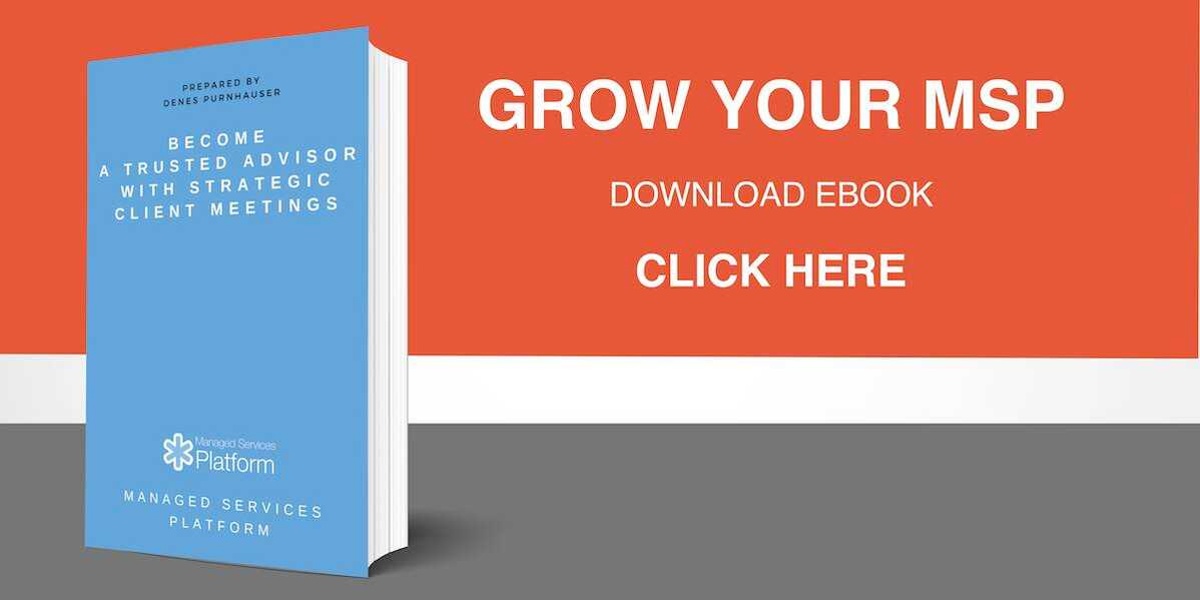
Systematic service development process
By Denes Purnhauser on February 17 2017
One of the hot topics in the bootcamp was a typical MSP issue - managing client agreements. The problem gets verbalized in different ways: "I have many new services I would like to sell to existing clients" or "I have to re-onboard all of our customers because the agreement is very old" or "I want to increase our prices to reflect the improvements and additional tools we introduced" or "I barely make any money and I need to renegotiate our prices". Sound familiar? We’d like to introduce a systematic approach to solve this problem for now and the future.
What is the real underlying problem
The original problem is nothing more complex than the ad-hoc and un-managed service development process period. As a service company you spend a whole lot of time developing your services. All internal processes are service development, all tool deployments are service development, all new vendors are service development...meaning everything you do that isn’t providing a service to a client is you developing your services. If you do that without any control mechanisms the result will be misalignment with clients.
We all know that service development doesn’t happen without reason. The technology is always changing, the market needs new services, old services become obsolete, clients come and go, and new opportunities arise. As a managed service provider, a plethora of moving parts to deal with can result in less profitability, under-utilized services and obsolete agreements. The usual solution is to spend more facetime with clients and explain, negotiate, present, and discuss with the owners or account management team why you need to re-align. Sometimes, however, we need to manipulate prices, introduce new services or otherwise change the set agreements.
Solving these symptoms requires identifying the root problem: make the service development, deployment and communication a conscious effort.
Differentiate yourself from your competition and
become sales ready in 30 days
Service Development and Deployment Process
Without going deep into details, let's go through the process quickly. It’s surprisingly simpler than we’ve found most people fear. This is because of the closely related industry with which we face this challenge: software companies. We don’t have to do much more than understand how they’re solving this problem, and apply the practices.
- Roadmap: Software developers have an internal bible called The Roadmap. This document lists out all the changes they have to make in their tool - new features, updates, fixes, internal processes, and everything else. That roadmap is a central element of their efforts, and the majority of their team is guided by that document.
- Agile development: the gist of being agile is not to execute long term plans, but get the most important items from the roadmap and ship a version of them early. That helps get to the endpoint step by step, while giving the customers tangible value along the way. It also helps focus the development effort with (typically) understaffed teams.
- Beta: Sometimes developers will ask you to participate in beta programs, where you get access to improved features faster (and take on the risk of reliability), and they can test out the user experience and further develop the product, validate their ideas, fine tune processes and the optimize the user experience.
- Release: As a software user, and even more so, a cloud application user, you know that applications are changing all the time...not minute by minute while you’re using them, but by release cycles. The development team develops new features, new modules, enhance the UI, etc, and you get it as a package in the new release.
- Upgrade: Sometimes it turns out that the function you just started to use is going to be an add-on or in a higher-priced tier. You still can use the product in the beta period, but you might have a decision to make whether you want to upgrade to enjoy the new features.
To summarize:
- They have a conscious effort to develop their products and services
- There is a guiding document for everyone to be in focus
- There is a mechanism (releases) to deploy and communicate changes with customers
- There is a mechanism (beta) to engage users with the new experience
- There is a mechanism to redefine the offering, giving the customer the option to stay on the current plan or upgrade
So let's put these basic principles into play as an MSP
- Roadmap: as an MSP you need to have a guiding document listing out all the changes you want to make with your services. Internal process fixes, new tools, new processes, new services - everything related to your services. As you plan your development activities the roadmap helps your team to stay flexible while keeping priorities clear.
- Agile development: based on your roadmap you pick the most important developments, selecting what matters most, instead of scrambling to deal with everything on the board. Every week you can have a development meeting and focus your efforts on specific internal processes, your customer interfacing or implementing certain features of vendor applications. That gives your team focus and a sense of accomplishment as opposed to the futility of firefighting on internal projects.
- Beta: you might pick specific clients to enjoy the benefits of new services. You can introduce vCIO, Technical Account Management, Application management or even security services to your clients as a beta program. The process helps you to get their consent of the experiment (and also lets them know development is progressing) and you can offer these new services or updated experiences for free for a while.
- Release: the main thing to consider in release cycles is to minimize internal stress and enhance communication. You can batch many items together and send a quarterly email, letter or a complete webinar to let all clients know about changes being made, and how they affect them. If you provide Account Management, the Quarterly Business Review (QBRs) are perfectly suited to presenting innovations to customers.
- Upgrade: let's assume you made four quarterly updates on your services during the year. You communicated well what’s beta, what’s sustainable fixes, upgrades (which will be part of their current plan) and what are going to be new service line items (extra charge). Typically once a year you can repackage your offering to include all new services to the current packages and also display the add-ons and features they can access if they upgrade. This method of repackaging means only those clients will enjoy the new features and benefits who upgrade. This will be their decision.
Benefits
- proactive process gives you control over your services to make sure clients are seeing the value of your developments and progress
- the roadmap can give you peace of mind, clarifying where to develop, and helping allocate the necessary resources to streamline development
- agile development gives the team clarity - a process for working on your company instead of for your company - crucial to your ability to scale
- the beta can help you develop services with clients without incurring the pitfalls of nascent services
- releases help you communicate changes very effectively without creating confusion
- upgrades help you restate your value proposition every year, set expectations and give your clients a sense of progress and choice
My 7 Ah-ha! moments on the first MSP 2.0 boot-camp
By Denes Purnhauser on February 9 2017
We just finished our first ever live 3 day Managed Service Productization boot-camp in Banff, Canada. With 25 participants we worked to crack the code in scaling up the managed services. Jam-packed with real work, the workshop groups created amazing content and generated ideas that have been sparkling. I wanted to capture some of the more intriguing ideas the MSPs came up with.
I’ll be elaborating on these topics in upcoming weeks, since I see each topic as worthy of more than a blog post, but here are the main ideas. These are my personal Ah-ha! moments.
1. The main confusion and misalignment is within the service catalogue
Traditionally, the ad-hoc organic development of services and service catalogues creates major confusion for clients and employees. This has limited the scalability of MSPs. It doesn’t define your services nor categorize services into service categories and service bundles. The problem is the failure of proper categorization, service definition and articulated value propositions leaving too much room for interpretation of services. Luckily, we’ve experienced the power of service wireframing exercises which can lead to a well defined service catalogue.
2. Make the vCIO role more tangible, to lead to greater sales
Selling stand-alone vCIO services is easier by starting specific productized projects. The vCIO can be an intimidating and abstract concept for some clients: while the vCIO activities are solving their problems, they have no grasp of the how those abstract deliverables like IT Strategy, Quarterly Reviews, Monthly Reports, Budgets, Project Scoping or Stakeholder Interviews are working. It’s easier to visualize canned, productized project services solving one specific problem in demonstrating the vCIO work. In advance of developing ongoing vCIO services, therefore, it’s much easier to develop one-time vCIO projects in a productized way.
3. Misaligned agreements lead to client and profitability issues
A systematic approach is needed to realign clients annually, as a response to many changes in tech and the environment. Either the client’s expectations change and they feel under- or over-served, or our profitability drains from additional work. Every year we need a version change on the service offering. Over the course of a year the service provider is developing, changing services as part of the development process. New services are available to all clients as "beta" functions through the year, and at the end of the year all beta services go to official services and clients make decisions whether they need the new services (they pay for) or stick with the old package. Everything beyond this gets relegated into the realm of too much communication and too many agreements in the air.
4. IT strategy upfront or spare the onboarding
One company demonstrated a great use-case, to charge $4,500 per client prospect as an IT Strategy development process. It served to qualify and differentiate the prospects, as well as to release unqualified prospects from the funnel quickly. This strategy helps acquire higher maturity clients.
Another company's strategy was to push low maturity prospects through a very systematic and specific onboarding process to get their maturity to a manageable level. The final step of the onboarding was an IT strategy creation which defines the next steps once the understanding is set.
The strategies are perfect capturing the value for the different maturity prospects.
5. Fix a leaking boat before building a new one
All the promises you make to a client, all the expectations you set, even unintentionally, are potential drains in your profitability. The problem with non-productized services is their vagueness. Unlike a coffee mug where you see the shape, size and quality these services are not tangible. So make services tangible! Fix the big hole first! Create a totally new service offering by making your current services so well-defined they won’t slow you down during your company’s development period.
6. The eroded value proposition of the fully managed IT services
A lot of MSPs set their Value Proposition as a mission statement. While it is inspiring, it doesn’t give specific direction. Breaking up the big Value Proposition into smaller value propositions helps distinguish service categories. Breaking down further defines the services. Everything stems from an MSP trying to make their clients more competitive with technology, and drilling down to specifics is what’s missing. Without it the message is too general, doesn’t engage the clients and doesn’t focus direction to the service provider.
7. Headspace + Focus + Facilitated Workshops make miracles
Seeing the team slow down and merge away from the day to day operations to a higher level focus and headspace was amazing. We went through over 20 exercises over the 3 days. The impressive small group and larger group interactivity was able to dig out major issues and opportunities and create actionable items from vague ideas. The collaboration was most notable from Australia, US, UK, Germany and Canada. I think I underestimated level of wisdom, experience and knowledge in the group. This also made me aware of the need for major initiatives like implementing stand-alone vCIO services or productizing a service offering for that type of environment to make an effective change. Some things can’t be learned in days of emails, meetings and other distractions.
- Virtual CIOs in United States
- Virtual CIOs in Australia
- Virtual CIOs in Canada
- Managed Services Platform Virtual CIO report
- Managed Services Platform Account Management report
ROI Calculation of the Account Management role
By Denes Purnhauser on February 2 2017
If you’re running a successful, growing and modern managed service provider practice, you either have solid account management / technical account management practice in place, or you’re still doing it ad-hoc, and plan to develop a clear structure as soon as possible. In both cases calculating the ROI of the new role is critical, as well as setting goals and realistic expectations for the employees. Check out this ROI calculation and the huge potential of proper account management to growing your business.
ROI calculation doesn’t just make visible some real numbers from something less tangible; it’s also a great way to ‘look under the hood’, to perceive what drives your success and what rules of thumb we can implement to streamline our decision process.
We’ll go through three different aspects:
- the data we need for the calculation,
- basic assumptions for the model, which you can change to suit your particular experience, market and customers,
- the formula that illustrates the potential of the role to increase revenue and return on investment.
Generate client engagement with five qbrs in 30 days
Data input
1. Client segments:
The first thing we need to know is how many clients you have under MSP contract, in each company scale.
- D: less than 15 employees ( sub $1500 MRR)
- C: 15-30 employees ($1500 - $3000 MRR)
- B: 30-60 employees (3000 - 6000 MRR)
- A: 60+ employees (6000+ MRR)
The client segments represent their buying power, and achievable up-sells / projects and additional services, as well as different life cycles and buyer's profiles.
2. account management Internal resource hourly rate
We need to understand how much time the account manager is spending on each type of accounts, to know cost of the role. The internal cost is usually the typical expense calculation: adding the salary together with all the burden and using a 70% utilization to get an annual rate. This rate typically calculates to $35 - $60 per hour.
3. Current revenue
To be able to track growth we need the current revenues from the revenue categories the account management can leverage. It’s typically the ARR (annual recurring revenue), the Project revenue and the professional services revenues like vCIO/consultation, etc.

Assumptions
For this model we assume some adoption and success rates. This will be our expectation of the account management work. It’s a very important consideration, as it sets the account manager's goals to achieve in a broader sense.
1. Adoption Rate
This is a percentage, indicating how many clients from the given customer segment will actually adopt account management. Adoption means clients actively participating in the various account management meetings, which is a direct function of how many actually see the value, invest time and develop a fruitful relationship out of it.
Typically the smaller the client is the lower the adoption rate. Their IT is not a critical part of their strategy, the budget isn’t there or we may assess that it’ll be unproductive to spend extra hours with them.
If you do account management ad- hoc, you know which clients are more tractable in this regard.
2. Additional Project Revenue Increase
A good account manager can bring more commonly implemented projects onboard. Scoping typical issues and helping close the deals are one thing. A less common practice is to sell productized projects. Creating a nice portfolio of typical projects for disaster recovery plan, security audit, application selection or any other project that can be productized and sold for a fixed fee is a huge skill you can leverage. It’s easy to sell, there’s not a lot of customization needed and it cuts down on the sales cycle, since you no longer need to plan and create proposals and customized collaterals.
We also must make assumptions of additional project revenues we can expect from the customer segment annually.
3. Additional MRR
A good account management can also sell additional MSP services, like bigger, better backups, voip, phone, print management, IT security, Managed Applications, Managed Mobile and other additional non-traditional MSP services. This will increase the MRR/user over time.
It also means that over time the client is going to be more committed, instability is less likely and our presence will grow wider with the client. This is all going to boost our profitability per client.
4. Additional Professional Services/vCIO
For each customer segment there’s a good chance to sell additional professional services. Different sizes afford different opportunities. Small clients can get professional Quarterly Planning, Annual IT Roadmaps, Training and some Project Scoping for a fixed fee, starting $250 - $500 MRR, like AM with a cool aid.
Larger clients can get budgets, project management, IT strategy plans, IT strategy execution, Application management and many other stuff for extra MRR.
The numbers given represent typical services you can sell to these customer segments with the proper education from the account management.
5. Resource requirements
Based on ouraccount management processes we perform 3x Quarterly Business Review and one Annual IT Strategy Roadmap per client. That takes about 10 hours a year per account. It does not include the quoting and additional work on the sales side. We think that is part of the profitability of the sold items, and is why we calculate 10 hours as an account management "overhead" for a client.

ROI
The ROI will calculate the investments to the tools + labour required to perform the given tasks to achieve the assumed results.
1. Cost of the tool
We include here the cost of the account management tool which is $249 per month for the functions the account management needs.
2. Cost of the labour
We just multiply the clients for whom we perform account management by the hours we need to invest at the hourly rate we calculated. As you can see that is a much bigger number. This is the account management's role cost. If you as an owner are performing this role, your expense is extremely high here.
3. Increased Revenues by segment
You can check the expected revenue increase by revenue segments. As you see it will change with your assumptions. However it is pretty clear that theaccount management role will exhibit value with the increased Projects and Additional Professional services first.

Conclusions
We can play with the numbers, but some things are obvious. Account management is a serious opportunity to grow within your established client base, but without the processes and dedicated role it will not produce consistent results. The investment is not onerous once you reach the 9-10 person company level, and past 18 it scales very smoothly. Let's check some conclusions from the ROI calculation.

1. The account management role can grow your business
Our calculation produced a 27% increase in revenue. Of course it means on January first everything is working and every client starts generating those revenues, which takes time to ramp up in the process. Allow 6 months to start generating the additional projects and service revenues. As products come together and processes get some momentum, you’ll see it take off pretty fast. You can expect results in less than 2 years from starting.
2. Doing half-assed account management is not worth the effort
"Do or do not, there is no try", said Yoda. Doing ad-hoc account management is not generating satisfactory outcomes. The investment cannot be measured, nor improved, nor managed at all. Doing something inconsistent can serve your short term revenue targets and will come across like sales campaigns. Clients will feel it. Make your decision here: there’s a chance account management is not for you and you just want to close MRRs and keep them alive.
3. Making the owner do the work is self-defeating
If the owner is the Account Manager, you’ll see dismal ROI, as the true value of your hours will be cut to a fraction. With that calculation the dream is dashed. This is a job of consistency and predictable results, and your leadership role isn’t designed to offer consistency. If you reach a client portfolio with 20-25 clients, the dedicated account management is going to be a reality. Account management activities shared with Project Management and some new sales will utilize the resources 30-50% of the time, which allows you to have somebody developing your business - current client base and new prospects as well.
4. Small clients are a burden
If you take a look at the distributed ROI, you’ll notice that the overall average is 9x, the small company average is far lower at only 3x, and for a large organization the ROI is remarkably high. That should not be a surprise, as investing the same time for different sizes of organizations logically pays better and can lead to more significant deals as well. This is economy of scale. The only reasonable path is to get the small clients to pay for account management services. You can call them "Client Advisory" services and charge $100 - $250 per month extra for doing the QBRs and the annual strategy planning as vCIO light services. This not only sets appropriate expectations and you get something back from your investments, but can also serve to qualify your clients.
20% rule of vCIO pricing
By Denes Purnhauser on January 26 2017
Here’s a mystery you all know all too well - pricing your stand-alone vCIO services so you’re not robbing your clients nor yourself...that trepidation when you’re putting together the proposal, or trying to ballpark a figure in a meeting. It’s always been a gamble. There’s a way to find the proper middle ground, following a simple process to help you to close more deals without risking a critical over or underestimation, of your client’s expectation or your services. Here is the formula...
We just call it a 20% rule....
The formula is quite simple. We take the client’s current expenses in managed services calculate 20% of it. This will be our baseline for a starter stand-alone vCIO package. Use this as the main rule of thumb, and we’ll take a look at some cases where we have to turn from this calculation.
Example. You’re talking with a 40 person firm eligible for a $125-per-user managed services program. That’s a $5000 MRR for the managed services. With your 20% stand-alone rate the virtual CIO program will end up at $1000 MRR.
Structure, manage and automate
your account management and vCIO procesess
Client point of view
Most often you’re selling the vCIO services as an extension of your managed services, and you’ve seen eyes spinning at the mention of the cost. But you know about the pricing effect: if the add-on service is too small, like 10%, they can feel it’s not worth mentioning, and why isn’t it in the package anyway? If it’s too much, like 40-50%, then it’ll come with the price of a totally different service category. We must keep an eye on our psychological influences.
- 20 % is an easier upsell to an existing company
- 20% is what you can give as a month of free trial
- 20% is what they’ll readily risk for a 3 month trial period
So from a buying perspective, it’s not disruptive, complex, nor risky. It’s the predictably happy medium.
Your point of view
We need to check the viability of this service from your end too. As we design a vCIO offering we must list out the diverse activities which are part of the package, check how frequently we do those activities, and calculate an annual workload, for an honest basis for the price. Usually we use $200 per hour to calculate a monthly service fee. With the 40 person client as an example with $1000 MRR, we’ll see 60 hours budgeted for a year, or 5 hours monthly. That’s a reasonable amount of work for that size of client.
We’ve developed four different vCIO Packages:
- vCIO Light - typically a teaser service at a cost of $250/month to perform, and great for triggering stand-alone services. It’s also good for small companies (check later).
- vCIO Basic - $1000 - $1500 MRR, suited to 30-40 person companies or bigger companies with less maturity. This is the typical bare minimum with no weekly cycles.
- vCIO Professional - $2500 - $3000 MRR, for the 40-70 strong SMEs where you can start to develop seriously and begin to integrate with the management team.
- vCIO Enterprise - $5000 - $6000MRR - when you’re going to nearly substitute a full-time CIO/ IT manager. This is only viable for 70+ situations.
If you’re interested in these packages, make a quick call and we’ll show you the processes, marketing, sales materials, workspaces and all the associated reports and tools we provide for a complete, professional execution.
Remark 1: Projects
Projects are never included with a stand-alone vCIO program, just annual planning, budgeting, some project scoping, some application selection, quarterly planning sessions, monthly reviews and so on. Every project is a separate item. If their IT strategy is to choose and implement a cloud based CRM solution and integrate it with Zapier to their accounting system, that’s a separate project. We can manage it as part of the service portfolio if someone else manages the project. If, however, we’re responsible for the implementation, that again is a separate line item.
Remark 2: Small Companies
As you can see, if you have no budget for at least 30-40 hours of work annually, even at $150/hour (which will end up at around $400 - $500 MRR) you cannot really accomplish anything as a vCIO. The $400 - $500 MRR with the 20% rule will give you the $2,000 MRR MSP service. Even if they have a $100/user rate it will work with a 20 person company. This clearly defines the boundary, that below 20 people there is no viable, profitable vCIO service possible. You can’t generate enough revenue, and the client will have no budget to execute projects. You might quote a $200 - $300 upcharge for "Client Advisory" services to perform the basic Account Management activities like QBR/Annual Planning and some consultation every quarter. Though extremely limited, this is their call. If they don’t want to pay for it, you still can’t do it for free.
Conclusion:
Don’t complicate. If the client asks about vCIO, just say: "Our rule of thumb is around 20% of what you pay for the managed infrastructure services." If they’re not interested to the service with this estimate, there’s no way you can deliver your services viably with a lower price point.
3 previously posted Managed Services Platform blogs about vCIO sales:
- How to Become a Trusted Advisor With Strategic Client Meetings
- Managed Services Platform vCIO Report 2019
- Managed Services Platform Account Management Report 2019
3 previously posted Managed Services Platform research about vCIOs