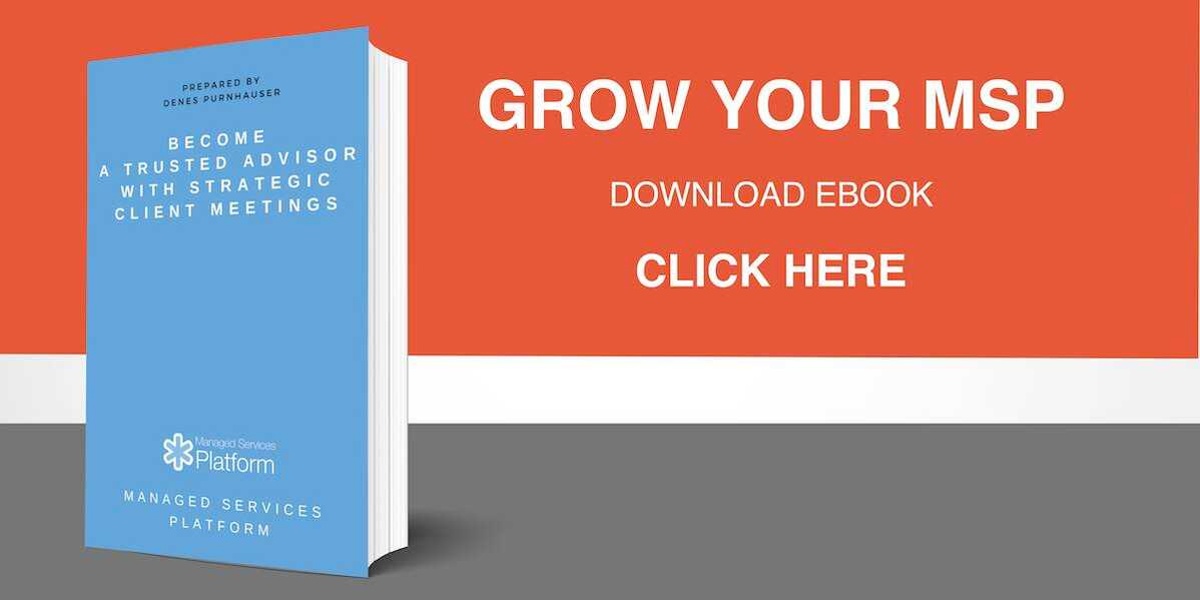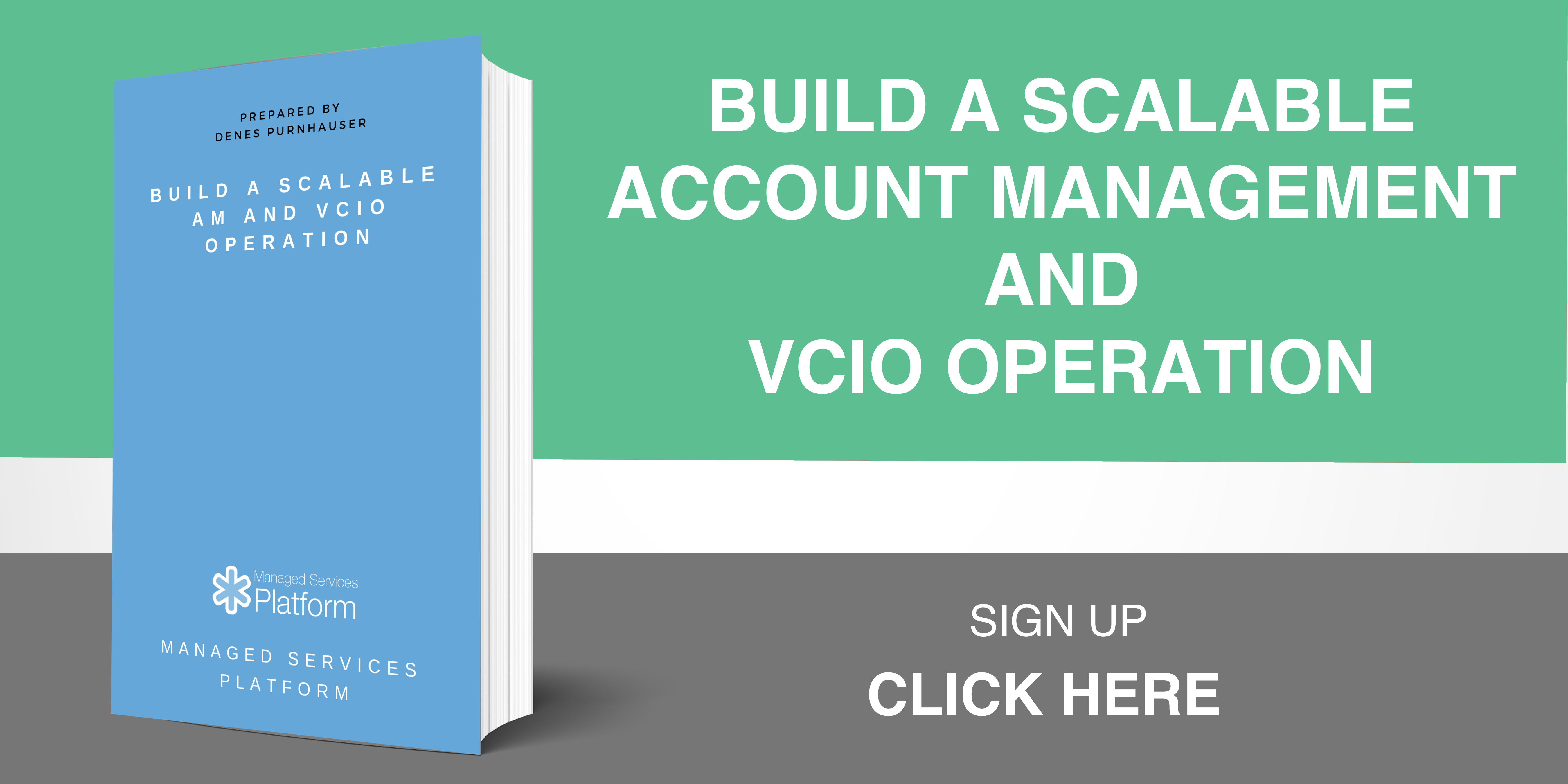12 mistakes most MSPs make with their Virtual CIO services
By Denes Purnhauser on November 20 2015
The Virtual CIO phenomenon is not new, yet the promises of the role have not been realized across the industry. Some mature MSPs who believe they have a functioning Virtual CIO practice, on closer inspection, still show challenges with delivery, scalability and profitability.
While we could go in depth to identify the root of these problems, instead here we'll highlight the twelve most common mistakes MSPs make with their vCIO. At the end of this article there is a questionnaire where you can measure yourself against other MSPs.
#update - We released this blog a year ago. This is an updated version covering the latest developments. It seems that the MSP 2.0 community was able to solve most of the issues during the last year. These mistakes now can be prevented. It has been a long year, for sure... :-)
Virtual CIO Strategy, Transformation Planning:
Mistake #1. Packaing the MSP and vCIO contracts together
Selling the vCIO built into the MSP contract makes you Virtual CIO of the IT Infrastructure. In this there are two pitfalls.
First, the vCIO capacity of the contract does not scale with the size of the organization like the other IT company related services do. It scales up with the complexity, changes and developments of the clients. That means ball-parking a user based price for a Virtual CIO is unlikely to be appropriate. This results in either the price being too much for the market (they don’t want to buy it), or the contract being more work than revenue supports (you don’t want to sell it).
Second, creating a solid offer on virtual CIO involves capacity time with a very expensive resource. That makes the MSP offering more expensive compared to the competition. For the client, the results and benefits of the "vCIO of the infrastructure" do not make much sense. Customers are apt to compare prices ‘apples-to-apples’ between competing IT managed services providers but rarely are the service offerings that comparable.
Virtual CIO can deliver a major competitive advantage. It needs a separate service offering with a distinct pricing strategy.
#update - Working with clients around the world, we have designed a smooth transition from vCIO Light to a real vCIO services. That means even if you packaged together, there is a way out.
Mistake #2. Not creating the necessary budget to get results
Let's say we have a 50 seat "sweet spot" client set up with the needed virtual CIO core services like: yearly, quarterly, monthly and weekly cycles. This could eat up 70 - 170 hours easily with automation. (We refer to the virtual CIO here as a general one taking care of every IT-related business aspect: reporting, management systems, applications, budget, vendor management and so on.)
If you use a base $150 hourly rate it could reach $2.000 service price per month or $40/user. Your MSP contract simply does not have the space for that.
Further you do not have the necessary processes or approach for that, and you can’t afford that much time, so you under-deliver on your promise of virtual CIO. This damages the concept and the possible future of the service.
Again, if you are not able to create the viable budget for the monthly recurring service fee and communicate the value, either you do not profit or don’t sell the service.
#update - there is a formula now for calculating profitability regarding virtual CIO services, the services and service delivery processes, as well.
Mistake #3. Not using a framework to develop the system
The vast majority of the Managed Service Providers we’ve been able to talk to do not use any framework for their virtual-CIO-related activities, so they don't have a system in place to successfully deliver them. Instead they operate as "consultants" or arm’s length managerial resources for infrastructure-like projects.
This means they are not able to implement a standardized IT management structure with proper plans, documents or databases that align services across the IT ecosystem. Nor are they able to streamline communication of the duties, tasks, deliverables and responsibilities of the virtual CIO correctly. This makes it hard to achieve the expectations of the client for the role.
#update - a complete structure is ready for the various vCIO activities like Planning, Project Management, Education or Execution. The closed loop vCIO cycles have been completed with Annual, Quarterly, Monthly and Weekly cycles.
Demand Generation
Mistake #4. Not attracting the right audience
Demand generation needs to target the right audience. The virtual CIO job is best suited for companies with 50-150 office workers. If the MSP wants to target a 20-30 or even a ten-seat client, there will likely come a painful realization of the lack of interest and of financial background. Those in higher tiers are left to figure out some system for managing IT. We can go there, but with coaching and support, as a complement the CIO or the IT manager.
#update - content and tools to qualify visitors are now available, like graders, ebooks
Mistake #5. The wrong content
The partner of the virtual CIO is not an office manager, not the CFO or COO. The partner of the virtual CIO is the president/director/CEO - the top-level manager of the company. We know that placing this role that high is a challenge for the average technology-oriented service provider, like most Managed Service Providerss, but it needs to be there.
Most CEOs are not interested in backups, new MS Office versions or the cloud in general. They spend their time on increasing cash flow, boosting sales, organizing their companies, servicing their clients, and developing their management team. The MSP’s marketing content has to reflect those perspectives and turn those opportunities into solutions supported by IT.
This content has to be consistent across the website, emails, blogs, calls-to-action, in lead-nurturing drip email campaigns, in LinkedIn and other social media communications and in marketing collaterals: ebooks, guides and whitepapers.
#update - business related content is available in different formats like graders, ebooks, emails to quickly put business content to the MSP website. (even a complete Weebly based canned MSP 2.0 website is available now for early adopters)
Mistake #6. No clearly defined buyer’s journey
The buyer's journey covers the process that a prospect follows, from the first access of content to becoming and remaining a client. While a lot of MSPs have a decent website with a blog most of these blogs lack a call to action - no next-steps for the prospective customer, such as a downloadable e-book on the relevant topic.
These websites talk about available services instead of highlighting vision, possibilities and opportunities. The sales meetings are wired not to serve the clients and create instant value, but to "qualify" the techs - a focus on our opportunities instead of theirs.
The lack of a well designed buyer's journey will fail to attract the right prospect (the CEOs) to the website and assure them they will find the kind of service that will focus on their opportunities. The content needs to attract, engage and interest the right prospect with the wide scope on the business - make them eager to initiate contact and get a demo or have a meeting with the MSP.
#update - various lead magnets have been developed to convert visitors to leads
Sales
Mistake #7. Not using consultative sales
Consultative sales is all about selling solutions. In solution selling our approach is not geared toward what to sell to the client. Instead we have a process to ask the thought-provoking questions that reveal overlooked opportunities and potential benefits. It is a process of discovery, of business opportunities where the MSP's solutions can help achieve their vision.
Virtual CIO is not a boxed product so it doesn’t have a standard price. Deep understanding of a customer's business is required before the solutions can be presented. Selling without context and understanding will put the virtual CIO in a very ineffective position, making it difficult to manage expectations.
This method is slower and takes more time, but necessary for engaging the client and crafting the offering within their business context. However exploiting business opportunities, and supporting them with technology solutions will mean more and higher value sales.
#update - consultative sales questionnaires, scoring, reports, targets, benchmarks and help are available for making the consultative sales easier
Mistake #8. Not selling the vision with stories
The virtual CIO's purpose is to make the client’s business more competitive in its marketplace, with the use of technology, to drive more revenue, cut costs and maximize the business continuity.
These general terms have to be in the context of the client and industry; we cannot really engage the client without selling the vision of competitiveness: being a better company, producing more revenue, and surpassing their competitors.
To sell the vision we have to craft compelling stories that grab the imagination of the CEOs.
#update - storytelling process for the first meeting with presentation slides have been created to help telling stories
Mistake #9. Not confronting reality with numbers
The reality of the situation - the hard data on the current state of business maturity, people, systems and numbers - sets the tension of the proposition. This tension helps make the buying decision.
The “score” needs to be readily attained and easy to understand in order to be compelling. That is why a business IT questionnaire that measures a company’s competitiveness with IT is a must. Without this, even if the vision is clearly defined, there are no quantifiable parameters to achieving it.
Imagine having a vision to run a marathon: a good start would be a full physical assessment. Make clear how hard you have to train, the time frame and the resources you’ll need to accomplish your goal.
#update - graders & new questionnaires are ready to get real with prospects and clients
Delivery
Mistake #10. Not using vCIO tools like automation or collaboration
Most IT companies are trying to use their existing PSA solutions like Connectwise or Autotask to manage their virtual CIO activities. It just doesn’t work, period. Again, the MSP 2.0 virtual CIO does not just focus on infrastructure. The virtual CIO has to manage people, processes and systems while communicating with the team, vendors and customers.
Most virtual CIOs do not have an integrated approach to managing all their activities in one place, or a system in which they can store all the IT management-related documents, memos, projects, databases, plans, budgets, and so on. Missing an integrated platform wastes a lot of valuable time for the virtual CIO.
#update - Basecamp integration is ready to collaborate with clients & vendors
Mistake #11. No clear differentiation between onging and project activities
Just as maintenance teams are separate from project teams because of different utilizations, focus, experience, etc., so should be the virtual CIO team.
One virtual CIO needs to manage the core virtual CIO cycles, like yearly planning, quarterly activities, monthly follow-ups, reports, weekly meetings, and so on.
An average virtual CIO could manage 10-18 clients, depending on the complexity of that focus. Another virtual CIO has to manage the individual projects separately. It needs a different personality, different skills, tools and different daily and weekly routines.
#update - separated process for ongoing vCIO s ervices and Project based vCIO services are available with templates and Basecamp workspaces
Mistake #12. IT-related service instead of business-related service
In a quarterly session, discussion should include questions about the client's cash flow, marketing initiatives, sales performance, internal projects, and competitor's moves first.
Then it can become a session with reports on the execution of the IT strategy, the quarterly plan, and the plans for the next quarter. It should not be focused on the technology roadmap or IT-related issues, problems, and challenges. It has to be focused on the business, processes, numbers, and business terms.
This can be difficult - there are so many cool IT projects an MSP can propose to a customer - however the conversation needs to remain about the business benefits and business accomplishments.
A successful CRM project is a great example. It highlights the improvements on sales collaboration, alignment, processes and results, instead of talking about the features of the technology solution.
#update - application related services (like Implmenting Slack) are available and also Business Modeling and other cool business focused workshops
Summary
Please check for these possible flaws in your practices. To improve on those, we strongly suggest signing up for the MSP 2.0 Quickstarter Tools. It has the tools to market and deliver the virtual CIO role right. If you would like to know more about the modern vCIO approach, let’s check this page.
#update - thanks for the contributors, our team and all clients to put this all together. A year ago it was just the mistakes, now the MSP 2.0 community can prevent those mistakes! Thanks guys!
STRUCTURE, MANAGE AND AUTOMATE YOUR ACCOUNT MANAGEMENT AND VCIO PROCESESS
Closing 11 Virtual CIO contracts in 3 weeks
By Denes Purnhauser on November 20 2015

Greg Tanner from Denver is a maverick, no question about it. His “Technology Quarterback™” slogan has become a meme among the MSP 2.0 community. We spoke the other day and I am still speechless. He started crafting this vCIO offering back in June, piece by piece, and started selling it in early October. Since then he’s closed 11 virtual CIO contracts with over 20K MRR! In this video, Greg shares the secrets to these amazing results. Be aware, he has very strong opinions about MSP 2.0. (Even stronger than me - Haha!)
I shared this video with some of our Members a month ago and received great feedback full of inspiration and praise for his efforts. A big THANK YOU to Greg for sharing his thoughts with us!
Greg’s approach is somewhat disruptive, but very effective. Grab your seats and get ready to take some notes. This is going to be an intense ride!
START GROWING WITH VCIO RELATED RESOURCES FOR FREE

Delivering Business Focused QBRs
ADAM WALTER AT VIRTUAL C
You would like to be a high-value business partner in your client’s eyes rather than a basic technology service provider. Your QBR process is a critical part of influencing their engagement up to a higher level. Watch this recorded webinar with our vCIO expert guide, Adam Walter, who has shared his 5 step process to make any technical QBR into a business-focused one.

6 Best Practices of Top Performing vCIOs
ADAM WALTER AT VIRTUAL C
Watch this interview with our vCIO expert guide, Adam Walter, to learn how to be more engaged with clients by finding best practices for becoming a trusted business advisor in 6 single steps.
10 ways MSPs are leaving money on the table
By Denes Purnhauser on October 15 2015

Keeping up the margins for IT managed services providers is getting harder and harder. The competition is catching up and while needs of the clients keeps growing, the price still seems to be dropping - and many IT companies are making a practice of leaving money on the table. Let's look at 10 things you can fix to prevent losing money every day.
1. Having no CTAs on your site
How many MSP Blogs have great content but nothing to do? Even if the prospect likes the content; that’s a dead end. There are no next-steps or call to action; no way to download something or move further into a workshop or webinar or launch a module and learn.
$$$ - invest in having visitors and do not convert leads
2. Talking about how cool you are
The website should be about the clients and how they can benefit rather than descriptions of ourselves, especially on the main page. You have to grab their attention and quickly engage them. Focus on talking about their IT problems, issues and challenges and the potential solutions.
$$$ - lower conversion rate on your site
3. Talking about IT
IT talk is for IT people. Business people are looking for business talk. If you are talking about Office 365, or Virtualization or the Cloud, you are going to lose their interest. Talking about margins, productivity, process management and salesforce automation is how to keep the attention of your prospects.
$$$ - lack of differentiation puts you in the herd
4. Offering consultation on the first page
Very few visitors will be engaged enough on the first page to book a meeting with you. They are probably open for discovering solutions to their issues and reading informative content. Only then should you move toward getting their email address. First nurture the relationship - after this is established you can start talking about a potential appointment for a meeting.
$$$ - feels too salesy or pushy
5. Pushing the Network Assessment
In the good old days, prospects were begging for the Technology Assessment, and you were even able to charge for it. Now, however, most IT systems are robust and the assessment is no longer required, so making that in the central feature of the sales process can be lethal.
$$$ - not closing deals
6. Having only one service package
Yes, in 2008 there was only one iPhone - now you can buy three sizes in four colors. Client expectation is rising as the industry matures. Limiting your prospects’ choice to one offering is preventing your them from becoming clients.
$$$ - not closing deals
7. Building the Virtual CIO into the MSP packaging
The surest way to squander the potential of the Virtual CIO revenue stream is to bundle it together with the MSP package. It downplays the value of the Virtual CIO to just a tech advisor doing tech roadmaps and warranty notifications, instead of capturing the opportunity to maximize their competitive edge.
$$$ - eliminate margins and give free advise
8. Developing Virtual CIO practices in-house
Development of Virtual CIO service offerings requires strong management skills as well as a lot of trial and error to get it just right for the specific instance. Developing it in house eats up the time of valuable resources and can lead to dissatisfied customers during the development phase.
$$$ - huge internal cost and time investment
9. Executing Virtual CIO without structured processes
Executing Virtual CIO activities without repeatable processes requires highly skilled people who, even if they can be found, will be asking for a fee. Teach one smart person the vCIO processes and give them tools to help them to deliver value to your clients in a profitable and scalable way.
$$$ - no margin for vCIO services
10. If it's not broken, din't fix it
This is an adage that is misapplied to this industry. It is misguided to think nothing has changed and there is no sense of urgency around this change. Complacency has brought down many large, otherwise successful organizations in the past. Taking commoditization lightly can cost you your entire enterprise in the end. Take advantage of this new standard and turn your organization in the right direction, fast.
$$$ - fix a broken business model instead of changing it
Conclusion:
The MSP 2.0 movement is catching fire and re-energize the commoditization of traditional MSP services. The traditional MSP marketplace has changed a lot, and without proper strategy and actions it can damage any IT service provider.
Take action and learn more about the MSP 2.0 movement.
Increase revenue with process related Virtual CIO services
By Denes Purnhauser on October 8 2015

Ryan Williams is a superstar CEO of the ProcessPlan SaaS application. He really knows the MSP arena well, as he is also VP of Business Development for the MSP Nexxtep.
I was intrigued to have an interview with him because of my belief that IT companies are specialists in process. Clients need process management experts, but that’s usually seen as a management role, and not a tech discipline. Ryan has changed this with his tool: ProcessPlan is awesome software that can be used for planning and managing processes. It makes the process problems tech problems, so the IT managed services providers can leverage them to sell process related Virtual CIO services to their clients.
Let’s check out his ideas and have a look at how this great product integrates with Connectwise (See How ProcessPlan Can Help Your Organization), which we use both internally and as part of our vCIO processes.
START GROWING WITH VCIO RELATED RESOURCES FOR FREE

Delivering Business Focused QBRs
ADAM WALTER AT VIRTUAL C
You would like to be a high-value business partner in your client’s eyes rather than a basic technology service provider. Your QBR process is a critical part of influencing their engagement up to a higher level. Watch this recorded webinar with our vCIO expert guide, Adam Walter, who has shared his 5 step process to make any technical QBR into a business-focused one.

6 Best Practices of Top Performing vCIOs
ADAM WALTER AT VIRTUAL C
Watch this interview with our vCIO expert guide, Adam Walter, to learn how to be more engaged with clients by finding best practices for becoming a trusted business advisor in 6 single steps.
Building Starter vCIO Services
By Denes Purnhauser on October 1 2015

There is no question that vCIO service is no longer a nice to have service offering for IT managed services providers.
- It is a needed offensive strategy to tap into the growth potential of the prospects with high maturity.
- It is a perfect defensive strategy to keep the prices up and protect our client base from low price entrants.
However, the delivery of IT Management services is not entirely new; most IT companies have some issue to monetize on this opportunity.
During the webinar, we are going to learn a lot about how to tackle the challenges, and start implementing vCIO services. It is a service your team can execute, it’s scalable, and you can start to charge for it.
- The basic building blocks of our consulting services
- Building proper plans for the different client types
- The boundaries of our services to make money
- 15 Quick Win vCIO light projects to start tomorrow
- The process of MSP marketing and selling the services to existing clients
START GROWING WITH VCIO RELATED RESOURCES FOR FREE

Delivering Business Focused QBRs
ADAM WALTER AT VIRTUAL C
You would like to be a high-value business partner in your client’s eyes rather than a basic technology service provider. Your QBR process is a critical part of influencing their engagement up to a higher level. Watch this recorded webinar with our vCIO expert guide, Adam Walter, who has shared his 5 step process to make any technical QBR into a business-focused one.

6 Best Practices of Top Performing vCIOs
ADAM WALTER AT VIRTUAL C
Watch this interview with our vCIO expert guide, Adam Walter, to learn how to be more engaged with clients by finding best practices for becoming a trusted business advisor in 6 single steps.
5 ways MSPs can leverage Business Model Canvas
By Denes Purnhauser on September 24 2015
Business Model Canvas has been a very hot management tool recently. Personally I have created 100+ Business Models over the last couple years for clients and for our companies. One of our companies is even a "Use Case" in the Hungarian edition of the Business Model Generation Book. We have developed different ways for IT managed services providers to use the tool for different reasons. Let's take a look at 5 practical ways to leverage this tool.
If you do not know the tool, check it out here: for books, apps, online learning and so on. You can watch a 2 minute introduction here:
The idea of a Business Model Canvas is visualizing and simplifying complex things. It’s divided into nine key building blocks of the business, and uses sticky-notes to put elements and content on the Canvas. You can visualize an existing business model, brainstorm around it and also develop new business models.
As MSP leaders, vCIOs should have this tool in our toolbox for different types of workshops. The tool is perfect for leading and facilitating a conversation about the client's business, rather than their technology. It helps us be part of a business discussion and cut the tech talk.
Upsell your clients with strategic QBRs and IT strategy meetings
1. Understanding your client’s business
Many IT companies put too much focus on the infrastructure of their clients and neglect the need to understand their businesses. If you have a Quarterly Business Review, let's bring the Canvas and go through their business. The Canvas has many helpful features that ensure you won’t get lost - the worst that can happen is the client rambles on about their business, and trust that you understand them. You can add this little event to the onboarding process as well, so every client has this experience from the first phase.
One of our clients in Louisiana used this tool to meet the CEO. The Internal IT Manager was the gatekeeper and did not want them to contact the management directly. The IT Manager was not able to answer such business-related questions, so The Business Model Canvas provided the chance to go back to the Board Room again and talk to the CEO personally.
2. IT Strategy Meeting
When we create an IT strategy we need a clear understanding of the business context. The Business Model Canvas is a great tool for us and for the client to brainstorm. If for example "Fast Delivery" is one of the client's value propositions, the canvas helps focus on their need for process automation or collaboration tools. If their priority is to get the clients closer and increase the personal touch, why don’t they use advanced Project Management and CRM tools?

One of our clients in New Jersey has done the Modeling, and the main initiatives of the Business Model Canvas went into the IT strategy directly. Their main focus went to IT, because they felt the virtual CIO was able to manage those initiatives.
3. Discovery Workshop
Of course every MSP is playing the commodity field now. Differentiation is key when we want to land a new client. Starting off with a Business Model Canvas is going to generate confidence in the prospect's mind. No IT company out there is doing such a workshop. They’ll feel they’re making a real business connection while also talking to a tech expert.
One of our clients did that and the client response was: "Geno, you are the first service provider ever who has asked us such questions. Most of them just checked our server room." He landed the deal right there!
4. Business - Technology alignment with the IT Management Canvas
Our consultative sales process has an IT Management Discovery tool called the 7C IT Management Canvas. The shape is the same as the Business Model Canvas, but we have IT management and IT technology related content inside. We use a questionnaire that we complete with the prospect, and score them across several different dimensions. It is 100% compatible with the Business Model Canvas, so we suggest using both for clients of 50 or more people.

The Business Model Canvas feeds the 7C IT Management Canvas, and shows the Business - Technology alignment. It is just a little extra work, but it maps out the company business and technology very clearly. Of course, all the actions we take from here will be both technology and business oriented, and thus every tech-related project will have the business case in mind.
5. Your thinking tool
Most of the time you use the Business Model Canvas to manage your clients' businesses. I strongly suggest playing within your organization as well. Carve out your current model, create alternatives and brainstorm around different models and ideas.

Let's use our previous article as an example as we go through the MSP 1.0 and MSP 2.0 typical business models. Let's use these thoughts as conversation starters with your clients. Get your team together, do a workshop from scratch and ask the questions in the Canvas. You’ll be surprised how much alignment it can achieve.
If you are interested in learning more about how to leverage this tool, check out a demo with one of our Customer Success Managers.
Implementation of the Virtual CIO Services with Rich Anderson
By Denes Purnhauser on September 18 2015
Implementing vCIO services can be a challenge. New ways of thinking, new lines of services, pricing and packaging, and service delivery all abound. Rich Anderson, CEO of Imagine IT has been working on this for a couple of months now. I asked him about his experiences, challenges, solutions and results. If you are thinking on implementing Virtual CIO services, or if you have been working on that already, let’s pick his brain. He’ a smart guy and explains everything very clearly with tons of hints and tips. Enjoy!
START GROWING WITH VCIO RELATED RESOURCES FOR FREE

Delivering Business Focused QBRs
ADAM WALTER AT VIRTUAL C
You would like to be a high-value business partner in your client’s eyes rather than a basic technology service provider. Your QBR process is a critical part of influencing their engagement up to a higher level. Watch this recorded webinar with our vCIO expert guide, Adam Walter, who has shared his 5 step process to make any technical QBR into a business-focused one.

6 Best Practices of Top Performing vCIOs
ADAM WALTER AT VIRTUAL C
Watch this interview with our vCIO expert guide, Adam Walter, to learn how to be more engaged with clients by finding best practices for becoming a trusted business advisor in 6 single steps.
Starting vCIO projects the right way
By Denes Purnhauser on September 11 2015
Many IT managed services providers see opportunities with their clients that aren’t related to the existing infrastructure. Clients are instead looking for help deciding which CRM they should use; how they should migrate their many Excel spreadsheets to a Process Management application or with something else that needs IT management expertise. You want to help them, of course; you are the trusted advisor, even a dedicated vCIO. The main question is: how do you start a project AND start charging for your project management duties from day one?
The short answer is that you can start planning a solution, if you have the right scope for the project. However the process of scoping the project takes time, research and meetings. Clients are reticent to pay for this because it takes place before the sales cycle. To overcome this challenge, you have to make a deliverable product out of this process.
For that you need to apply a Project Best Practice called "Visualization" to be able to get from vague ideas, concepts and needs, to a written document that consists of everything needed to start planning the project. Without this Best Practice, the process is not tangible to your client and thus not a billable item.
For example, you may be approached to give suggestions for productivity suites, where some basic collaboration tool can be considered as a small-scope project. Medium-scope projects are a review of the current accounting system and giving some suggestions, or being asked to help them fix one process of their teamwork with some project management tool.
Anything bigger like Document Management and Sharepoint-type projects are large or custom projects.
Still, in the end your product will be: enabling your clients to make decisions, and finding the right solutions for their business problems. We can can design some project planning and strategic implementation, but we have to create a separate service for that!
The result of not having proper visualization up front: showing up to the client with no value for necessary visualization phase.
What is Visualization?
Visualization means clearly picturing the desired results before embarking on the project. It answers the questions of what we want to achieve and why. For a small project, it is enough to have an informal call with every stakeholder to find out what they need at the end of the project. For a more complex project, this needs to be in a written format so priorities among the different issues can be set. The more people involved the more sense it makes sense to communicate the priorities in one statement that includes all of the stakeholders. This creates more alignment upfront; however, it takes more time to complete. For larger initiatives, serious kickoff meetings need to be facilitated to talk through the problems and discover opportunities, threats, and different opinions.
Our objective at this point is just to create a Visualization of the project. It has a defined deliverable, the process to achieve it and a price tag to sell it.
We have developed a Use Case showing how to start vCIO services with activities like visualization to bring more value to the client here:
Goals of Visualization:
1. Starting with the end in mind; defining the "why": Visualization is going to create a picture of the end we have in mind to remind us why we want the solution. What is the original problem we want to solve? What would be needed for success? What does success mean anyway? If we are putting together a cloud strategy for the client, what is the overall need or business case?
2. Defining the required outcomes: To properly evaluate the project’s progress, the desired outcomes must be drawn from the client - not always easy to do. We need to have more than a ‘feeling’ of what needs to be done, or we can easily fail. The required outcomes are statements of what the client needs.
3. Feasibility check: Dreaming big is easy, but executing the project with a positive ROI is critical. There is a chance that the solution is will not produce a minimum required return. We need more time and money to invest where we can see results. In most of these cases we figure out a compromise to get the required outcomes - such as scaling back some features.
4. Broad Alignment: Alignment on what we need to achieve and what are the factors of success is needed among the client and vendor teams. As virtual CIOs, we are not going to manage only our team’s infrastructure projects, but projects involving different vendors as well. We have to create the necessary baselines for working together.
5. Assign the potential resources: Before we plan, we have to understand what capacities the client has and what is needed from outside. This is of course a project design input but will also determine the potential budget of the project. The more resources they need from outside, the higher the budget will be. We must also understand required amount of project management to determine the proper amount of support.
6. Create the inputs for the planning phase: We have to put all of this together to make sure we can proceed to the planning phase. Set clear goals, keep the end in mind and focus on required outcomes for a quick plan. Anticipate unforeseen questions will arise in the planning phase...this just means some more meetings, more changes and more work for everybody.
Process of Visualization:
1. Key Stakeholder Interviews: Key Stakeholder interviews are necessary to learn all that is needed from key people. A stakeholder can be the CEO, the owner, the manager of the department or even an employee who will benefit from the project. Our goal is to discover their need, the outcome they are looking for and their priorities.
We sit down in a 1-1 setting with the stakeholder and conduct the interview. It should be a formal meeting, but it can be done over the phone if needed. We highly recommend using a template like the vCIO-Project-Stakeholder-Sheet in our vCIO Quickstarter Workbook. It helps you stay organized and keep track of every detail for later. It is a fairly simple process to follow.
For a small project, it usually takes 1-2 interviews, for a medium at least 3-4 to find out the needed deliverables. You can count on 30-45 minutes each.
2. 10 Point Exercises: We have been using the 10 Point Exercises in many ways: during sales, to find opportunities, for vCIO activities and so on. In most cases, we sell a 10 Point Exercise that raises the questions that come with “we need a project.” It can be sold in a Quarterly Business Review, or it can be sold during the vCIO process, and will function here to support the goals of visualization.
The exercise itself is a group session in which you facilitate the people involved in the project to make decisions. They need to prioritize the various aspects of the project and understand each other's individual perspective. It is a very powerful exercise!
The end of the exercise is a prioritized list about the needed deliverables of the project.
For a small project, you need 1-2 exercises; for medium projects it usually takes 4-6 sessions. One session takes about 25-30 minutes to do. If you put together 2-3 sessions in one, you can save time.
3. Project Initiation: If we have agreement on the project definition and a vision of the requirements for success in mind, we can proceed with planning. This means putting some integration and making some decisions. For a quick overview, you can use the vCIO Project Management Workspace.
We can put together the Start/End date, the roles, the project manager, vendors if any, and so on. That means, if the team agrees on the priorities, we can move forward and start the plan of the project.
Putting together all the things needed for a small project with little research takes 1-2 hours. For medium projects, it can consume 4-8 hours to put together your thoughts.
Check this video for further information about visualization.
Conclusion:
Without having the process to get together all the preliminaries of starting a project, we would be in trouble. Either we have to pay forward a lot of hours to make it happen for free, or we start project planning without knowing the priorities.
A small visualization with 1-2 interviews and 1-2 10 Point Exercises takes about 3-5 consultation hours to conduct. It is somewhere in the $500 - $1000 range. It is great for choosing SaaS applications for productivity and process management for even smaller team collaboration tools.
A medium visualization with 3-4 interviews and 3-4 10 Point Exercises takes about 4-7 consultation hours to conduct and is in the $1500 - $2000 range. It is great for choosing a CRM, or for a basic accounting review and evaluation package, project management tools and advanced collaboration tools.
Leveraging the IT Quarterly Business Reviews
By Denes Purnhauser on August 21 2015
Many IT managed services providers are doing some type of Quarterly Business Reviews (QBR) and most have trouble delivering it with the right cadence and voice. It’s too technical and fails to shows business value to the executive team. Introducing QBRs poorly can backfire and land the MSP into a more technical role. Let's take a look at some cool techniques to engage clients with Quarterly Business Reviews.
Upsell your clients with strategic QBRs and IT strategy meetings
Hint #1 - Talk business
Challenge: Whereas it is not a significant challenge to talk business with most owners as they are fluent with marketing, can connect the dots with typical business process issues and understand the overall pains of the client, this is not the case with tech people.
Solution: We cannot give every account manager an MBA but we can help them to ask the right questions. Questions make magic happen in this process, especially if they discover a problem related to the customer’s business. We have put together Executive QBR Power Questions that discuss relevant business issues during the meeting. Asking the right questions can engage the client and allow you to offer technical solutions for most business problems.
Hint #2 - Find out some bottlenecks
Challenge: We all know clients who could do with a better document management system, better task management or a better general management system for the company. The trick is to qualify them quickly and get them on the same page during the QBR.
Solution: Graders can be used to qualify clients for a defined IT solution. For example, we can ask seven relevant questions with possible Yes/No options about their general productivity. The seven questions lead to 7 solutions/best practices/features and so on. Where they have low scores a ready productivity application can help solve their issues. This helps start a business conversation based on real needs. Graders about security, document management, SaaS applications are a great way to introduce this conversation.
Hint #3 - Proactive Development
Challenge: If we keep checking the warranties, antivirus subscription, bomb reports, risks and hardware replacements during the QBRs, it can become a boring technical conversation. We’d rather show them we would like to proactively develop their business and elevate their maturity.
Solution: Proactive Customer Development is an expression we use to truly assess where they are and the needed next steps in becoming more competitive with IT. It can be to implement IT Budgets, to better manage their vendors, to invest in an IT strategy workshop or just focus on NIST cyber security. We can pre-package 10-15 QuickWin IT management projects and typically sell these easy to fix low hanging fruit items. It can be a Disaster Recovery Plan, a Mobile Security Project or training the staff in going online securely. We use a questionnaire to measure many different elements, to learn what’s missing and to offer prepackaged projects.
Hint #4 - Internal Compliance
Challenge: If we do not set some goals or achieve mutual vision with the clients, it will be hard to be on the same page down the road. Setting the stage for what we mean about being competitive with IT is important. Without that, we are missing the business context of our services. It can lead to conversations of costs instead of investments.
Solution: The QBR is a questionnaire and report determining the IT benchmark by which we measure the progress for our clients. It sets standards and constraints of internal compliance with which we suggest to them. The questions are business rather than technology related, designed to understand the ‘what and why’ needed to be in place to be competitive with IT. Why does it matter to have an IT strategy? Why does it make sense to manage the vendors and check the budget? Why does it make sense to manage every device from a security point of view? It helps you to use the QBR to set goals and deliverables for the next quarter, and then track progress. This exercise can generate many opportunities with your clients.
Conclusion:
There are many ways to make the QBR better by being more client focused. The tools you’ve seen here are integral Managed Services Platform methods, and just a sample of the opportunities.
Business focus need not be so complicated...we have the tools needed to make it easy and engaging for both you and your clients.
Calculating the utilization and profitability of a vCIO
By Myles Olson on August 20 2015

How many clients can a vCIO viably service, and what is the utilization rate? How much revenue does a virtual CIO need to generate? What is the W2 goal rate for a virtual CIO? Many questions like these need to be examined if we want to structure our virtual CIO services successfully. Let's use the vCIO calculation sheet to figure it out!