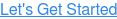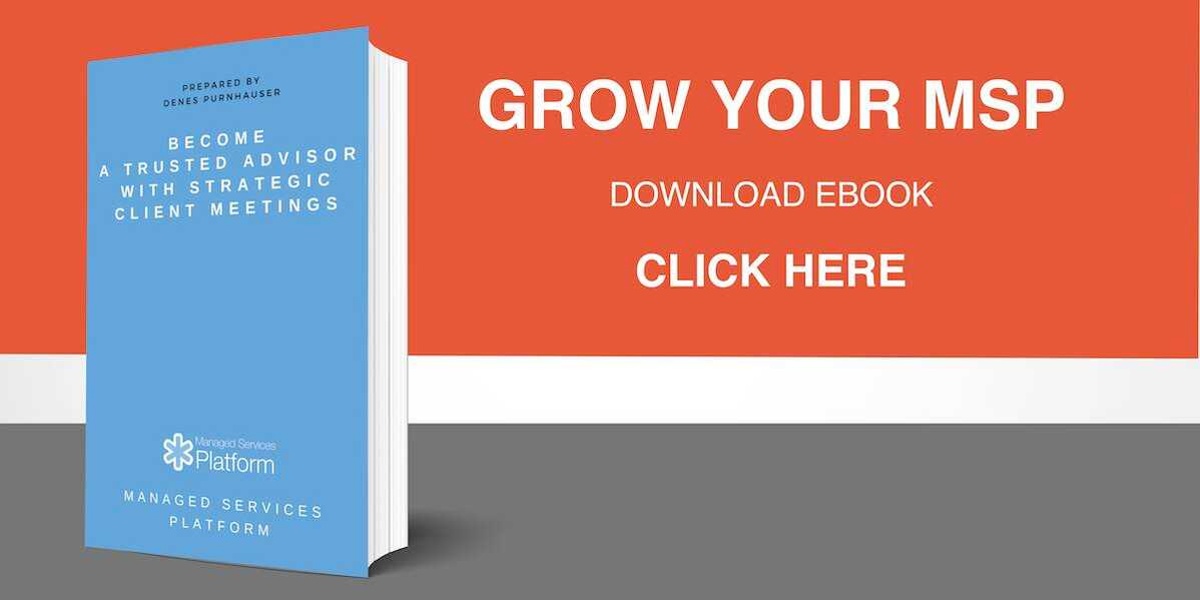How to Fire Your MSP
By Adam Walter on February 7 2022
Apple Podcasts: https://apple.co/2NHRRDl
Spotify: https://spoti.fi/3AyHCUd
Today, we tackle the uncomfortable task of firing an MSP — something that must be done but isn’t fun. Since this is such a daunting task, we’re giving you three tips to make it the smoothest transition possible.
Tip 1: Have the keys to the kingdom.
If you are frustrated or unhappy with your current MSP, then it can be scary to think about firing them considering they have so much power over your technology. If you have a good MSP or someone who is easy to work with, it would cause no problem to transition to a new MSP that works better for your business because that MSP would help with the transition. But, if you have an MSP that you are nervous about withholding information or sabotaging your business, then it is time that you get more access to your passwords. Essentially, you need to be the one with the most control.
If you don’t currently have all your technology’s passwords plus an overarching master password, then you need to get access to those things.
Let this be a test for your MSP. You may have a great MSP, and that means that you already have access to all passwords and have total control over your accounts and systems. If you don’t, then maybe your MSP is not the best fit for you.
So, the first thing to do when you are going to fire your MSP is to get all your passwords and confirm that they are accurate.
Tip 2: Have a transition plan.
Like anything within your business, you want to have a plan for what the transition to a new MSP will look like. When picking a new MSP, look at all the things that your current MSP is struggling with and make your decision based on some of those aspects. It is best to have a new MSP picked out so you can give them passwords and authentication information so they can start preparing to take over.
It is also a good idea to have a risk audit done and get that information over to your new MSP as well.
Do not let your current MSP know what is happening until the day you are letting them go because they may struggle to finish up projects in a timely manner or continue to do their job fully.
Tip 3: Transition at a convenient time.
Be aware of what your business is doing and make sure you plan to transition to a new MSP at a time that is most convenient for your business. Don’t choose to switch your MSP provider during a product launch or in the middle of a massive project. It is best to wait until the summer or a non-busy time to make this transition go well.
The last thing to keep in mind is that it is okay to look at other MSP offers, even if your MSP is amazing. It is not a bad idea to know what all your options are and compare those options to what your current MSP offers.
What you are doing wrong.
By Adam Walter on January 10 2022
This is the big fear of many leaders. This is why clickbait posts titles in the negative we are all afraid we are doing things wrong or missing out on something.
The dirty secret every leader needs to know is that we are all doing things wrong...all the time. So is everyone else. It is how we learn. The difference between success and failure is not whether you get back up but how you deal with failure. How do you deal with making a wrong decision or a poor one?
Some people deflect: A bad decision is made and an excuse is given then we move forward. Sure you don't give up, but did you learn? Maybe you thought "Oh I just won't do that again".
Some people adapt: A bad decision is made and they steer it in a new direction. Call it a pivot, call it an adjustment, whatever you want.
My favorite is the do-over. A bad decision is made, parameters are changed and we try again.
Which method is wrong? Personally I have always seen deflection as the worst decision you can make as a leader. It is the laziest and easiest to get away with. You feel like you learned something and you have a takeaway "Dont do that". However, is this really the best way to grow? A series of negatives in life. You burn yourself on a stove so you just stop using a stove.
This is over simplistic, but is it any different than trying to release a new service or product that doesn't show a profit? We try, it doesn't work and we say "Well lets not do that thing again". However, the real problem isnt how you deal with bad decisions, it is how you deal with ALL decisions.
We talk about this pretty consistently here with the Humanize IT process. Other IT departments talk through the "Iterative Process". This is the process of taking what you are doing and consistently improving things. An easy way to think about the iterative process is to make what you are doing to day look like crap tomorrow.
This is what most business leaders do wrong. Bad decision or not your goal is to improve what you are doing. This is where most business leaders fail, they do something that works, and they never improve it. They do something bad and they make adjustments all the time via one of the methods mentioned above. However they are not improving everything else. This will always result in mediocraty, because you are only tossing out the worst parts of your business. Leaving mostly average items and a few high performing assets.
How do we avoid this? We apply the same methodology to ALL areas of your business as we do failures. In this way, everything improves, your bad decisions become mediocre assets and your mediocre assets become high performers. This continues for as long as you are leading the company.
You know you are succeeding at this when you start saying things like "remember when we thought that was successful?" or "Our high point last year is our bottom of today" Maybe landing one $1500MRR contract today is considered major success. Then next year you are considering raising your minimum contract to $1750MRR because you have so much business. This is the iterative process and we want to keep this up for as long as possible. This leads to successful companies.
If you are not following an iterative process across all areas of your company you are failing. This is more than process improvement, it is growth across the board. So go forth, make the best you do today look like crap tomorrow!
New Year, New Topics
By Adam Walter on December 27 2021
Apple Podcasts: https://apple.co/2NHRRDl
Spotify: https://spoti.fi/3AyHCUd
The new year is coming and we are starting it off with new content! In the new year, we really want to focus our attention on MSPs because some people don’t even know what MSPs do and how they can help a business grow. We’re going to provide tons of MSP-related content — here’s a sneak peek into what 2022 will bring!
Who MSPs are and what they do
We will dive into who came up with the term Managed Service Provider and how the position has developed into what it is today. Managed Service Providers developed due to a need for businesses to see how critical technology is for their business and needing a better way to manage it all and provide stability. We will also discuss how MSPs can help businesses, no matter what type of products or services you offer.
How to choose a good MSP
This ones for you, business owners! If you’ve been wondering how to actually go about finding the right MSP for your business, we will help you figure out the necessary steps to finding the perfect solution for technology management.
How does an MSP find good clients
Not all business is good business. With that in mind, we’ll show you how to have the best experience with your clients. You definitely don’t want to work with difficult clients, so we’ll point out red flags to stay away from and how to attract the people and companies that you really want to work with.
How to match up what is actually important to a business
Every business is a snowflake — completely unique from the next. As an MSP, you have to be aware of that fact and run your services accordingly. We’ll give you tips and tricks to gage what your client needs in order to best align with them and provide as much value as possible.
These are just a few of our topics that we will be diving into in 2022 — get excited about everything that is to come! Our main goal is to be a resource for you, whether you’re an MSP or a business professional. The businesses that have ended up on top have learned to use technology in new and exciting ways so they are able to outperform their competitors and provide an amazing product — we’ll help businesses get there!
We’ve got something for everyone! If you’re a business professional, we’ll help you align with your MSP. If you’re an MSP, we’ll help you learn to align with your clients to get them to stick around and have the best possible relationship with them. We’re excited for 2022!
Daylight Savings
By Adam Walter on November 15 2021
Apple Podcasts: https://apple.co/2NHRRDl
Spotify: https://spoti.fi/3AyHCUd
Drinks with IT is our series of episodes where IT professionals crack open a cold one and let the conversation flow naturally. Our goal with these chats is to let you be a fly on the wall during our conversations so you can get an idea of the types of things IT professionals talk and care about.
Here are some things we talked about!
- Coffee Consumption ⇨ Daylight savings time used to require a lot more coffee, but now it’s less of a headache. We did choose coffee for our Drinks with IT episode, meaning that we were alert and ready to talk. Coffee is wonderful in general, but even talking about daylight savings requires some strong brew.
- Daylight Savings Time ⇨ What used to take hours and a trip to each individual computer to correct the time can now be done much quicker. IT people have worked hard over the years to figure out how to make this transition less of a pain. Even with the quicker process, the time changes still take quite a bit of adjusting. At MSPL, we have clients and team members all over the world, meaning that we have to think about time much more than the average company. When the time change happens, it definitely takes a little adjusting.
- What to do About Daylight Savings Time ⇨ Adam would like to see daylight savings time go away completely, even though IT professionals would have to adjust everything again. It would be easier to have everyone all synced up. Skip is okay with daylight savings and believes it makes sense, but does agree that it can be a pain.
We loved chatting about these topics and more! Listen to this week’s episode of Humanize IT to get the full conversation.
Music in IT
By Adam Walter on October 4 2021
Apple Podcasts: https://apple.co/2NHRRDl
Spotify: https://spoti.fi/3uooSU
Entertainment drives a lot of innovation, and music is a huge part of that. People’s desire to listen to music how they want, where they want created the need for new software, media and technology — all of which has come so far.
People love music. You probably have a style of music and a way of listening that is completely unique to you. Even more, you probably have a preference of where to listen and what streaming software to use. The crazy thing is, there weren’t always this many options on how to enjoy music.
For IT purposes, music sharing at the very beginning was causing issues. Peer-to-peer music programs that would allow you to share your entire harddrive of music with other people became huge bandwidth hogs and overloaded systems. This showed the need for a safer and more effective way to share and stream music.
It is very normal for people to listen to music in their cubicle or at their desk, but this has not always been the case. IT is where this trend started.
It started back when they first started streaming or uploading music. This was the beginning of the era where music was readily available and people could access any type of music under the sun. Prior to this, people had to have some sort of CD or radio station playing. The ability to tap into such a huge album set started with IT guys simply wanting to tap into and explore a new technology.
In IT, music is so much a part of the culture. It is now a part of our work and everyday life.
Music can really help with focus. In your IT department, you can probably look around and see most people with headphones in, listening to the type of music that they want. There is a freedom in that and also a sense of isolation that IT professionals can find through putting in their headphones and hitting play. Technology enables this and tech people embrace it more than other people because of the type of work that they do.
The best innovations come when multi-media is involved and when we see people doing really cool things that are entertaining, we see great leaps forward in innovation.
Take streaming for example. We’ve been able to stream meetings for years now, with the same crummy technology and no advancements. When people took that technology and decided to stream themselves gaming, all of a sudden, technology advancements boomed. People love to be entertained.
Taking this point back to music, when the idea that music could be used to entertain people all day every day, needed and necessary advancements were created, giving us the beautiful streaming services we have today.
EpISODE 164: Complexity is the Enemy
By Adam Walter on August 23 2021
Apple Podcasts: https://apple.co/2NHRRDl
Spotify: https://spoti.fi/3uooSUX
Having a simple solution is better than having a perfect solution. People are constantly in danger of over-complicating solutions. Here is how you can simplify things and make them more elegant and easier to understand.
The world is complex. When creating a project or coding a system, it is super important to document your work. Commenting and reminding yourself of certain tips and tricks is helpful for you down the road. You should put 2-3 lines of comments for every line of code to make it less complex and increase your ability to return to the code later on and still understand how to use it efficiently. Plus, if you comment as you’re creating, the code will be fresh in your mind and make more sense than it will at any other point in time.
We can make things a little over the top. We’re human — it happens!
The best way to know if you have over-complicated a project is to explain it to someone. If you launch into a long narrative and need to explain every little detail in order for the person to make sense of what you have created, then it is probably too difficult to actually implement or be used in your business by other people. If so, it is time to step back and rework your project in order to be simple and easier to understand.
It’s easy to get distracted by the possibility of creating something cool and forget to ask yourself if the process needs to be automated in the first place.
Look at your process. Can you explain it in less than 30 seconds? If not, it might be time to take the big, complicated process and take steps to simplify so your business can more-easily manage the system.
Understand the ins and outs of your process so you can let your company and other employees know what it is and how it is solving problems. Once everyone understands the process or system being used, your business will flourish.
Have your IT professionals take a look at the process your business professionals are using and vice versa. There may be an easier solution or tool that can simplify both profession’s ways of doing things in order to make everyone more efficient.
Once things are easier, you can sell more, onboard new clients and have more time to dedicate to other, more important things.
The best thing to keep in mind is the plan that is going to work is the one that you have in front of you. You will not always be able to make your process simple right away — you might have to use a complicated system if it is the only one available to you. But, there is always the ability to go back and simplify over time.
Complexity crushes our ability to talk to people and it takes up time. Write down what you’re doing as you’re doing it, explain it to someone else so that they understand what you’re doing and know that you can always go back and simplify as you learn and grow with the system.
Episode 163: Exercise and IT
By Adam Walter on August 11 2021
Apple Podcasts: https://apple.co/2NHRRDl
Spotify: https://spoti.fi/3uooSUX
This week’s episode could be called “Take Care of Yourself, For the Love of God!!” That being said, we decided to focus on the problem that is not talked about very often in the IT world but is very important and prevalent. That issue is exercise and eating right.
If you are an IT professional, you most likely spend the majority of your time at work sitting down, slouched and sunken down into a comfortable position in your swivel chair. This is great for getting lots of work done, but your body and mind are most likely suffering.
Getting up and moving around is so important and there are lots of good ways to do that while still getting stuff done. Some of these methods include desk cycles, walking desks and taking the stairs to your office or workspace. Also, take the time to get up from your desk or office and walk around. These tools and methods may seem inconvenient or distracting, but they will help so much in the long run.
You might have also gotten into the habit of sitting at work for long hours and returning home simply to sit down and game or watch T.V. meaning you would be sitting basically the entire day.
Now, if you work from home, this is all much harder to accomplish. You most likely have gotten into the habit of sitting for longer than normal due to a lack of getting up for meetings or to visit with someone in the office. You will have to input routines in place in order to avoid sitting for too long during the day.
Start including a workout routine into your daily routine and watch it become easier to get up and get active the longer you exercise. It takes about six months for routines to set in, meaning that it won’t be an overnight fix.
The other aspect of taking care of yourself is choosing healthy food options throughout your day. This doesn’t mean that you have to eat a salad for every meal! Just substitute overly processed and sugary foods for better-for-you meals and snacks.
It is very easy to grab meals and snacks with the goal to feel full quickly, no matter how the food makes you feel. Pop-Tarts, Doritos, Burger King, etc. This becomes especially difficult if you travel for the majority of your job. On-the-road snacks and quick meals are fun, but don’t do your body any justice.
Getting a good breakfast under your belt will set your day up for success and allow you the energy you need to continue making health-conscious decisions.
When you get proper exercise and eat healthily, you will have the energy and control over your body in order to excel at your job. So, take the stairs and eat a good meal and start feeling great!
ost content here…
Start vCIO with Quick Productized Projects
By Denes Purnhauser on March 2 2017

Starting vCIO services can be a struggle not just for you and your people, but for the clients too. There are some established expectations of vCIO services, which sets a hurdle right at their kickoff of these services. There is, however, a natural way of solving this problem: use easy to sell and easy to deliver productized vCIO projects.
Of course, developing such effective and elegant solutions does take time, so we’ve set up a shortcut to start, and let you build up vCIO Project products instead. Don’t worry - this isn’t taking on new work - just solve problems you’re expected to already, but start getting paid for all you do.
Let's see seven examples of typical vCIO products:
- IT Development Roadmap ($1500 - $4500) to build up a general IT roadmap, focusing on infrastructure while addressing typical business problems and recommending applications, security or compliance themes as well.
- IT Budget ($500 - $2500) to develop an IT Budget in detail. If the scope is limited to the infrastructure services/investments, SaaS subscriptions and software licenses, it’s a cookie-cutter and helps you sell additional services like regular budget checks.
- Application Selection ($500 - $1500) to select a typical SaaS based application they can buy online without any sales reps involved, such as a CRM, Project Management or any other light line of business application package. You help them set up the requirements, pre-select the candidates and facilitate the selection process.
- SaaS Audit ($500 - $1500) to audit all SaaS subscriptions they have and check whether they have the optimal package, exhibit alternatives and integrations available. They do the heavy lifting and you coordinate the process.
- Risk Assessment ($1500 - $5000) can be boring, to be blunt, but there is no better way to kick-off some IT security initiatives, open the discussion on compliance, or just assess IT risks beyond the scope of just their infrastructure.
- Productivity Workshops ($1500 - $3000) aren’t only useful to office workers, but anyone using to-do apps, project management tools, Office 365, note-taking apps, chat and email apps on various devices. Put together a curriculum you can go through onsite or online with the managers/power users to help them leverage technology better.
- Virtual IT Department Evaluation ($500 - $1500) deals with the many vendor, software and SaaS providers who constitute your clients’ virtual IT department. You can safely assume nobody is leading that herd. Evaluating the different parties involved, set responsibilities and required service levels and manage them accordingly to assure they get the most out of their vendors and services.
These are just quick tips, but how do you make them productized?
- Write down the target customer and the scope of the project.
- Write down the project deliverables as task lists and tasks to be able to establish the price.
- Put together a one-pager on the problems it solves and the benefits it delivers and print out 20-30 pieces, as well as a promotional email.
- Start promoting it with a discount to batch more projects into a given month so you can be more efficient.
- Wait and watch while these initial projects start to push you towards a stand-alone vCIO service.
Systematic service development process
By Denes Purnhauser on February 17 2017
One of the hot topics in the bootcamp was a typical MSP issue - managing client agreements. The problem gets verbalized in different ways: "I have many new services I would like to sell to existing clients" or "I have to re-onboard all of our customers because the agreement is very old" or "I want to increase our prices to reflect the improvements and additional tools we introduced" or "I barely make any money and I need to renegotiate our prices". Sound familiar? We’d like to introduce a systematic approach to solve this problem for now and the future.
What is the real underlying problem
The original problem is nothing more complex than the ad-hoc and un-managed service development process period. As a service company you spend a whole lot of time developing your services. All internal processes are service development, all tool deployments are service development, all new vendors are service development...meaning everything you do that isn’t providing a service to a client is you developing your services. If you do that without any control mechanisms the result will be misalignment with clients.
We all know that service development doesn’t happen without reason. The technology is always changing, the market needs new services, old services become obsolete, clients come and go, and new opportunities arise. As a managed service provider, a plethora of moving parts to deal with can result in less profitability, under-utilized services and obsolete agreements. The usual solution is to spend more facetime with clients and explain, negotiate, present, and discuss with the owners or account management team why you need to re-align. Sometimes, however, we need to manipulate prices, introduce new services or otherwise change the set agreements.
Solving these symptoms requires identifying the root problem: make the service development, deployment and communication a conscious effort.
Differentiate yourself from your competition and
become sales ready in 30 days
Service Development and Deployment Process
Without going deep into details, let's go through the process quickly. It’s surprisingly simpler than we’ve found most people fear. This is because of the closely related industry with which we face this challenge: software companies. We don’t have to do much more than understand how they’re solving this problem, and apply the practices.
- Roadmap: Software developers have an internal bible called The Roadmap. This document lists out all the changes they have to make in their tool - new features, updates, fixes, internal processes, and everything else. That roadmap is a central element of their efforts, and the majority of their team is guided by that document.
- Agile development: the gist of being agile is not to execute long term plans, but get the most important items from the roadmap and ship a version of them early. That helps get to the endpoint step by step, while giving the customers tangible value along the way. It also helps focus the development effort with (typically) understaffed teams.
- Beta: Sometimes developers will ask you to participate in beta programs, where you get access to improved features faster (and take on the risk of reliability), and they can test out the user experience and further develop the product, validate their ideas, fine tune processes and the optimize the user experience.
- Release: As a software user, and even more so, a cloud application user, you know that applications are changing all the time...not minute by minute while you’re using them, but by release cycles. The development team develops new features, new modules, enhance the UI, etc, and you get it as a package in the new release.
- Upgrade: Sometimes it turns out that the function you just started to use is going to be an add-on or in a higher-priced tier. You still can use the product in the beta period, but you might have a decision to make whether you want to upgrade to enjoy the new features.
To summarize:
- They have a conscious effort to develop their products and services
- There is a guiding document for everyone to be in focus
- There is a mechanism (releases) to deploy and communicate changes with customers
- There is a mechanism (beta) to engage users with the new experience
- There is a mechanism to redefine the offering, giving the customer the option to stay on the current plan or upgrade
So let's put these basic principles into play as an MSP
- Roadmap: as an MSP you need to have a guiding document listing out all the changes you want to make with your services. Internal process fixes, new tools, new processes, new services - everything related to your services. As you plan your development activities the roadmap helps your team to stay flexible while keeping priorities clear.
- Agile development: based on your roadmap you pick the most important developments, selecting what matters most, instead of scrambling to deal with everything on the board. Every week you can have a development meeting and focus your efforts on specific internal processes, your customer interfacing or implementing certain features of vendor applications. That gives your team focus and a sense of accomplishment as opposed to the futility of firefighting on internal projects.
- Beta: you might pick specific clients to enjoy the benefits of new services. You can introduce vCIO, Technical Account Management, Application management or even security services to your clients as a beta program. The process helps you to get their consent of the experiment (and also lets them know development is progressing) and you can offer these new services or updated experiences for free for a while.
- Release: the main thing to consider in release cycles is to minimize internal stress and enhance communication. You can batch many items together and send a quarterly email, letter or a complete webinar to let all clients know about changes being made, and how they affect them. If you provide Account Management, the Quarterly Business Review (QBRs) are perfectly suited to presenting innovations to customers.
- Upgrade: let's assume you made four quarterly updates on your services during the year. You communicated well what’s beta, what’s sustainable fixes, upgrades (which will be part of their current plan) and what are going to be new service line items (extra charge). Typically once a year you can repackage your offering to include all new services to the current packages and also display the add-ons and features they can access if they upgrade. This method of repackaging means only those clients will enjoy the new features and benefits who upgrade. This will be their decision.
Benefits
- proactive process gives you control over your services to make sure clients are seeing the value of your developments and progress
- the roadmap can give you peace of mind, clarifying where to develop, and helping allocate the necessary resources to streamline development
- agile development gives the team clarity - a process for working on your company instead of for your company - crucial to your ability to scale
- the beta can help you develop services with clients without incurring the pitfalls of nascent services
- releases help you communicate changes very effectively without creating confusion
- upgrades help you restate your value proposition every year, set expectations and give your clients a sense of progress and choice
ROI Calculation of the Account Management role
By Denes Purnhauser on February 2 2017
If you’re running a successful, growing and modern managed service provider practice, you either have solid account management / technical account management practice in place, or you’re still doing it ad-hoc, and plan to develop a clear structure as soon as possible. In both cases calculating the ROI of the new role is critical, as well as setting goals and realistic expectations for the employees. Check out this ROI calculation and the huge potential of proper account management to growing your business.
ROI calculation doesn’t just make visible some real numbers from something less tangible; it’s also a great way to ‘look under the hood’, to perceive what drives your success and what rules of thumb we can implement to streamline our decision process.
We’ll go through three different aspects:
- the data we need for the calculation,
- basic assumptions for the model, which you can change to suit your particular experience, market and customers,
- the formula that illustrates the potential of the role to increase revenue and return on investment.
Generate client engagement with five qbrs in 30 days
Data input
1. Client segments:
The first thing we need to know is how many clients you have under MSP contract, in each company scale.
- D: less than 15 employees ( sub $1500 MRR)
- C: 15-30 employees ($1500 - $3000 MRR)
- B: 30-60 employees (3000 - 6000 MRR)
- A: 60+ employees (6000+ MRR)
The client segments represent their buying power, and achievable up-sells / projects and additional services, as well as different life cycles and buyer's profiles.
2. account management Internal resource hourly rate
We need to understand how much time the account manager is spending on each type of accounts, to know cost of the role. The internal cost is usually the typical expense calculation: adding the salary together with all the burden and using a 70% utilization to get an annual rate. This rate typically calculates to $35 - $60 per hour.
3. Current revenue
To be able to track growth we need the current revenues from the revenue categories the account management can leverage. It’s typically the ARR (annual recurring revenue), the Project revenue and the professional services revenues like vCIO/consultation, etc.

Assumptions
For this model we assume some adoption and success rates. This will be our expectation of the account management work. It’s a very important consideration, as it sets the account manager's goals to achieve in a broader sense.
1. Adoption Rate
This is a percentage, indicating how many clients from the given customer segment will actually adopt account management. Adoption means clients actively participating in the various account management meetings, which is a direct function of how many actually see the value, invest time and develop a fruitful relationship out of it.
Typically the smaller the client is the lower the adoption rate. Their IT is not a critical part of their strategy, the budget isn’t there or we may assess that it’ll be unproductive to spend extra hours with them.
If you do account management ad- hoc, you know which clients are more tractable in this regard.
2. Additional Project Revenue Increase
A good account manager can bring more commonly implemented projects onboard. Scoping typical issues and helping close the deals are one thing. A less common practice is to sell productized projects. Creating a nice portfolio of typical projects for disaster recovery plan, security audit, application selection or any other project that can be productized and sold for a fixed fee is a huge skill you can leverage. It’s easy to sell, there’s not a lot of customization needed and it cuts down on the sales cycle, since you no longer need to plan and create proposals and customized collaterals.
We also must make assumptions of additional project revenues we can expect from the customer segment annually.
3. Additional MRR
A good account management can also sell additional MSP services, like bigger, better backups, voip, phone, print management, IT security, Managed Applications, Managed Mobile and other additional non-traditional MSP services. This will increase the MRR/user over time.
It also means that over time the client is going to be more committed, instability is less likely and our presence will grow wider with the client. This is all going to boost our profitability per client.
4. Additional Professional Services/vCIO
For each customer segment there’s a good chance to sell additional professional services. Different sizes afford different opportunities. Small clients can get professional Quarterly Planning, Annual IT Roadmaps, Training and some Project Scoping for a fixed fee, starting $250 - $500 MRR, like AM with a cool aid.
Larger clients can get budgets, project management, IT strategy plans, IT strategy execution, Application management and many other stuff for extra MRR.
The numbers given represent typical services you can sell to these customer segments with the proper education from the account management.
5. Resource requirements
Based on ouraccount management processes we perform 3x Quarterly Business Review and one Annual IT Strategy Roadmap per client. That takes about 10 hours a year per account. It does not include the quoting and additional work on the sales side. We think that is part of the profitability of the sold items, and is why we calculate 10 hours as an account management "overhead" for a client.

ROI
The ROI will calculate the investments to the tools + labour required to perform the given tasks to achieve the assumed results.
1. Cost of the tool
We include here the cost of the account management tool which is $249 per month for the functions the account management needs.
2. Cost of the labour
We just multiply the clients for whom we perform account management by the hours we need to invest at the hourly rate we calculated. As you can see that is a much bigger number. This is the account management's role cost. If you as an owner are performing this role, your expense is extremely high here.
3. Increased Revenues by segment
You can check the expected revenue increase by revenue segments. As you see it will change with your assumptions. However it is pretty clear that theaccount management role will exhibit value with the increased Projects and Additional Professional services first.

Conclusions
We can play with the numbers, but some things are obvious. Account management is a serious opportunity to grow within your established client base, but without the processes and dedicated role it will not produce consistent results. The investment is not onerous once you reach the 9-10 person company level, and past 18 it scales very smoothly. Let's check some conclusions from the ROI calculation.

1. The account management role can grow your business
Our calculation produced a 27% increase in revenue. Of course it means on January first everything is working and every client starts generating those revenues, which takes time to ramp up in the process. Allow 6 months to start generating the additional projects and service revenues. As products come together and processes get some momentum, you’ll see it take off pretty fast. You can expect results in less than 2 years from starting.
2. Doing half-assed account management is not worth the effort
"Do or do not, there is no try", said Yoda. Doing ad-hoc account management is not generating satisfactory outcomes. The investment cannot be measured, nor improved, nor managed at all. Doing something inconsistent can serve your short term revenue targets and will come across like sales campaigns. Clients will feel it. Make your decision here: there’s a chance account management is not for you and you just want to close MRRs and keep them alive.
3. Making the owner do the work is self-defeating
If the owner is the Account Manager, you’ll see dismal ROI, as the true value of your hours will be cut to a fraction. With that calculation the dream is dashed. This is a job of consistency and predictable results, and your leadership role isn’t designed to offer consistency. If you reach a client portfolio with 20-25 clients, the dedicated account management is going to be a reality. Account management activities shared with Project Management and some new sales will utilize the resources 30-50% of the time, which allows you to have somebody developing your business - current client base and new prospects as well.
4. Small clients are a burden
If you take a look at the distributed ROI, you’ll notice that the overall average is 9x, the small company average is far lower at only 3x, and for a large organization the ROI is remarkably high. That should not be a surprise, as investing the same time for different sizes of organizations logically pays better and can lead to more significant deals as well. This is economy of scale. The only reasonable path is to get the small clients to pay for account management services. You can call them "Client Advisory" services and charge $100 - $250 per month extra for doing the QBRs and the annual strategy planning as vCIO light services. This not only sets appropriate expectations and you get something back from your investments, but can also serve to qualify your clients.