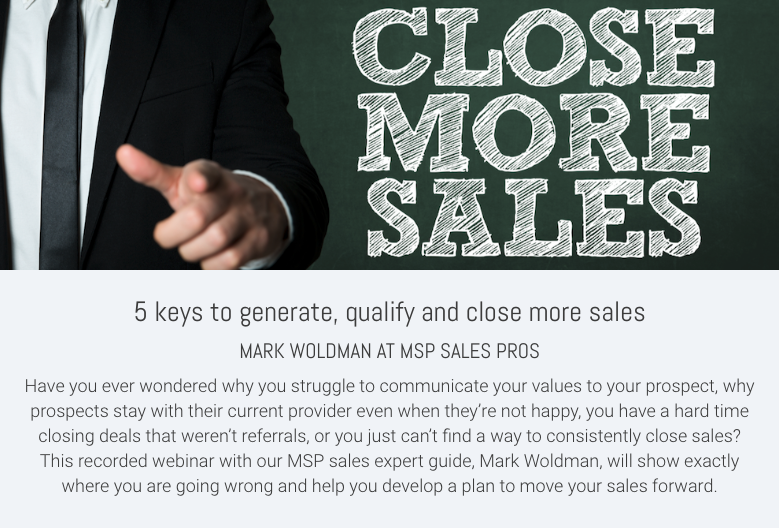We’ve been talking about the 4+1 Website Sins Preventing MSPs from getting more MSP leads. Many of you are asking, "Okay. I know our MSP website doesn’t generate leads like we wish it did, but we don’t have the money and time to re-work it, so what do you suggest?"
Here we describe a process to add elements to your current MSP website in under 60 minutes and generate leads.
Before we start let's get perspective on the situation. If your current website does not have enough visitors, it’s hard to make any magic happen. If your current website attracts visitors, but they’re not qualified, then you’re still not generating the leads you need.
If you aren’t sure send me an email with your website URL. We’ll run an analysis on your website, and report how many leads you can expect by implementing this process.
The idea here is to create a lead-generation process that attracts the right visitors through social media, organic searches, and so on.
We are going to use our platform to demonstrate this method in practice. The process is general - you can use any marketing software to implement it. The difference among them will be the time, difficulty of implementation and the creation of the content.
Win new clients with it sales software
Step 1: Pick two Graders from the MSP marketing library
First, we need something interesting and relevant to the visitor so they can get engaged. We should use something on the main page or a landing page where they can do something interactively.
Graders are mini-surveys which can be implemented on any website. The visitor clicks on the Call to Action button and a javascript pop-up window appears. Here the visitor gets yes-or-no type questions on a particular topic. Based on their answers, it sends back a Grade - a score for the visitor (whoops...it's now a lead.) in a nicely packaged ebook format. It comprises their score, some suggestions, advice, next steps, and more information.
Although Graders can be modified and created from scratch, we have a bunch of them that can be implemented quickly. A Productivity Grader for example asks 7-8 questions about how a visitor leverages technology to become more productive - about emailing habits, meeting organization, personal task management, team project management and so on. At the end they get back a Productivity score. You as an IT managed services provider can influence their productivity, so you need to engage them in conversation about the value and benefit of your services. That's what we call "business communication."
These little Graders are great in social media as they spread quickly and also help us to qualify our leads. There are popular Graders such as measuring your current service provider. Whoever is evaluating the current or future provider will be highly likely to fill out our Grader, because they are already looking for the answers in the results.
The MSP 2.0 Marketing platform gives you quite a bit of flexibility on the content and function of Graders. It sends a white label pdf with your logo from your email, and also an email sequence to follow the lead after sign up.
We have not seen any other complete software for these things. Surely Wufoo, Surveymonkey or Google forms can get the answers, but would require a lot of manual processing to create the report, and won’t have the content and design.
Step 2. Pick Two MSP eBooks from the library
There are of course people who do not want to play with the tools, but do like to download valuable content. Based on our research, if content is business rather than IT oriented, the conversion rate from visitor to lead is higher. For example, if we write an MSP eBook entitled: "How smart executives boost their top line with sales intelligence," rather than: "Should you Implement Windows 10?", we get much better lead generation.
The eBook will highlight the benefits of applications and technology solutions that smart executives use and the visitor doesn’t yet. Since the eBook is written for executives, executives will and office managers will not download them. That helps you qualify the leads.
Our MSP marketing library has plenty of different eBooks you can implement quickly. The docx format is easily customizable with your logo and your name, and then ready to go.

A good eBook increases the conversion, but a great eBook increases visitors as well. Social media is ideal to promote such content.
Then again you may want to create your own content, which is great. As we see it, to create an eBook or Grader takes at least 1-2 months for a busy managed services provider. We usually suggest choosing generic eBooks and Graders first from the library. After swapping out the titles every one or two weeks and checking the statistics to see which works better, then you can add your content, but without losing the 1-2 months of lead generation opportunity.
Step 3. Implement Calls to Action
Now that we have some content to offer we should help the visitors to take action.
We use four types of call to actions (we call them Lead Magnets).
- Button - to place inside our current text with a javascript code
- Pop Over - to create more attention
- Scroll Box - to offer our material when they scroll down our page
- Smart Bar - to make a short offering on the top of the page
We then need to configure these Lead Magnets accordingly. We can modify the page they appear on, the type, whether it shows every visit or day or week, etc. Nobody can accurately predict what works best for everybody, so just set it up and tweak it based on the feedback reports.
These reports show you how many times the Lead Magnet appeared, on which pages, what the visitor did, etc. so you can best tweak the size, color and message on the magnets.
Most marketing software has some solution for the Calls to Action, but not the reports, statistics and easy implementation and adjustment.
Conclusion:
We do not need a IT marketing assistant, marketing team, or an outsourced marketing provider to get results. This is not a comprehensive marketing system, just a reliable system to turn people into leads likely interested in our products and services, and a real chance for them to engage comfortably. Let's get busy and make business happen.