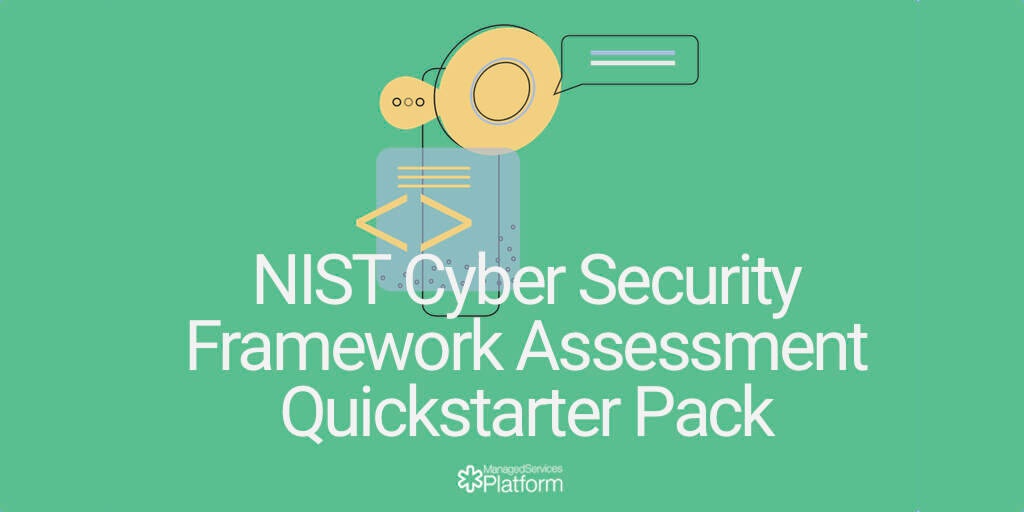At Managed Services Platform our vision has always been to turn technically heavy client meetings into engaging value added business conversations.
2020 has brought new challenges for Account Managers and vCIOs. Client meetings became remote, the duration of sessions shrank, the topics in QBRs steadily increased and clients got very apprehensive about investing in general.
We would like to go through the upcoming new features to make sure you can solve those challenge.
#1 - Communicate cyber security with executives
Despite all the trends favouring cyber security related services, the gap is still growing between the real value of cyber security services and their perceived business value. The cyber security assessments are technical, executives do not see the value of investing in cyber security and often expect it to be covered by the service providers already.
One of the major features is focusing on cyber security communication. We have not just created a new solution set for NIST Cyber Security Communication but the Essential 8 for Australia and Cyber Essentials (EU) is on the way. The report’s proposal section with the proposal feature supports a complete communication tool to make sure executives get to the point of making decisions and you can demonstrate the value over time.
These new functions not only enable a better conversation about cyber security but makes you more productive too.
#2 - COMMUNICATING HW/SW ASSET UPGRADES TO EXECUTIVES WITHOUT BEING SALESY
Hardware lifecycle management is critical. Careful though - explaining the investments needed as a result of out-of-warranty issues can feel salesy and lack the business sense of hardware replacements.
The new asset management features allow you to import both hardware and software assets from your various systems. You can associate the assets with project templates. This way you can use the project templates to explain the business cases for the hardware upgrades in an easier way. For example, amend the communication from a “servers out of warranty” technology narrative to a “server modernization” business narrative.
These new functions not only enable a better conversation about hardware asset and lifecycle management but make you more productive too.
#3 - GET PROJECTS APPROVED AFTER QBRS WITHOUT A LENGTHY QUOTE PROCESS
The more time passes between the client meeting and proposal/quote the less likely the project will be authorized. The quicker you can let them sign a proposal the greater the likelihood of winning projects will be.
The new proposal features allow you to generate a proposal in seconds based on your projects in the report. You can list the projects for which you need authorization, send a tokenized link and let the client sign off. These proposals can be considered as letters of intent and also means you can block the budget for projects quickly. This lets you get the ball rolling as soon as possible.
The new functions not only help to close more project and service revenues but saves time for both you and your clients.
#4 - SPENDING TOO MUCH TIME SETTING PRIORITIES TO MAKE SURE ALL CLIENT MEETINGS ARE DONE ON TIME?
Most of your clients need more touchpoints with you remotely. The more client meetings you need to handle the more likely clients will slip between the cracks.
The new Client Touchpoint features help you to seal those cracks. It allows you to set reminders for clients based on their annual, quarterly or even monthly touchpoint segments. We remind your team about the clients who need to be contacted in the given period and we list the clients who are at risk. We also let you send all client touchpoints to your Connectwise/Autotask as tickets.
These new functions not only deliver peace of mind but also increase the execution of client meetings.
#5 - STREAMLINE THE COMPLETE CLIENT MEETING PROCESS ACROSS PSAS
To streamline your client meetings you need to get information from your PSA before the session and usually have to pass info back for the team to execute. Now both PSAs have the complete workflow.
Before your meeting you can sync the projects, opportunities and assets from clients so that you can prepare for the meetings in minutes. Then after your session you are able to pass back tickets, projects, opportunities to your team closing the loop. We add more functions to Connectwise and revamp the complete Autotask integration.
These functions are not only speeding up the process but provide a complete repeatable process for client meetings.
We release the functions starting in December 2020 till early February 2021. Keep an eye on the blog for the upcoming functions.